| Ⅰ | This article along with all titles and tags are the original content of AppNee. All rights reserved. To repost or reproduce, you must add an explicit footnote along with the URL to this article! |
| Ⅱ | Any manual or automated whole-website collecting/crawling behaviors are strictly prohibited. |
| Ⅲ | Any resources shared on AppNee are limited to personal study and research only, any form of commercial behaviors are strictly prohibited. Otherwise, you may receive a variety of copyright complaints and have to deal with them by yourself. |
| Ⅳ | Before using (especially downloading) any resources shared by AppNee, please first go to read our F.A.Q. page more or less. Otherwise, please bear all the consequences by yourself. |
| This work is licensed under a Creative Commons Attribution-NonCommercial-ShareAlike 4.0 International License. |

Agisoft PhotoScan (now called Agisoft Metashape) is a three-dimensional model refactoring tool based on digital image & video, developed by Agisoft from Russia, and widely used by archaeologists and UAV companies. It can use the plane images to automatically generate high-quality 3D model, which can be understood as a process of converting a series of 2D images to a 3D model. Therefore, this is a well-deserved edge tool for users with many 3D modeling needs.
In Agisoft PhotoScan, there is no need to set the initial values, check the camera, or add additional control points. Instead, you only need to use the given control points to generate 3D model and scene with real coordinates and textures. Agisoft PhotoScan also comes with an accurate reconstruction function for texture mesh models, which can generate high resolution of geographic orthogonal images (the precision is up to 5 cm) and DEM (discrete element method) model with detailed color texture. In addition, the graphic photo’s shooting position can be arbitrary in Agisoft PhotoScan, and both aerial photographs and photos taken by high-resolution digital camera can be used.
The whole workflow of Agisoft PhotoScan (whether the location of images or the reconstruction of 3D models) is fully automated. Even a laypeople is able to deal with hundreds or thousands of aerial images on a computer, and produce professional level of photogrammetric data with ease. Of course, generally speaking, only culture relic protection, topographic survey, building 3D modeling, sculpturing and other similar industries will benefit a lot from such a professional software.
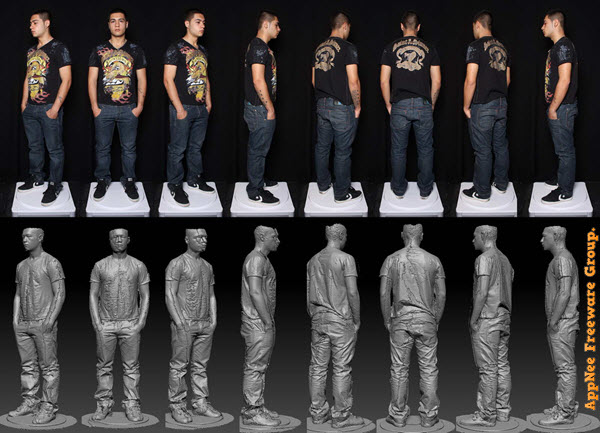
// Key Features //
- Photogrammetric triangulation
- Dense point cloud: generation and editing
- 3D model: generation and texturing
- Spherical panorama stitching
- Fisheye camera support
- Spherical and cylindrical camera support
- Dense point cloud: classification
- DEM: georeferenced DSM / DTM export
- Georeferenced orthomosaic export
- Orthomosaic seamline editing
- Markers / scale bars support
- Ground control points support
- Coded / non-coded targets auto detection
- Multispectral imagery processing
- NDVI and other vegetation indices calculation
- Hierarchical tiled model generation
- 4D modeling for dynamic scenes
- Python scripting
- Network processing
- OS: Windows, Mac OS X, Debian/Ubuntu
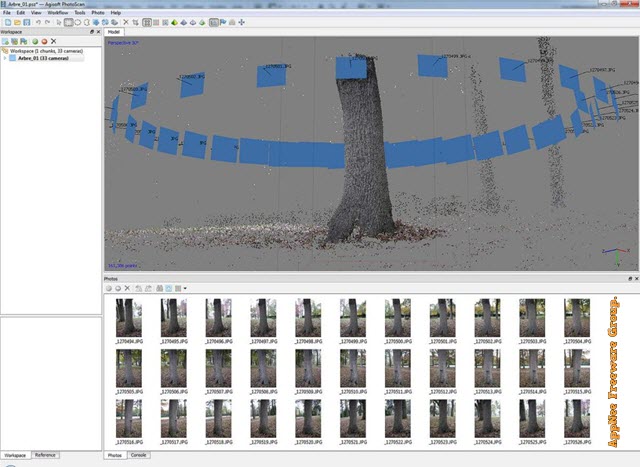
// Supported File Formats //
| Input | Output |
|
|
// Official Demo Video //
// Universal License Keys //
| Version | License key |
| v1.1.x, v1.2.x, v1.3.x |
|
// Edition Statement //
AppNee provides the Agisoft Metashape/PhotoScan Professional Edition multilingual full installers, universal license keys and local RAM servers, and unlocked files for Windows 32-bit and 64-bit, Mac and Linux.
// Installation Notes //
for Agisoft Metashape v1.6.1+:
- Download and install Agisoft Metashape, do not launch program
- Copy the unlocked file(s) to installation folder and overwrite
- Done
for Agisoft Metashape v1.6.0:
- Download and install Agisoft Metashape, do not launch program
- Copy the unlocked file to installation folder and overwrite
- Start RLM server (by running rlm.exe)
- Copy the license file to installation folder
- Done
for Agisoft Metashape v1.5.x:
- Download and install Agisoft Metashape, do not launch program
- If you have started a trial, delete the ‘rlm_roam.lic‘ file in program folder
- Copy the unlocked file to installation folder and overwrite
- Done
for Agisoft PhotoScan v1.4.5:
- Download and install Agisoft PhotoScan
- Copy the unlocked file to installation folder and overwrite
- Done
for Agisoft PhotoScan v1.4.2:
- Download and install Agisoft PhotoScan
- Run RLM server (rlm.exe or rlm binary) and keep it running
- Done
// Related Links //
- Agisoft PhotoScan Showcases
- Agisoft PhotoScan Presentation (PDF)
- Agisoft PhotoScan User Manuals
- Agisoft PhotoScan Geoid Models
- Agisoft PhotoScan Sample Data
- Agisoft PhotoScan Official Tutorials
- Agisoft PhotoScan Tutorial Videos (YouTube)
- Agisoft PhotoScan Tips & Tricks
- Agisoft PhotoScan F.A.Q.
- Agisoft PhotoScan Edition Comparison
// Download URLs //
| License | Version | OS | Download | Size |
| Agisoft PhotoScan | ||||
| Professional Edition | v1.4.5 Final | Windows | reserved | 118 MB | 140 MB |
| Mac | reserved | 135 MB | ||
| Linux | reserved | 138 MB | ||
| Agisoft Metashape | ||||
| Professional Edition | v2.1.1 | Windows | 64-bit | 179 MB |
| v1.7.1 | Mac |  |
177 MB | |
| v1.6.5 | Linux |  |
150 MB | |
(Homepage)
| If some download link is missing, and you do need it, just please send an email (along with post link and missing link) to remind us to reupload the missing file for you. And, give us some time to respond. | |
| If there is a password for an archive, it should be "appnee.com". | |
| Most of the reserved downloads (including the 32-bit version) can be requested to reupload via email. |