| Ⅰ | This article along with all titles and tags are the original content of AppNee. All rights reserved. To repost or reproduce, you must add an explicit footnote along with the URL to this article! |
| Ⅱ | Any manual or automated whole-website collecting/crawling behaviors are strictly prohibited. |
| Ⅲ | Any resources shared on AppNee are limited to personal study and research only, any form of commercial behaviors are strictly prohibited. Otherwise, you may receive a variety of copyright complaints and have to deal with them by yourself. |
| Ⅳ | Before using (especially downloading) any resources shared by AppNee, please first go to read our F.A.Q. page more or less. Otherwise, please bear all the consequences by yourself. |
| This work is licensed under a Creative Commons Attribution-NonCommercial-ShareAlike 4.0 International License. |
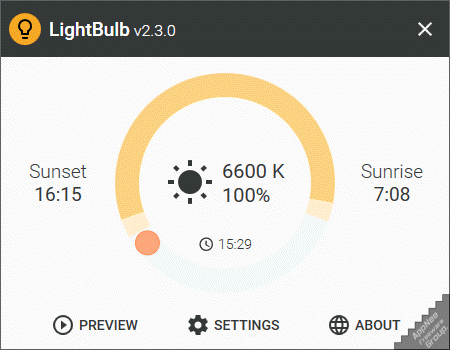
As the mobile Internet spread, more and more people began to stare at screens almost all day (except when they were sleeping) – if you’re not looking at your computer screen at work, you’re looking at your phone screen at rest. At the same time, the harm of blue light on the human eyes is more and more obvious and serious (the main symptoms are: eye fatigue, eye dry, eye tears, eye sting). The most effective and direct way to reduce the blue light damage is to reduce the amount of blue light emitted from screen. As a result, there are all kinds of eye protection apps on computers and mobile phones.
LightBulb is a screen color temperature adjustment software and blue light filter for Windows, which can reduce the display’s blue light output to achieve the eye protection effect. It is the same type of software as the famous f.lux, but it is both free and open-source, developed by Alexey Golub from Ukraine. It uses very few system resources and offers many custom options.
The working principle of LightBulb is automatically adjust the gamma value of display according to the current time and current geographical location, making the color temperature of screen and the light source (sunlight by day and artificial light by night) of the user’s current environment keep matching, thus reducing blue light damage to eyes due to watching a computer screen for a long time, so as to achieve the goal of protecting eyesight.
Specifically, LightBulb does not change the color temperature in a stiff way. Instead, it creates a gradient area based on the user’s local sunrise and sunset times, allowing the display to move naturally and smoothly from cold colors of the day (highest color temperature and brightness) to warm colors of the night (lower color temperature and brightness).
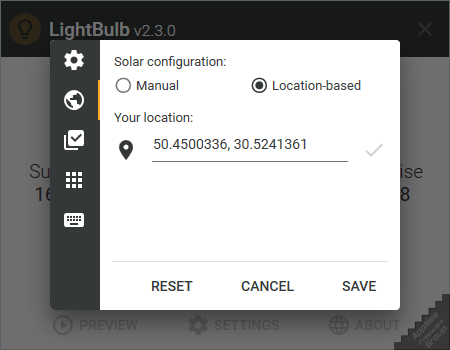
// Key Features //
- Extensive customization options
- Location-based sunrise and sunset times
- Manual sunrise and sunset times
- Whitelist for color-sensitive applications
- Global hotkeys for adjusting on the fly
- Smooth gamma transitions
- Minimal performance impact
- Works without internet connection
// System Requirements //
- Microsoft Visual C++ 2015 Redistributable Packages
- .NET Core 3.1 Runtime
// Related Links //
// Download URLs //
| License | Version | Download | Size |
| Freeware | Latest |  |
n/a |
(Homepage)
| If some download link is missing, and you do need it, just please send an email (along with post link and missing link) to remind us to reupload the missing file for you. And, give us some time to respond. | |
| If there is a password for an archive, it should be "appnee.com". | |
| Most of the reserved downloads (including the 32-bit version) can be requested to reupload via email. |