| Ⅰ | This article along with all titles and tags are the original content of AppNee. All rights reserved. To repost or reproduce, you must add an explicit footnote along with the URL to this article! |
| Ⅱ | Any manual or automated whole-website collecting/crawling behaviors are strictly prohibited. |
| Ⅲ | Any resources shared on AppNee are limited to personal study and research only, any form of commercial behaviors are strictly prohibited. Otherwise, you may receive a variety of copyright complaints and have to deal with them by yourself. |
| Ⅳ | Before using (especially downloading) any resources shared by AppNee, please first go to read our F.A.Q. page more or less. Otherwise, please bear all the consequences by yourself. |
| This work is licensed under a Creative Commons Attribution-NonCommercial-ShareAlike 4.0 International License. |

Few individuals possess the ability to speak a foreign language or have the means to hire a translator whenever they need to deal with a foreign document. This is why dedicated applications like Lingvanex are their best solution.
Lingvanex is a powerful translation and language processing tool for PC and mobile platforms, developed by Nordicwise from Cyprus. Its advanced algorithms leverage artificial intelligence and machine learning to deliver accurate translations, making it a valuable resource for individuals and businesses alike. Users can easily translate text, documents, and even voice inputs, enhancing communication in an increasingly globalized world.
To use Lingvanex, simply type or paste the text, select the source and target languages, and initiate the translation process. You have the option to have Lingvanex read the selected text aloud, or you can bookmark the current translation for easy future reference. After completing a translation, you can export it in various formats, including RTF, DOCX, PDF, ODT, HTML, or TXT, as well as in graphic formats like BMP, JPG, or PNG.
Lingvanex also comes with several handy features, including the ability to translate text from images (BMP, JPG, PNG), although this feature could benefit from some refinement as the results are not always precise. Another feature allows you to connect a microphone and speak directly into it, enabling Lingvanex to translate your spoken words into your chosen language.
In addition, Lingvanex can be particularly beneficial for anyone looking to learn or enhance their English skills, as it provides phonetic transcriptions, definitions, and example sentences for any word you choose. Additionally, you can listen to sample sentences to practice your pronunciation.
In short, whether you are a novice or an expert, Lingvanex offers valuable support for your translation needs, along with extra features to enrich the overall experience.
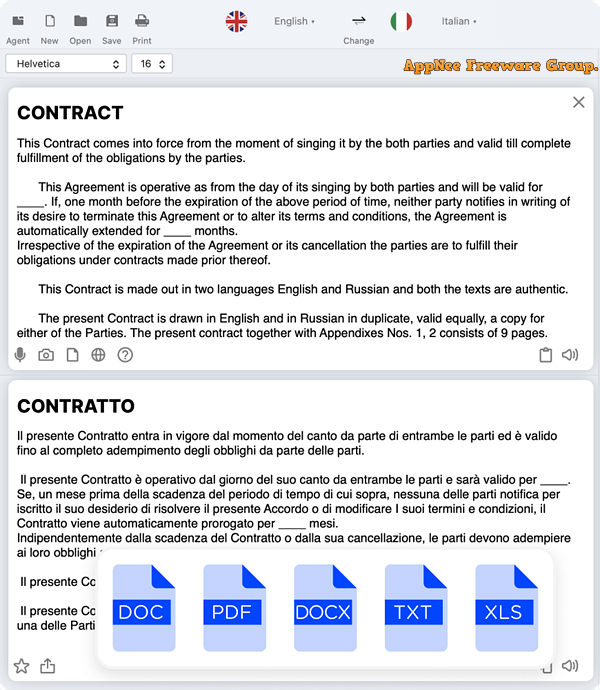
// Key Features //
| Feature | Description |
| Machine Translation | On-premise, sdk, cloud solutions for any business integration |
| Speech Recognition | Self-hosted voice recognition software in 93 languages with unlimited usage and full privacy protection |
| Writing Helper | Improve writing quality, ensuring professionalism and reducing communication errors |
| Artificial Intelligence | Automate tasks, improve decision-making, and enhance customer experiences effectively |
| Subtitling & Dubbing | Add text for dialogue, or replace original audio with translated voiceovers |
| Content Generation | Translate on mobile, desktop, web, wearables |
| Data Anonymization | Remove personally identifiable information from data sets, so that the people whom the data describe remain anonymous |
| Summarization | Сondense larger bodies of text into shorter, meaningful summaries |
// Official Demo Video //
// System Requirements //
- Android 5.0+
// Edition Statement //
AppNee provides the Lingvanex Pro Edition multilingual full installers and unlocked files, portable full registered versions for Windows 32-bit and 64-bit, as well as premium edition for Android.
// Installation Notes //
for v1.1.139 on Windows:
- Download and install Lingvanex
- Copy the unlocked file to installation folder and overwrite
- Done
// Download URLs //
| License | Version | Download | Size |
| for Windows | |||
| Pro Edition | v1.1.139 |  |
61.9 MB |
| for Android | |||
| Premium Edition | v1.2.93 |  |
49.0 MB |
| v1.3.3 |  |
47.8 MB | |
(Homepage)
| If some download link is missing, and you do need it, just please send an email (along with post link and missing link) to remind us to reupload the missing file for you. And, give us some time to respond. | |
| If there is a password for an archive, it should be "appnee.com". | |
| Most of the reserved downloads (including the 32-bit version) can be requested to reupload via email. |