| Ⅰ | This article along with all titles and tags are the original content of AppNee. All rights reserved. To repost or reproduce, you must add an explicit footnote along with the URL to this article! |
| Ⅱ | Any manual or automated whole-website collecting/crawling behaviors are strictly prohibited. |
| Ⅲ | Any resources shared on AppNee are limited to personal study and research only, any form of commercial behaviors are strictly prohibited. Otherwise, you may receive a variety of copyright complaints and have to deal with them by yourself. |
| Ⅳ | Before using (especially downloading) any resources shared by AppNee, please first go to read our F.A.Q. page more or less. Otherwise, please bear all the consequences by yourself. |
| This work is licensed under a Creative Commons Attribution-NonCommercial-ShareAlike 4.0 International License. |
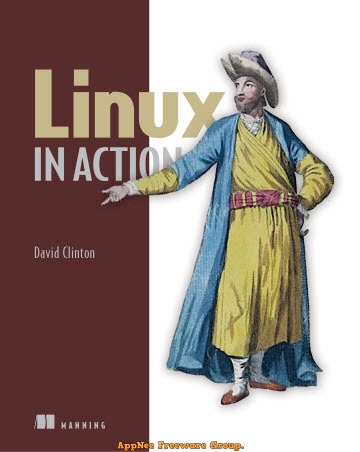
Linux has open-source nature and powerful command-line interface, and offers users unparalleled flexibility and control over their computing environment. With Linux becoming increasingly prevalent in various industries, acquiring a strong foundation in this versatile operating system has never been more important. Linux in Action provides the perfect opportunity to do just that.
Linux in Action is a comprehensive and practical guide to understanding and utilizing the power of the Linux operating system. It provides a step-by-step approach to learning Linux, starting with the basics such as installation and file management, and gradually progressing to more advanced topics like shell scripting and network administration. The author has done an excellent job of presenting complex concepts in a clear and accessible manner, making it suitable for both beginners and experienced users alike.
One of the strengths of Linux in Action is its hands-on approach to learning. Throughout the book, the author provides many examples and exercises that allow readers to practice and reinforce their understanding of the material. This practical approach not only helps in building confidence, but also gives users the opportunity to apply their newfound knowledge to real-world scenarios.
Additionally, the book covers various topics, which makes it a valuable resource for anyone looking to expand their Linux skills. Whether you are interested in system administration, programming, or simply want to improve your overall proficiency in using Linux, this book has something to offer. It covers essential command-line tools, such as grep and sed, as well as more advanced topics like network configuration and security. The inclusion of these diverse topics ensures that readers gain a well-rounded understanding of Linux and its capabilities.
In my opinion, Linux in Action is an excellent resource for anyone looking to learn and master Linux. The author’s friendly and patient tone creates a welcoming learning environment, making it easier for readers to absorb and retain information. Furthermore, the book’s emphasis on practicality ensures that readers gain not only theoretical knowledge but also the skills necessary to effectively use Linux in their day-to-day tasks.
In short, Linux in Action is a highly recommended guide for anyone wanting to explore the world of Linux. Its comprehensive coverage, practical examples, and friendly tone make it an very useful resource for both beginners and experienced users alike.
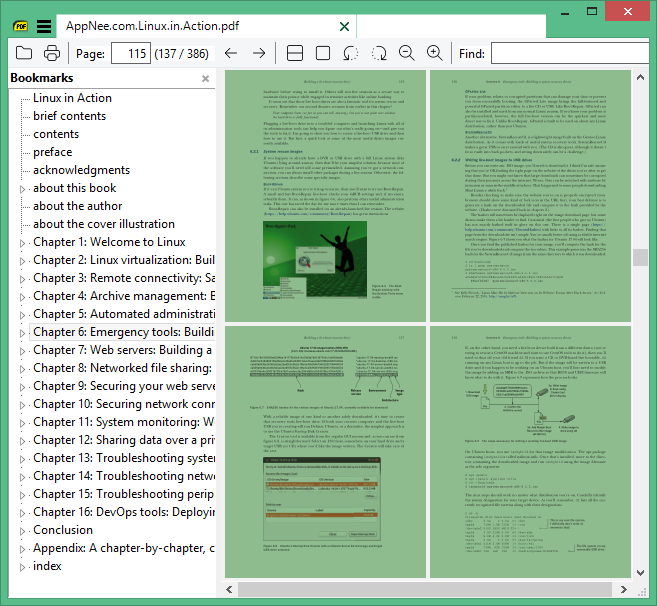
// Table Of Contents //
- Chapter 1. Welcome to Linux
- Chapter 2. Linux virtualization: Building a Linux working environment
- Chapter 3. Remote connectivity: Safely accessing networked machines
- Chapter 4. Archive management: Backing up or copying entire file systems
- Chapter 5. Automated administration: Configuring automated offsite backups
- Chapter 6. Emergency tools: Building a system recovery device
- Chapter 7. Web servers: Building a MediaWiki server
- Chapter 8. Networked file sharing: Building a Nextcloud file-sharing server
- Chapter 9. Securing your web server
- Chapter 10. Securing network connections: Creating a VPN or DMZ
- Chapter 11. System monitoring: Working with log files
- Chapter 12. Sharing data over a private network
- Chapter 13. Troubleshooting system performance issues
- Chapter 14. Troubleshooting network issues
- Chapter 15. Troubleshooting peripheral devices
- Chapter 16. DevOps tools: Deploying a scripted server environment using Ansible
- Conclusion
- Appendix. A chapter-by-chapter, command-line review
- Linux in Action topics
- Networking troubleshooting workflow
// Download URLs //
| Format | Download | Size |
 |
19.6 MB |
(Homepage)
| If some download link is missing, and you do need it, just please send an email (along with post link and missing link) to remind us to reupload the missing file for you. And, give us some time to respond. | |
| If there is a password for an archive, it should be "appnee.com". | |
| Most of the reserved downloads (including the 32-bit version) can be requested to reupload via email. |