| Ⅰ | This article along with all titles and tags are the original content of AppNee. All rights reserved. To repost or reproduce, you must add an explicit footnote along with the URL to this article! |
| Ⅱ | Any manual or automated whole-website collecting/crawling behaviors are strictly prohibited. |
| Ⅲ | Any resources shared on AppNee are limited to personal study and research only, any form of commercial behaviors are strictly prohibited. Otherwise, you may receive a variety of copyright complaints and have to deal with them by yourself. |
| Ⅳ | Before using (especially downloading) any resources shared by AppNee, please first go to read our F.A.Q. page more or less. Otherwise, please bear all the consequences by yourself. |
| This work is licensed under a Creative Commons Attribution-NonCommercial-ShareAlike 4.0 International License. |

No matter how beautiful a static wallpaper is, it will be boring for mobile phone/computer users after a long time. Although you can increase the amount and change frequency of wallpapers, it is still not so cool and visually stunning as using GIF, video and other dynamic resources as a desktop wallpaper.
On Android phones, setting up an animated background is a very simple process, as this feature has been integrated into all Android app launchers. On Windows, you can’t use GIFs, videos, or Web addresses as dynamic desktop wallpaper by default (Windows Vista’s DreamScene function is an exception). Even the latest Windows 10/11 doesn’t offer this feature. They include a variety of settings to change the look of desktop and application, but that’s only limited to the theme (wallpaper + style + color).
When it comes to live wallpaper/desktop, many users will think of the famous Wallpaper Engine. Of course, this is a dynamic desktop wallpaper edge tool that makes your desktop look as cool as possible. Undoubtedly, it’s the best of its kind. Because its wallpaper resources are the most abundant and cool. Unfortunately, it is not only available for a fee, but also requires third-party apps like Steam and WeGame to run.
Lively Wallpaper (Lively for short) is currently the best free and open-source animated/multimedia desktop wallpaper & screensaver application for Windows 10+, developed by rocksdanister (Dani John) from India (written in C#). It is considered the best alternative to Wallpaper Engine. Their features are basically the same, but Lively Wallpaper is already better in many ways. For example, it can run on its own (no Steam or WeGame client installation is required), and it has a smaller file size, less system footprint, better and more stable performance.
Lively Wallpaper supports a wide range of live wallpaper sources, including GIFs, local and Web videos, Webpages, Shaders, 3D applications, small Unity/Godot games, game emulators, and more. Even better, it automatically pauses when you run a full-screen app or game (i.e. 0% CPU and GPU usage) without affecting the performance, and restarts when you switch back to the desktop, very user-friendly. Lively Wallpaper is able to do this because it uses the Chromium open-source platform to load HTML files, JavaScript, WebGL, and other Web technologies supported by Google.
Lively Wallpaper builds in more than 10 sets of carefully made dynamic desktop wallpaper, allows to custom settings of various desktop properties, supports mouse interaction to change the effect, perfectly supports for multi-screen display, and you can use wallpapers made by others, or create your own. In addition, although Lively Wallpaper’s dynamic wallpapers library is not rich and mature now, it is compatible with Wallpaper Engine’s video package files, which can be used directly in Lively Wallpaper.
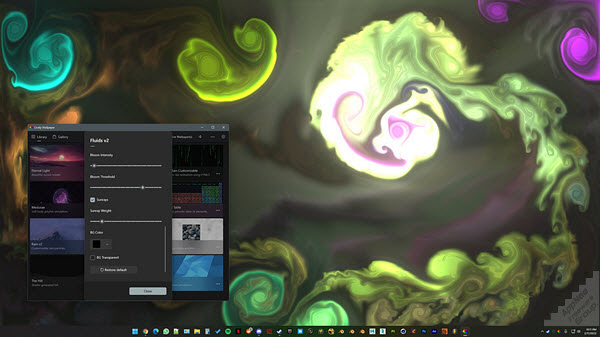
// Key Features //
| Feature | Description |
| Videos / GIFs |
|
| Webpages |
|
| Shaders |
|
| Games & Applications |
|
| Screensavers |
|
| Automation |
|
| Lively API |
|
| Taskbar Customization |
|
| Performance |
|
| Multiple displays |
|
| And more |
|
// Official Demo Videos //
// System Requirements //
- Windows 10+
- DirectX 10+
// Prompts //
- Any cool application comes at the expense of high system resource usage.
- Lively Wallpaper is designed to run on low-resource devices, but you’ll get the best results on powerful PCs.
// Download URLs //
| License | Version | Download | Size |
| Freeware | Latest |  (mir) (mir) |
n/a |
| If some download link is missing, and you do need it, just please send an email (along with post link and missing link) to remind us to reupload the missing file for you. And, give us some time to respond. | |
| If there is a password for an archive, it should be "appnee.com". | |
| Most of the reserved downloads (including the 32-bit version) can be requested to reupload via email. |