| Ⅰ | This article along with all titles and tags are the original content of AppNee. All rights reserved. To repost or reproduce, you must add an explicit footnote along with the URL to this article! |
| Ⅱ | Any manual or automated whole-website collecting/crawling behaviors are strictly prohibited. |
| Ⅲ | Any resources shared on AppNee are limited to personal study and research only, any form of commercial behaviors are strictly prohibited. Otherwise, you may receive a variety of copyright complaints and have to deal with them by yourself. |
| Ⅳ | Before using (especially downloading) any resources shared by AppNee, please first go to read our F.A.Q. page more or less. Otherwise, please bear all the consequences by yourself. |
| This work is licensed under a Creative Commons Attribution-NonCommercial-ShareAlike 4.0 International License. |
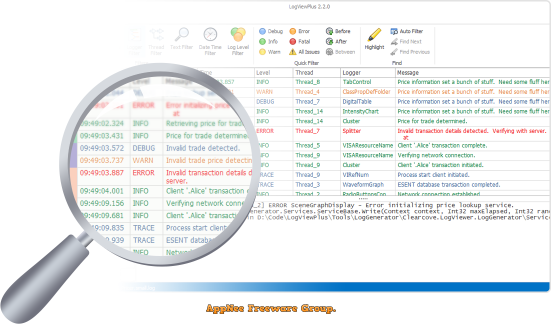
Many people consider Notepad to be the gold standard for managing text files of any type. However, when it comes to handling excessively long and numerous log files, tools like LogViewPlus can be the essential tool you need to swiftly identify errors and details crucial for maintaining your application’s functionality.
LogViewPlus is a powerful log file viewing and analyzing tool designed to streamline the process of navigating through extensive log data, developed by Clearcove from United Kingdom. It simplifies the task of interpreting logs by offering a user-friendly interface, advanced filtering options, and real-time log monitoring capabilities.
Users can easily load large log files from various sources, whether they are generated by servers, applications, or system events, and quickly identify issues or patterns that require attention. The color-coded highlighting feature enhances readability by drawing attention to specific events, errors, or warnings, making it easier for users to pinpoint crucial information amidst potentially overwhelming data.
Users can filter log entries based on their content or the time period they occurred within, which can be invaluable for tracing a series of errors stemming from a specific element. Additionally, log entries can be organized into sub-menus beneath the main log file to provide an even clearer perspective on the situation.
When searching for solutions, any line of data clicked by the user is shown as selectable text in a dedicated section at the bottom, making it easy to copy and paste information. LogViewPlus can also automatically monitor entire directories for changes and newer file versions, helping users stay updated with the latest information.
Identifying where your software may have gone wrong is simplified through a built-in bookmarking feature that allows you to tag entries and add custom notes for extended periods of document management. Furthermore, activities recorded in the log files can be visualized in a graph format, enabling users to see how frequently their program performed certain actions.
To optimize your screen space, multiple log files can be consolidated into a single view, allowing for simultaneous display of all entries. This feature enhances the ability to compare records and identify discrepancies. Finally, if a system shutdown is necessary, the current app session can be saved as a “Workspace”, enabling you to effortlessly continue where you left off after restarting your computer.
In short, for individuals who test and debug applications regularly or prefer a tabular format over Notepad’s more basic setup, LogViewPlus equips you with all the tools needed to navigate through your log files quickly and efficiently.
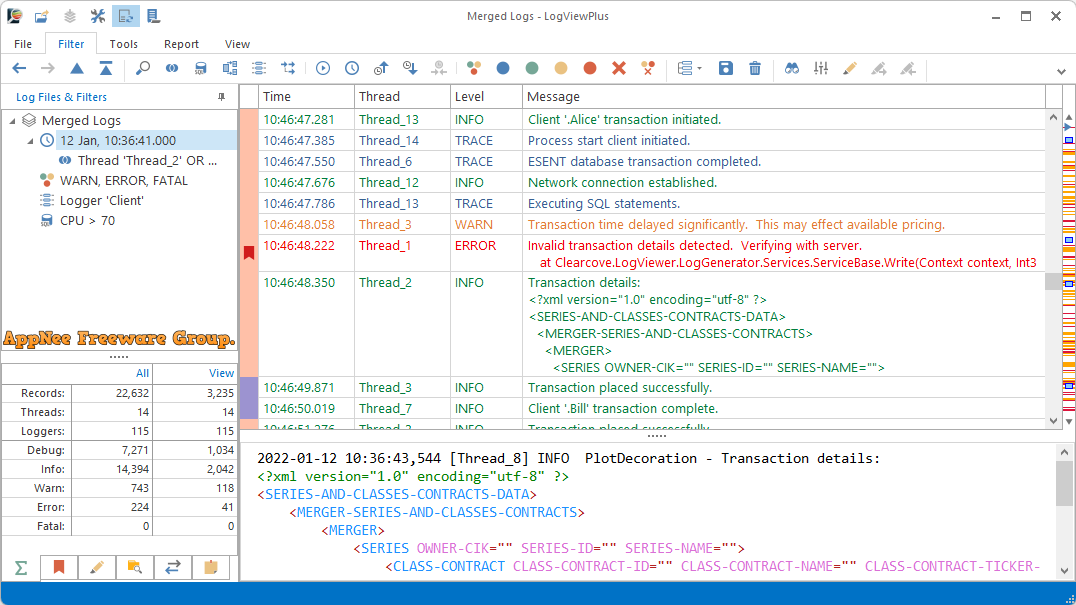
// Key Features //
- Archive your analysis and upload it into another system for tracking.
- Directory Monitors automatically detect and open new log files.
- Quick statistics help you understand your logs with zero configuration.
- Advanced message parsing extracts data from log entry messages.
- Bookmarks and comments help you track important log entries.
- A custom directory browser that makes it easy to find your log files.
- LogViewPlus has extensive settings options for easy configuration.
- A highly customizable grid view that lets you control visible data.
- Templates can help you quickly apply common filter chains.
- Add filters to a search results view for easier log entry lookup.
- Advanced text search with regex, highlights, and wildcards.
- LogViewPlus can automatically tail log files as they are rolled.
- Copied log entries are pasted with formatting for sharing over email.
- Create a temporary log file from your clipboard for easy data import.
- Open a new SSH session for any SFTP file being monitored.
- The Parser Configuration Wizard simplifies log parser configuration.
- Session tracking collects and groups new log entries over time.
- Elapsed time column is calculated for all log entries in every view.
- Workspaces can remember and reload your log files and views.
- Navigation Reports let you filter your log file using simple reports.
- Export log entry views into other formats such as CSV or HTML.
- SMTP event notifications can monitor log files and send emails.
// Official Demo Video //
// Edition Statement //
AppNee provides the LogViewPlus Corporate Edition multilingual full installers and unlocked files, as well as portable full registered versions for Windows 32-bit and 64-bit.
// Related Links //
- LogViewPlus Editions Comparison
- LogViewPlus Official Video Tutorials
- LogViewPlus Documentation
- LogViewPlus F.A.Q.
// Download URLs //
| License | Version | Download | Size |
| Corporate Edition | v3.1.20 |  |
31.3 MB |
(Homepage)
| If some download link is missing, and you do need it, just please send an email (along with post link and missing link) to remind us to reupload the missing file for you. And, give us some time to respond. | |
| If there is a password for an archive, it should be "appnee.com". | |
| Most of the reserved downloads (including the 32-bit version) can be requested to reupload via email. |