| Ⅰ | This article along with all titles and tags are the original content of AppNee. All rights reserved. To repost or reproduce, you must add an explicit footnote along with the URL to this article! |
| Ⅱ | Any manual or automated whole-website collecting/crawling behaviors are strictly prohibited. |
| Ⅲ | Any resources shared on AppNee are limited to personal study and research only, any form of commercial behaviors are strictly prohibited. Otherwise, you may receive a variety of copyright complaints and have to deal with them by yourself. |
| Ⅳ | Before using (especially downloading) any resources shared by AppNee, please first go to read our F.A.Q. page more or less. Otherwise, please bear all the consequences by yourself. |
| This work is licensed under a Creative Commons Attribution-NonCommercial-ShareAlike 4.0 International License. |
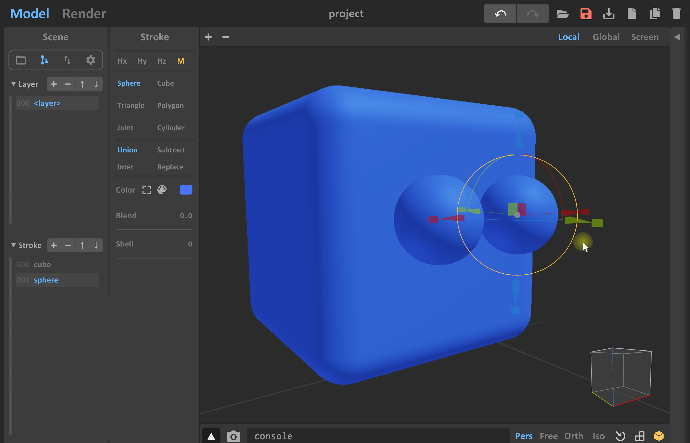
MagicaCSG (CSG = Constructive Solid Geometry) is a small, simple, and free 3d modeling software, developed by ephtracy (the creator of MagicaVoxel and Aerialod). It’s essentially a lightweight signed distance field editor and path tracing renderer with modeling processes like dynamic subdivision surfaces and fast Boolean operations, which makes 3D modeling as simple, easy, fast and free as building blocks.
MagicaCSG uses open framework to build, sets lighting simulation, interactive rendering, instantiation, noise reduction, material library and other functions as a whole, can help users to create 3D models in a more simple and efficient way. In addition, it allows users to import and rebuild external models, add textures and light effects to models, and render them quickly. In short, any simple geometric modeling and rendering can be done with this software!
The operation of MagicaCSG is very simple (almost all parameters can be adjusted by dragging and dropping a handle), and beginners can easily handle simple modeling tasks. If you want to build 3D models, but don’t want to learn the complex, large 3D modeling software, then MagicaCSG is well worth a try. In short, it allows you to start 3D modeling with zero barriers.
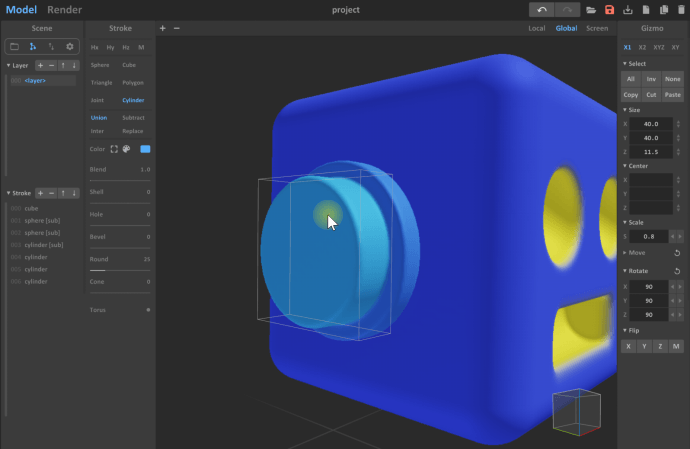
// Fan Made Demo Video //
// System Requirements //
- Windows 64-bit
- OpenGL 4.6
// Prompts //
- MagicaCSG may do not start correctly on AMD GPU.
- Display nothing: Force windows to use the dedicated gpu (via high performance power plan or gpu panel or Settings > System > Display > Graphics Settings).
- UI too small: Ctrl +/- to scale the ui, or change ui_scale in config.txt.
// Download URLs //
| License | Version | Download | Size |
| Freeware | Latest |  |
n/a |
(Homepage)
| If some download link is missing, and you do need it, just please send an email (along with post link and missing link) to remind us to reupload the missing file for you. And, give us some time to respond. | |
| If there is a password for an archive, it should be "appnee.com". | |
| Most of the reserved downloads (including the 32-bit version) can be requested to reupload via email. |