| Ⅰ | This article along with all titles and tags are the original content of AppNee. All rights reserved. To repost or reproduce, you must add an explicit footnote along with the URL to this article! |
| Ⅱ | Any manual or automated whole-website collecting/crawling behaviors are strictly prohibited. |
| Ⅲ | Any resources shared on AppNee are limited to personal study and research only, any form of commercial behaviors are strictly prohibited. Otherwise, you may receive a variety of copyright complaints and have to deal with them by yourself. |
| Ⅳ | Before using (especially downloading) any resources shared by AppNee, please first go to read our F.A.Q. page more or less. Otherwise, please bear all the consequences by yourself. |
| This work is licensed under a Creative Commons Attribution-NonCommercial-ShareAlike 4.0 International License. |

Media Creation Tool is an automatic Windows 7/8.1/10 system downloader and installer (supports all languages, all editions and both 32-bit & 64-bit architectures) released by Microsoft’s official website. With it, you can direct upgrade installation or create a USB installer for Windows 7/8.1/10.
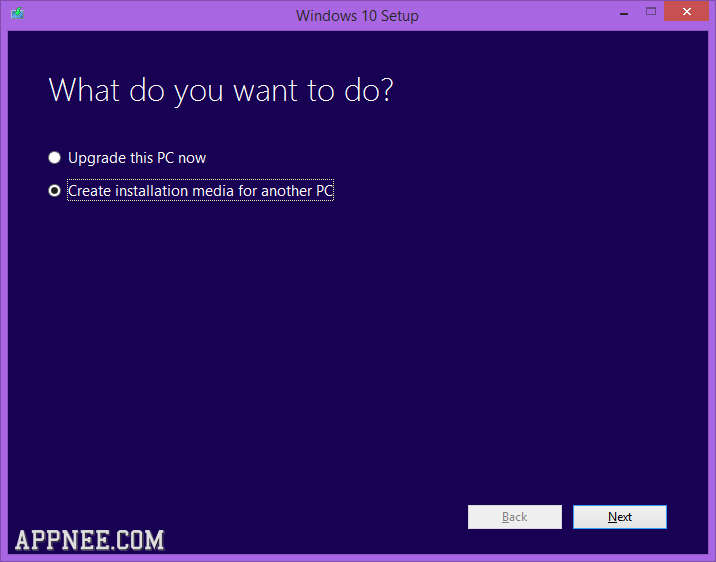
Why do we need to use this tool to install the Windows? That’s because as a Windows ISO file downloader, it enables us to in a much easier, faster and more reliable way to upgrade or new install the most original and genuine Windows ISO setup files (in any language or edition) directly from the Microsoft official website. On the other hand, as a bootable USB Installer creator it can make your USB flash drive into a Windows 7/8.1/10 USB installer, that means you can use it to install Windows OS on any Windows supported computer at will.
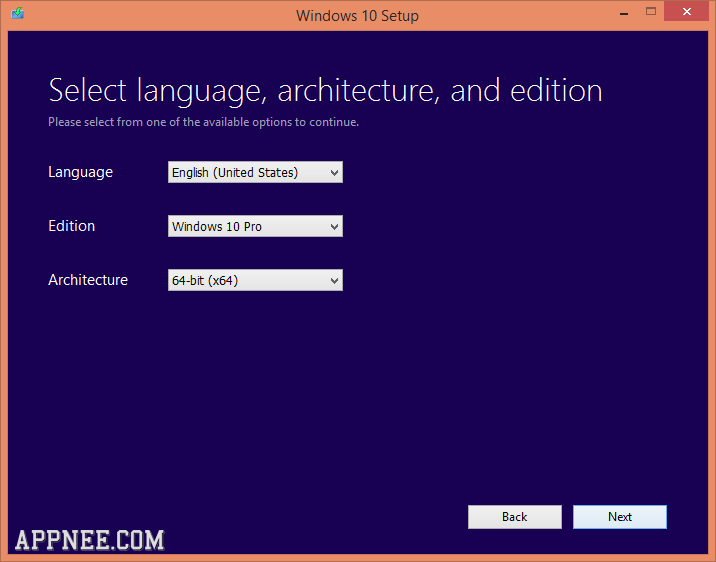
// Key Features //
This tool give you 3 choices:
- Upgrade your PC right now to Windows 7/8.1/10 on the fly
- Make your USB flash drive to be a installer and then use it to make fresh new Windows installation anywhere all the time
- Use it to download the Official Windows 7/8.1/10 ISO file for burning it to a DVD later
If you need to install/re-install/upgrade your Windows 7/8.1/10, you can use Media Creation Tool to create your own installation media using either a USB flash drive or a DVD, or just download a disc image (ISO file).
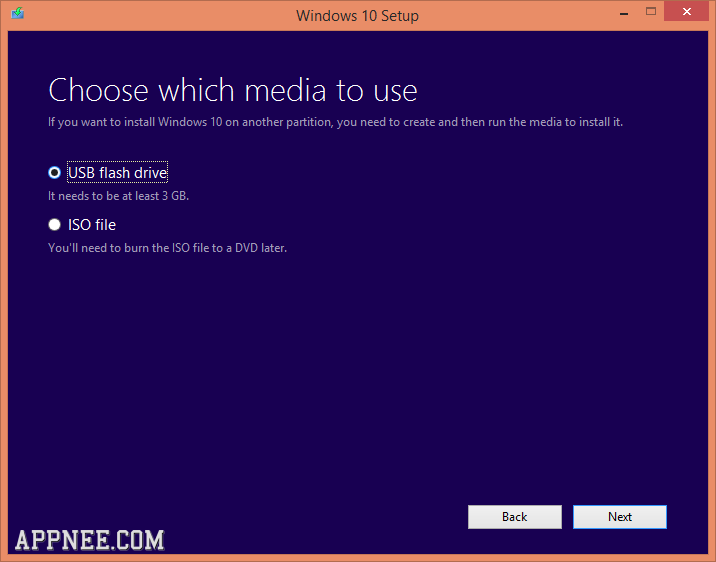
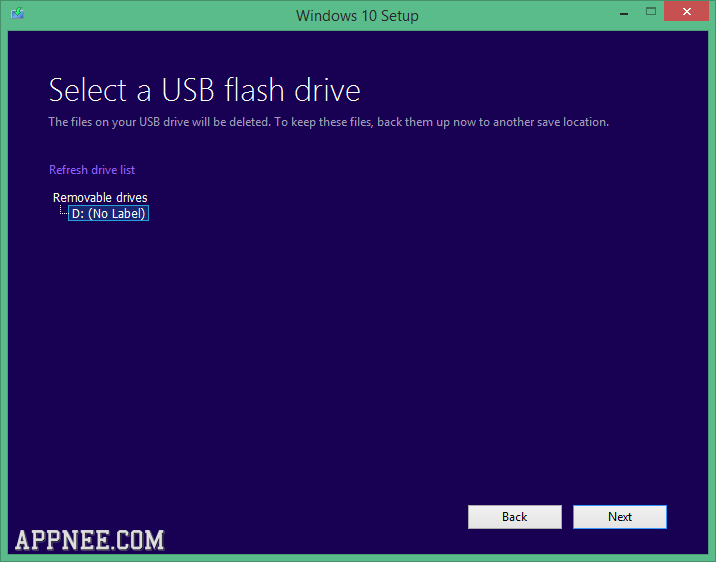
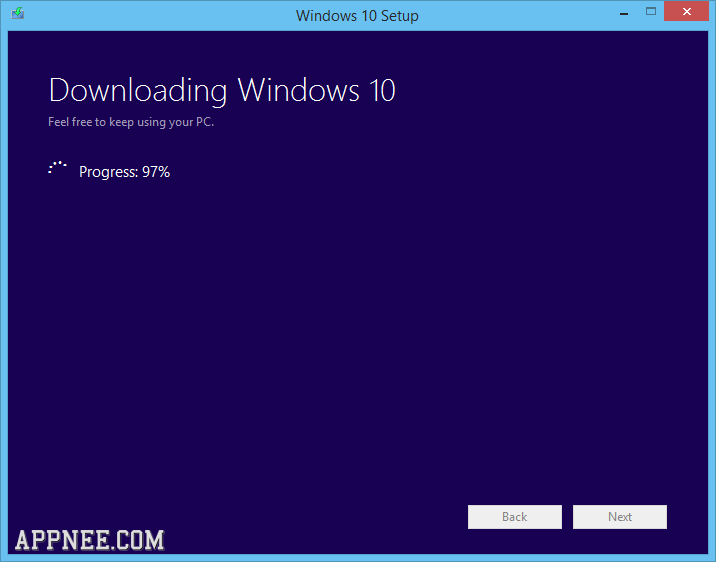
// System Requirements //
- An internet connection (internet service provider fees may apply).
- Sufficient data storage available on a computer, USB or external drive for the download.
- A blank USB or DVD (and DVD burner) with at least 4 GB of space if you want to create media
*** If you will be installing the operating system for the first time, you will need your Windows product key (xxxxx-xxxxx-xxxxx-xxxxx-xxxxx)
// Prompts //
- For Windows 7, you need to enter your product key first (no need for Windows 8.1/10)
- Do make sure you did not disable the Windows Update service, or you will failed all the time
// Related Links //
- Windows 10 All Editions Universal Product Keys collection
- Windows 7, Windows 8.1 and Windows 10 comparisons
- KMSAuto Easy – Activator For Windows 7,8,8.1 and Office 10,13
- KMSPico – One-click to activate Microsoft Office & Windows all editions
- Microsoft Toolkit – Windows, Office all products universal activator, uninstaller
// Download URLs //
| Windows Version | ISO Download & Setup Tool |
| Windows 7 | 32-bit & 64-bit |
| Windows 8.1 | 32-bit & 64-bit |
| Windows 10 | 32-bit | 64-bit |
| If some download link is missing, and you do need it, just please send an email (along with post link and missing link) to remind us to reupload the missing file for you. And, give us some time to respond. | |
| If there is a password for an archive, it should be "appnee.com". | |
| Most of the reserved downloads (including the 32-bit version) can be requested to reupload via email. |