| Ⅰ | This article along with all titles and tags are the original content of AppNee. All rights reserved. To repost or reproduce, you must add an explicit footnote along with the URL to this article! |
| Ⅱ | Any manual or automated whole-website collecting/crawling behaviors are strictly prohibited. |
| Ⅲ | Any resources shared on AppNee are limited to personal study and research only, any form of commercial behaviors are strictly prohibited. Otherwise, you may receive a variety of copyright complaints and have to deal with them by yourself. |
| Ⅳ | Before using (especially downloading) any resources shared by AppNee, please first go to read our F.A.Q. page more or less. Otherwise, please bear all the consequences by yourself. |
| This work is licensed under a Creative Commons Attribution-NonCommercial-ShareAlike 4.0 International License. |

Mighty Final Fight Rebirth (AKA: SD快打旋风重制版) is a fan-made multiplayer remake of the classic beat ’em up video game Mighty Final Fight released for NES console in 1993, which captured the hearts of gamers with its engaging characters and vibrant urban landscapes. It was developed by 游小熊 from China, using Unity, took more than three years of his spare time, blending nostalgia with modern game design.
In Mighty Final Fight Rebirth, players are welcomed back to the gritty streets of Metro City, where they once again embody iconic figures like Haggar, Cody, and Guy, each bringing their own unique fighting styles and special moves to the fray. The game design still keeps emphasis on fluid combat mechanics, enabling players to perform intricate combos and special moves that enhance the overall experience and keep the gameplay fresh and exciting.
As players traverse through levels filled with enemies and challenging bosses, they encounter new gameplay mechanics that enhance the gaming experience. The game’s dynamic combat system encourages players to unleash combo attacks and team up for devastating moves, fostering a sense of camaraderie and strategic play. Most of all, in addition to single-player mode, Mighty Final Fight Rebirth offers a robust multiplayer experience, allowing friends to join forces and tackle challenges together.
Overall, Mighty Final Fight Rebirth successfully blends nostalgia with modern gaming elements, appealing to both long-time fans and newcomers alike. It stands as a testament to the enduring appeal of classic beat ’em ups, offering both seasoned fans and newcomers an opportunity to experience the thrill of street fighting, camaraderie, and the relentless battle against injustice.
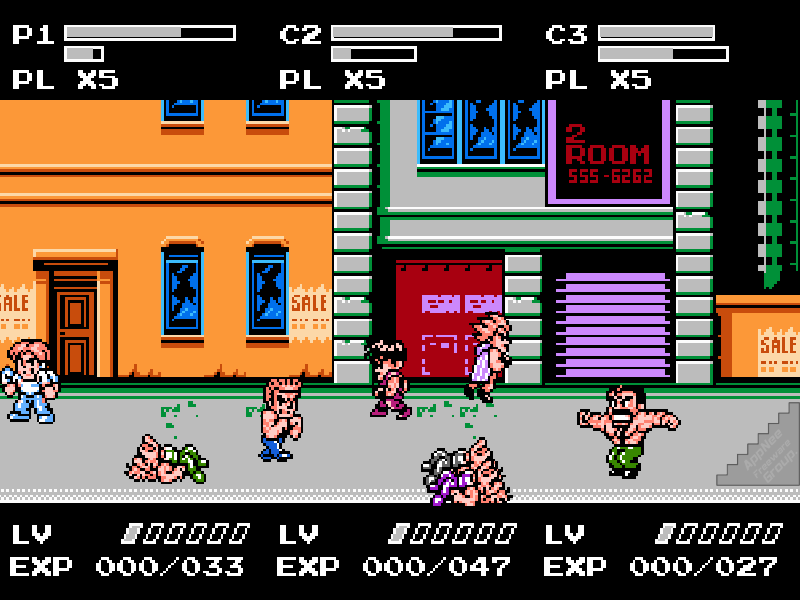
// Key Features //
- Original 5 stages, 3 playable characters, 6 enemy types, and 7 bosses
- Complete animated backgrounds, cutscenes, and level-up system
- Supports single-player, 2-player co-op, and 3-player co-op, with adjustable difficulty
- Default keyboard controls, with native Xbox 360 (and compatible) controller support
- Toggle between multiple bosses mode or single boss + minions mode
- Option to enable/disable friendly fire
- Certain attacks allow air combos (juggle chasing)
- 3 new enemy types added
- New playable character: Poison (Unlocked by clearing any difficulty with Cody in the party)
- New weapon: Steel Pipe
- Hidden Easter eggs
- Multi-language support
// Default Keyboard Controls //
| Function | Keys |
| Start Menu |
|
| Options Menu |
|
| In-Game |
|
| Player 1 (P1) |
|
| Player 2 (P2) |
|
*** Note: Some keyboards may experience 6-key rollover (or higher) issues.
// Character Skills //
| Player | Skills |
| Universal | Combo Throw: (On 3rd hit of combo) Up/Down + Punch |
| Cody | Special Moves:
Super Moves:
|
| Guy | Special Moves:
Super Moves:
|
| Haggar | Special Moves:
Super Moves:
|
| Poison | Special Moves:
Super Moves:
|
// Fan Made Demo Video //
// System Requirements //
- Gamepad is required for the Android version.
// Prompts //
- For controller support, please connect your controller before launching the game.
- Hold Shift while launching the .exe to open the settings menu, where you can adjust:
- Graphics quality (may not take effect)
- Resolution
- Fullscreen/windowed mode
- Note: No need to configure controls here – just click Play to start.
- To change input devices after launching, go to Options in the game menu.
- Some controllers may not be detected or supported. In this case, it’s recommended to use JoyToKey for compatibility.
// Download URLs //
| License | Version | Download | Size |
| for Windows | |||
| Free game | v0.550 Beta 2 | reserved | n/a |
| v1.00 Beta 5 | 32-bit | 64-bit | 67.3 MB | 68.7 MB | |
| for Android | |||
| Free game | v1.00 Beta 5 |  |
98.6 MB |
*** v1.0.5 does not support Windows 8.1-.
(No Homepage)
| If some download link is missing, and you do need it, just please send an email (along with post link and missing link) to remind us to reupload the missing file for you. And, give us some time to respond. | |
| If there is a password for an archive, it should be "appnee.com". | |
| Most of the reserved downloads (including the 32-bit version) can be requested to reupload via email. |