| Ⅰ | This article along with all titles and tags are the original content of AppNee. All rights reserved. To repost or reproduce, you must add an explicit footnote along with the URL to this article! |
| Ⅱ | Any manual or automated whole-website collecting/crawling behaviors are strictly prohibited. |
| Ⅲ | Any resources shared on AppNee are limited to personal study and research only, any form of commercial behaviors are strictly prohibited. Otherwise, you may receive a variety of copyright complaints and have to deal with them by yourself. |
| Ⅳ | Before using (especially downloading) any resources shared by AppNee, please first go to read our F.A.Q. page more or less. Otherwise, please bear all the consequences by yourself. |
| This work is licensed under a Creative Commons Attribution-NonCommercial-ShareAlike 4.0 International License. |
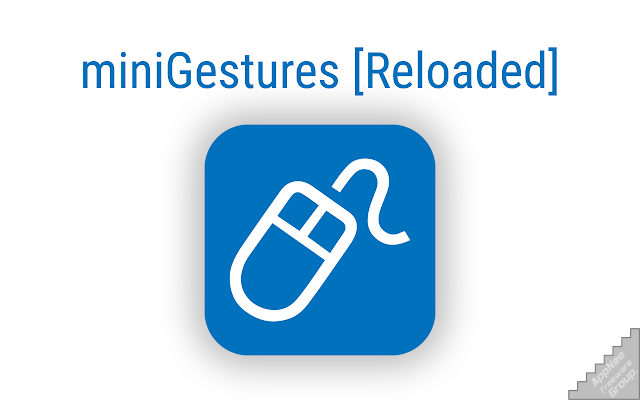
When users read web pages in a web browser, they often need to jump between various web pages, including clicking links, go forward, go backward, refresh the current web page, open a new tab, enter search engine, open the setting interface, and other operations. Although Google’s Chrome already provides buttons for most of these functions, many users would like to utilize custom mouse gestures to do this more efficiently.
miniGestures is very simple and small free mouse gesture extension program developed for Chrome web browser; while miniGestures [Reloaded] is a remake of the original work miniGestures made by AJ Ribeiro. It is ad-free and spyware-free, and supports basic mouse and rocker gestures: U (up), D (down), L (left), R (right), as well as their combinations.
AppNee always thinks one thing is right – Going beyond the limit is as bad as falling short. This is why we only add the “Editors’ Choice” tag for miniGestures, rather than those seemingly more powerful alternatives, such as CrxMouse, smartUp Gestures, Mouse Gesture for Google Chrome.
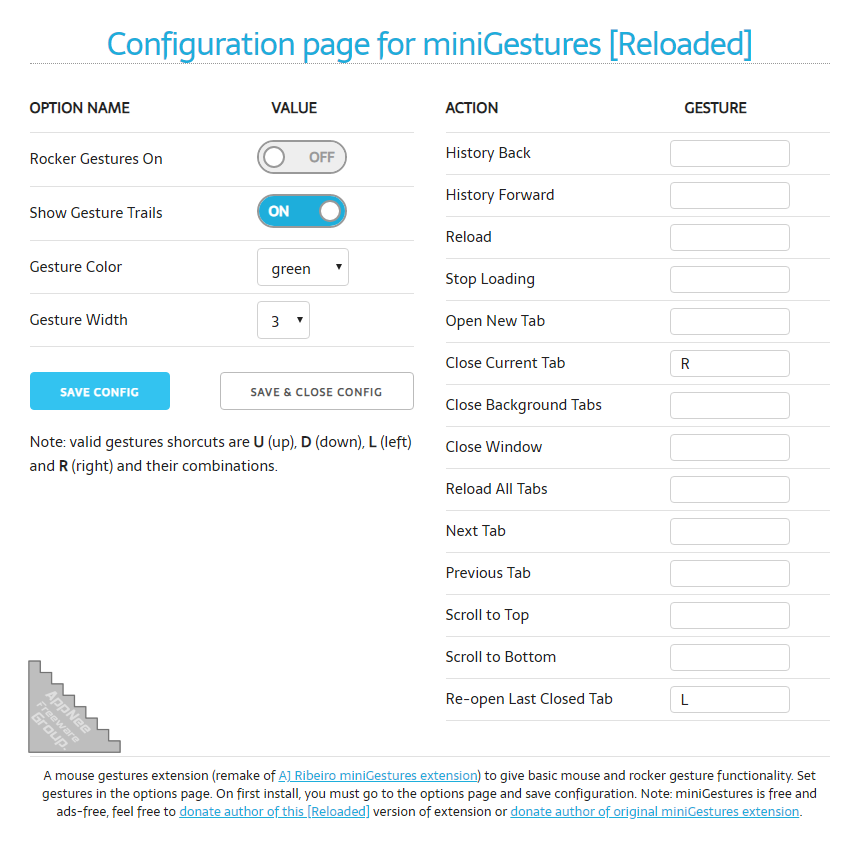
// Prompts //
- New Tab page, internal pages (such as chrome://settings/) and any normal web pages that are not effectively loaded in later versions of Chrome do not support any mouse gestures.
- For Mac and Linux users: double right click to open the context.
// Download URLs //
| License | Product | Version | Download |
| Freeware | miniGestures [Original] | v1.5 Final |  |
| miniGestures [Reloaded] | v0.5 Final |  |
(Homepage)
| If some download link is missing, and you do need it, just please send an email (along with post link and missing link) to remind us to reupload the missing file for you. And, give us some time to respond. | |
| If there is a password for an archive, it should be "appnee.com". | |
| Most of the reserved downloads (including the 32-bit version) can be requested to reupload via email. |