| Ⅰ | This article along with all titles and tags are the original content of AppNee. All rights reserved. To repost or reproduce, you must add an explicit footnote along with the URL to this article! |
| Ⅱ | Any manual or automated whole-website collecting/crawling behaviors are strictly prohibited. |
| Ⅲ | Any resources shared on AppNee are limited to personal study and research only, any form of commercial behaviors are strictly prohibited. Otherwise, you may receive a variety of copyright complaints and have to deal with them by yourself. |
| Ⅳ | Before using (especially downloading) any resources shared by AppNee, please first go to read our F.A.Q. page more or less. Otherwise, please bear all the consequences by yourself. |
| This work is licensed under a Creative Commons Attribution-NonCommercial-ShareAlike 4.0 International License. |
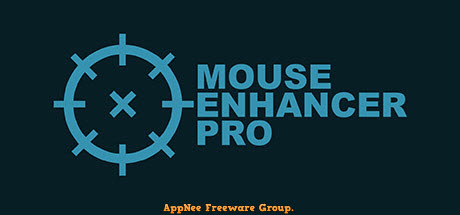
Mouse Enhancer Pro is a small and free program used to completely eliminate all forms of accelerated mouse input on your computer with just one click. This is ideal for users seeking accurate linear input without the complexity of modifying code. While Windows does not fully deactivate accelerated input, this tool allows you to do so.
Mouse Enhancer Pro enables you to completely disable mouse acceleration, providing you with enforced raw linear input. By contrast, simply turning off the “Enhance pointer precision” option in Windows (Control Panel/Mouse Properties/Pointer Options) does not fully remove acceleration at all.
Mouse Enhancer Pro enforces relative input while disabling mouse smoothing. This ensures that your movements are translated 1:1 without any delay or variations based on the speed of your flicks or movements, which can be particularly detrimental for FPS games that demand utmost precision.
As a result, Mouse Enhancer Pro is great for games such as: Counter-Strike: Global Offensive, Overwatch, PUBG, Fortnite, Apex Legends, Fortnite, Rust, League of Legends, Rainbow Six Siege, Realm Royale, and software such like graphic tablets, graphic illustration.
In short, Mouse Enhancer Pro is perfect for everyday computer use, gaming, or even for graphic designers who require exact accuracy. And it’s beneficial for anything else you can imagine. So, now you can enhance your mouse input precision in just seconds with help of this small tool.
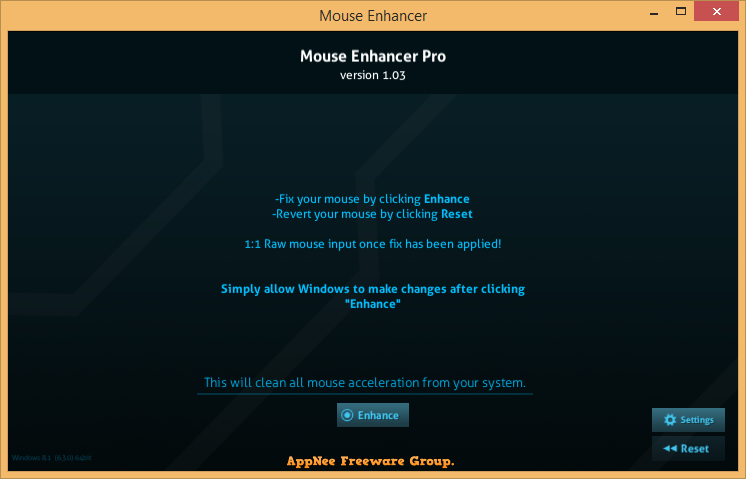
// Key Features //
- Turn off mouse acceleration and force linear input in seconds
- Smart revert allows you to go back if you don’t like the changes
- Zero curve input which allows you to be precise
- Removes annoying windows filters on your mouse
- Kill mouse smoothing filters that add annoying velocity to your mouse
- Feeling like your mouse is slower than your aim
- Jittery slow input
- Mouse moves differently depending on movement speed
// Edition Statement //
AppNee provides the Mouse Enhancer Pro multilingual portable full registered versions for Windows 32-bit and 64-bit.
// Download URLs //
| License | Version | Download | Size |
| Freeware | v1.03 |  |
10.7 MB |
(Homepage)
| If some download link is missing, and you do need it, just please send an email (along with post link and missing link) to remind us to reupload the missing file for you. And, give us some time to respond. | |
| If there is a password for an archive, it should be "appnee.com". | |
| Most of the reserved downloads (including the 32-bit version) can be requested to reupload via email. |