| Ⅰ | This article along with all titles and tags are the original content of AppNee. All rights reserved. To repost or reproduce, you must add an explicit footnote along with the URL to this article! |
| Ⅱ | Any manual or automated whole-website collecting/crawling behaviors are strictly prohibited. |
| Ⅲ | Any resources shared on AppNee are limited to personal study and research only, any form of commercial behaviors are strictly prohibited. Otherwise, you may receive a variety of copyright complaints and have to deal with them by yourself. |
| Ⅳ | Before using (especially downloading) any resources shared by AppNee, please first go to read our F.A.Q. page more or less. Otherwise, please bear all the consequences by yourself. |
| This work is licensed under a Creative Commons Attribution-NonCommercial-ShareAlike 4.0 International License. |
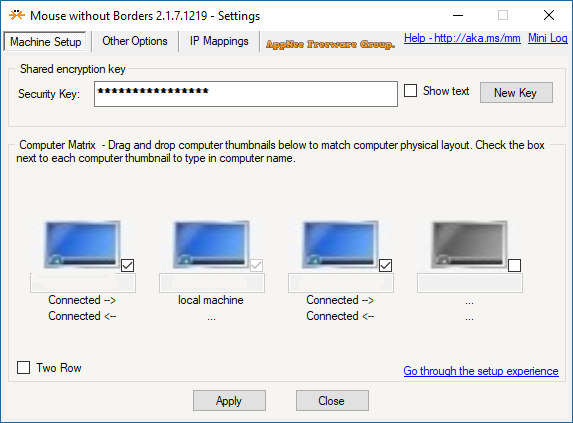
Mouse without Borders (AKA: Mouse w/o Borders) is a keyboard & mouse auxiliary tool released by Microsoft, developed by Truong Do from Microsoft Garage in 2011. This small tool allows user to use a set of keyboard and mouse to control multiple computers (up to 4), including copy/paste (i.e. share the clipboard), drag & drop, and other common file operations on different computers just like using the same computer, thus greatly improving the work efficiency.
In addition to supporting file manipulation, Mouse without Borders also allows user to log in from one computer to all other connected computers, and supports switching between different computers using shortcuts. Even better, you can customize the desktop wallpaper of each computer through Mouse without Borders, supporting the daily wallpaper from Bing. Of course, the premise of all this is that all your computers are under the same LAN.
Without any doubt, controlling multiple computers within a LAN using a set of mouse and keyboard is nothing new. For example, similar applications Synergy and Input Director can achieve the same purpose. Thereinto, Synergy even works across Windows, Mac and Linux platforms. To some extent, the significance of such applications is putting many old computers on the shelf to be useful again, without having to plug and unplug mouse and keyboard back and forth.
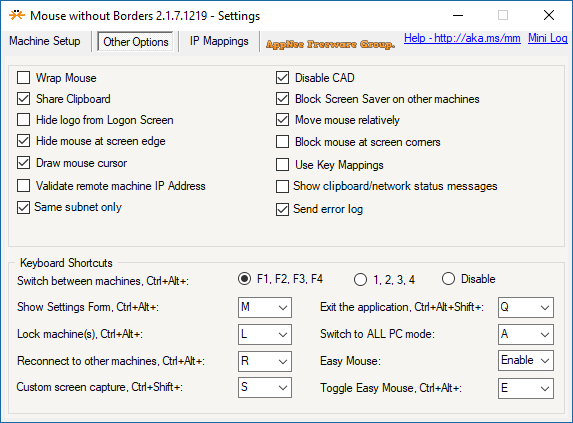
// Key Features //
- Control multiple computers seamlessly using a single mouse and keyboard
- Peer-to-peer system: Any machine can be a master machine
- Multiple mode: Keyboard/mouse repeat in all machines
- Shared clipboard: copy text/image/screenshot from one machine and paste to other machines
- Drag/drop file across machines
- Selective screen capture (Ctrl+Shift+S)
- Support on logon/UAC desktop
- Personalize Logon Screen – a plus feature for Windows 7 and newer version of Windows
- Customize keyboard layout
// Official Demo Video //
// Related Links //
// Download URLs //
| License | Version | Download | Size |
| Freeware | Latest |  |
n/a |
(Homepage)
| If some download link is missing, and you do need it, just please send an email (along with post link and missing link) to remind us to reupload the missing file for you. And, give us some time to respond. | |
| If there is a password for an archive, it should be "appnee.com". | |
| Most of the reserved downloads (including the 32-bit version) can be requested to reupload via email. |