| Ⅰ | This article along with all titles and tags are the original content of AppNee. All rights reserved. To repost or reproduce, you must add an explicit footnote along with the URL to this article! |
| Ⅱ | Any manual or automated whole-website collecting/crawling behaviors are strictly prohibited. |
| Ⅲ | Any resources shared on AppNee are limited to personal study and research only, any form of commercial behaviors are strictly prohibited. Otherwise, you may receive a variety of copyright complaints and have to deal with them by yourself. |
| Ⅳ | Before using (especially downloading) any resources shared by AppNee, please first go to read our F.A.Q. page more or less. Otherwise, please bear all the consequences by yourself. |
| This work is licensed under a Creative Commons Attribution-NonCommercial-ShareAlike 4.0 International License. |
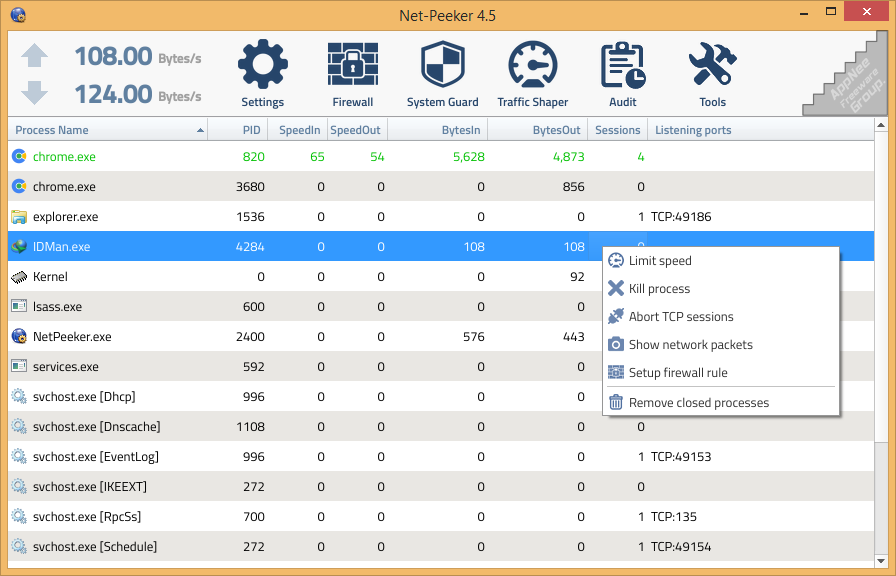
Net-Peeker (AKA: NetPeeker) is a powerful network monitoring tool that provides comprehensive insights into network traffic and activities. It allows users to monitor and analyze network performance, detect and troubleshoot network issues, and ensure optimal network security.
As a top-notch network monitoring solution, Net-Peeker offers a wide range of functionalities to meet the needs of both individuals and businesses. Its robust capabilities enable users to monitor network traffic in real-time, identify bandwidth-hogging applications, and track network usage patterns. Moreover, it provides detailed reports and statistics, allowing users to gain valuable insights into network performance and make informed decisions to optimize network resources.
Net-Peeker has a friendly user interface, which makes it easy for both novice and experienced users to navigate and utilize its features effectively. It offers a comprehensive set of tools for network monitoring, including packet capturing, protocol analysis, and traffic shaping. Besides, it supports various network protocols and provides customizable alerts and notifications, ensuring that users stay informed about any network anomalies or security threats.
Overall, Net-Peeker is a reliable and efficient network monitoring solution that empowers users to manage and optimize their networks with ease. It is also a valuable tool for monitoring personal networks and safeguarding against malware threats by proactively managing network connections.
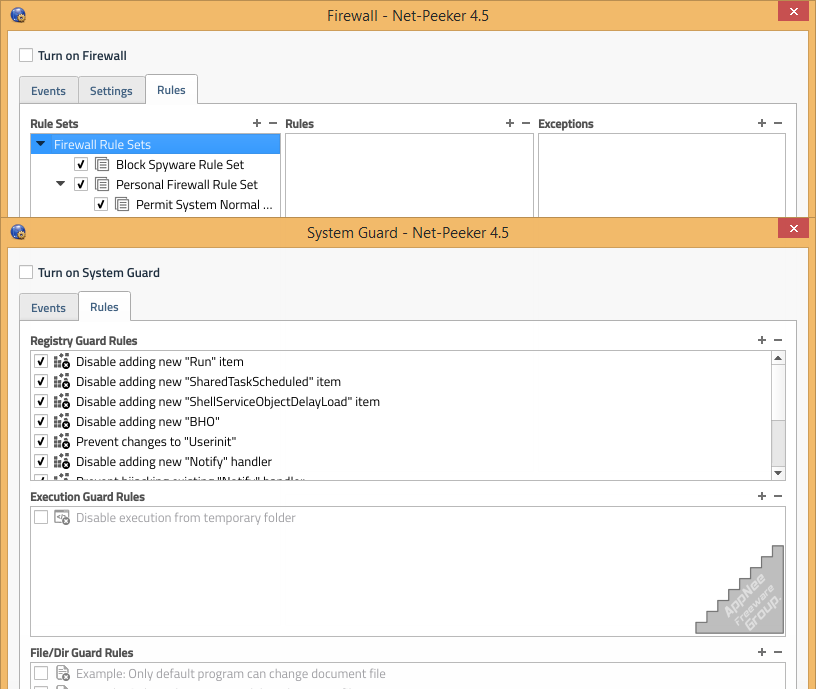
// Key Features //
| Distributed network traffic monitor |
|
| Desktop based firewall |
|
| Network speed limitation and Priority based traffic shaping |
|
| Protect system against malware |
|
| Log and analyze network traffic |
|
| Capture network traffic |
|
// Edition Statement //
AppNee provides the Net-Peeker Personal Edition multilingual full installers and unlocked files for Windows 32-bit & 64-bit.
// Installation Notes //
for v4.5.0:
- Download and install Net-Peeker
- Copy the unlocked file to installation folder and overwrite
- Done
// Related Links //
// Download URLs //
| License | Version | Download | Size |
| for Windows | |||
| Personal Edition | v4.5.0 |  |
12.3 MB |
(Homepage)
| If some download link is missing, and you do need it, just please send an email (along with post link and missing link) to remind us to reupload the missing file for you. And, give us some time to respond. | |
| If there is a password for an archive, it should be "appnee.com". | |
| Most of the reserved downloads (including the 32-bit version) can be requested to reupload via email. |