| Ⅰ | This article along with all titles and tags are the original content of AppNee. All rights reserved. To repost or reproduce, you must add an explicit footnote along with the URL to this article! |
| Ⅱ | Any manual or automated whole-website collecting/crawling behaviors are strictly prohibited. |
| Ⅲ | Any resources shared on AppNee are limited to personal study and research only, any form of commercial behaviors are strictly prohibited. Otherwise, you may receive a variety of copyright complaints and have to deal with them by yourself. |
| Ⅳ | Before using (especially downloading) any resources shared by AppNee, please first go to read our F.A.Q. page more or less. Otherwise, please bear all the consequences by yourself. |
| This work is licensed under a Creative Commons Attribution-NonCommercial-ShareAlike 4.0 International License. |
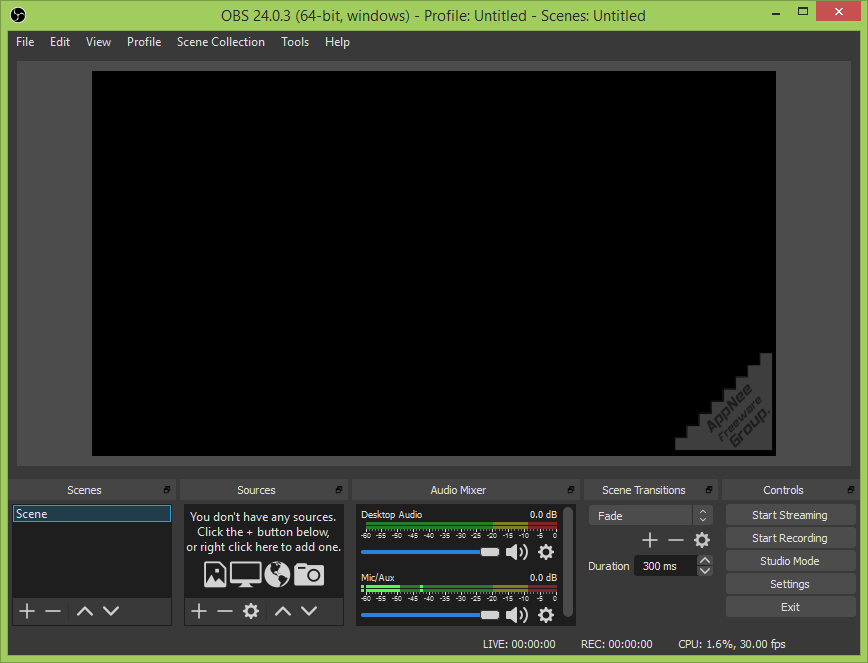
Due to the popularity of live streaming, the success of XSplit Broadcaster intensified the competition within the Internet-based broadcasting software industry. OBS is one of the live streaming apps that wants to surpass XSplit. So far, it has been slightly better than XSplit in terms of functionality and performance. In addition, its official said it would be free forever (I hope so). This means that if XSplit doesn’t master some revolutionary new technologies, it will soon be ruined by OBS.
OBS (short for Open Broadcaster Software, AKA: OBS Classic, OBS Studio) is a free, open-source and cross-platform broadcaster software (i.e.: video recording and real-time video streaming tool) for Windows, Mac and Linux platforms. It has a variety of functions and is widely used in video capturing, live broadcasting and some other fields. Compared to the classic XSplit, it takes up less system resources, requires lower hardware configuration, thus it performs better, and allows to output smooth video streaming while maintaining the high-quality picture. One feature the two have in common is support for recording MP4 format of video without having to recompress the video, which further improves performance and saves disk space.
Open Broadcaster Software is no stranger to many broadcasters around the world. In fact, many well-known live streaming platforms (especially in gaming) and professional gamers have begun to choose to use OBS for their live streaming of matches. With OBS, users don’t have to worry about the compatibility at all for the most part. In addition, it can help live broadcasting users add a variety of video and audio effects, and directly push the video streaming to various popular live streaming platforms in the world, both of which are really practical and popular function design.
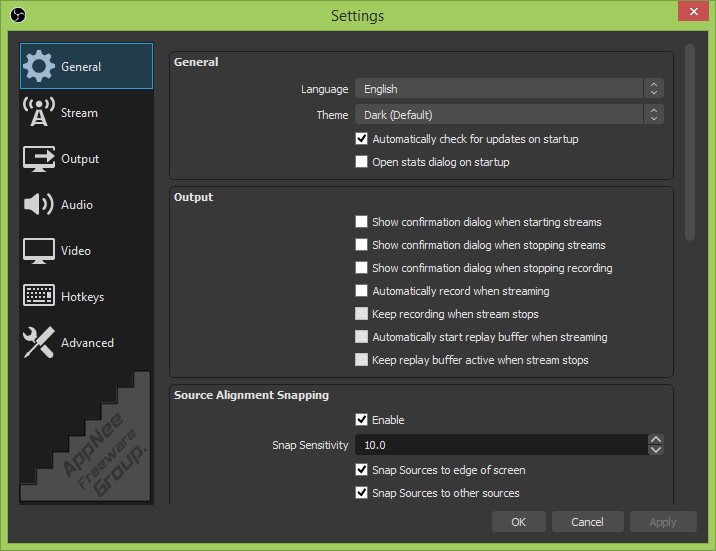
// Key Features //
- Encoding using H264 (x264) and AAC
- Support for Intel Quick Sync Video (QSV) and NVENC
- Unlimited number of scenes and sources
- Live RTMP streaming to Twitch, YouTube, DailyMotion, Hitbox and more
- File output to MP4 or FLV
- GPU-based game capture for high performance game streaming
- DirectShow capture device support (webcams, capture cards, etc)
- Windows 8 high speed monitor capture support
- Bilinear or lanczos3 resampling
// Fan Made Demo Videos //
// System Requirements //
- Qt
// Prompts //
- The v27.2.4 is the final version that supports Windows 8.1-.
// Related Links //
// Download URLs //
| License | Version | Download | Size |
| Freeware | Latest |  (mir) (mir) |
n/a |
| If some download link is missing, and you do need it, just please send an email (along with post link and missing link) to remind us to reupload the missing file for you. And, give us some time to respond. | |
| If there is a password for an archive, it should be "appnee.com". | |
| Most of the reserved downloads (including the 32-bit version) can be requested to reupload via email. |