| Ⅰ | This article along with all titles and tags are the original content of AppNee. All rights reserved. To repost or reproduce, you must add an explicit footnote along with the URL to this article! |
| Ⅱ | Any manual or automated whole-website collecting/crawling behaviors are strictly prohibited. |
| Ⅲ | Any resources shared on AppNee are limited to personal study and research only, any form of commercial behaviors are strictly prohibited. Otherwise, you may receive a variety of copyright complaints and have to deal with them by yourself. |
| Ⅳ | Before using (especially downloading) any resources shared by AppNee, please first go to read our F.A.Q. page more or less. Otherwise, please bear all the consequences by yourself. |
| This work is licensed under a Creative Commons Attribution-NonCommercial-ShareAlike 4.0 International License. |

Do you like playing games? Do you want to share your gaming skills with others? Do you want to show your gaming process to others in real time? In cases like these, you need a live game streaming tool. Among the same type of applications, XSplit Broadcaster (is more professional than XSplit Gamecaster) has got the rapid promotion of popularity due to its cooperation with a large number of well-known game platforms and professional game players.
XSplit Broadcaster (XSplit’s flagship application, formerly called XSplit Broadcaster Studio) is a classic and very popular gameplay live recording and streaming software specially developed for gamers around the world. It is mainly used for live broadcasting and recording of game videos, but it can also be used to broadcast and record TV channels, sports, education, radio and many other programs.
As a professional and powerful industry-leading game video recording & broadcasting tool with friendly UI and rich functionality, the essence of XSplit Broadcaster is a revolutionary audio/video mixing application that allows anyone to produce professional-quality live or recorded video. Its purpose is to utilize endless functions and flexible plugins to achieve the ultra-high quality of live and recorded video in professional or advanced multimedia broadcasting organizations.

Compared with some famous game video recorders (such as Fraps), the size of recorded video file using XSplit Broadcaster is much smaller (and is controllable by changing the bit rate); it runs very smoothly and uses fewer system resources; allows user to directly add text, Flash, picture, video, camera and other additional contents when recording a video; allows to edit recorded video and upload edited video to various popular social networks and video websites; has no hardware requirements; and it is able to record video in any environment (that is, various computer screens from desktop, software to games), without limitations.
If you are looking for an easy-to-use video recording software, XSplit Broadcaster is currently the best choice for you! With it, you can record your whole gameplay process while having others appreciate and learn your gaming skills. In fact, it has been widely used by live producers in various industries, especially by professional game players (e.g., Chaox, Doublelift, HotshotGG) who always prefer to use XSplit Broadcaster for their live game activities.
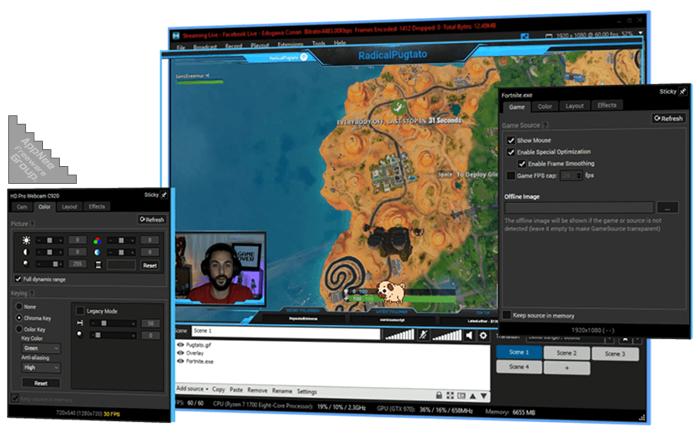
// Key Features //
| Feature | Description |
| Professional Production Features |
|
| Stream Management |
|
| Video Production Features |
|
| Advanced Audio Features |
|
| Powerful Engagement Tools |
|
// System Requirements //
- Microsoft .NET Framework 4.5+
- DirectX 10.1+
- Internet Explorer 9.0+
- Adobe Flash Player for IE
// Edition Statement //
AppNee provides the XSplit Broadcaster Premium Edition multilingual full installers and unlock patch for Windows 32-bit & 64-bit.
// Installation Notes //
- Download and install XSplit Broadcaster
- Copy the unlock patch to installation folder and apply (by clicking the left leopard head icon)
- Run program, and sign in with any fake account info
- Done
// Related Links //
// Download URLs //
| License | Version | Download | Size |
| Premium Edition | v3.5.1808 |  |
126 MB |
(Homepage)
| If some download link is missing, and you do need it, just please send an email (along with post link and missing link) to remind us to reupload the missing file for you. And, give us some time to respond. | |
| If there is a password for an archive, it should be "appnee.com". | |
| Most of the reserved downloads (including the 32-bit version) can be requested to reupload via email. |