| Ⅰ | This article along with all titles and tags are the original content of AppNee. All rights reserved. To repost or reproduce, you must add an explicit footnote along with the URL to this article! |
| Ⅱ | Any manual or automated whole-website collecting/crawling behaviors are strictly prohibited. |
| Ⅲ | Any resources shared on AppNee are limited to personal study and research only, any form of commercial behaviors are strictly prohibited. Otherwise, you may receive a variety of copyright complaints and have to deal with them by yourself. |
| Ⅳ | Before using (especially downloading) any resources shared by AppNee, please first go to read our F.A.Q. page more or less. Otherwise, please bear all the consequences by yourself. |
| This work is licensed under a Creative Commons Attribution-NonCommercial-ShareAlike 4.0 International License. |
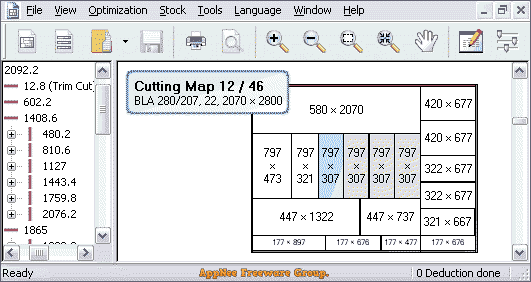
OptiCut is a professional panel and profile cutting optimization software, developed by Wood Designer from the United Kingdom. It is based on a powerful multi-mode, multi-format, and multi-media algorithm, has key features including texture orientation, trim cuts, plated edges, pre-cutting, built-in stoks and reusable drops, panel turnaround, parameter tagging, raw material inventory management, etc. Thus, it can meet various panel optimization needs from users.
OptiCut can optimize the settings of the cutting board, effectively improve the utilization rate of board, save the material consumption, and make the user’s work more efficient. It can also precisely optimize the cutting according to the length, surface, angle and other parameters of the sheet, so that the layout scheme is more reasonable and the residual material is more available. In addition, it can clearly display information such as the total number of slabs required, the total number of cutting drawings, the total area of the board, the percentage of scraps, the percentage of flotsam, and more.
OptiCut’s import and export functions are compatible with all major spreadsheets programs (e.g. Microsoft Excel) and most cabinet design software (e.g. PolyBoard, TopWood, Obvie, KitchenDraw). Its integrated universal Post_Processor is compatible with most CNC (computer numerical control) saws, and it can convert cut drawings to major CNC saw languages and formats. Besides, it supports multiple languages and can be used in dozens of countries.
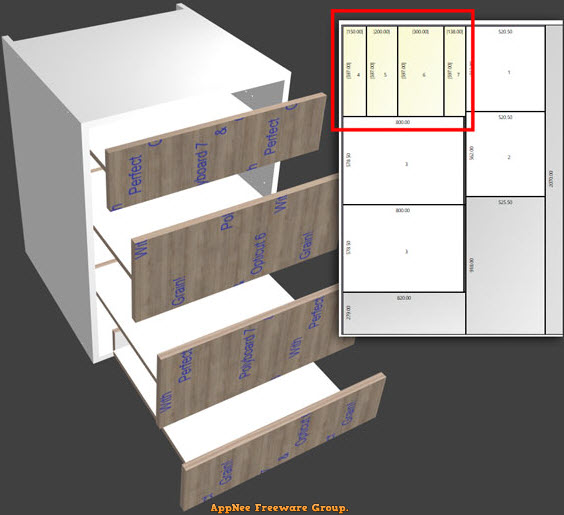
// Key Features //
- Multi-mode optimization algorithms
- Use mixed materials and panel sizes in the same cutting list
- Perfect grain matching
- Automatic deduction of edging
- Extend cutting dimensions to accommodate rough cut parts
- Optimization of bar materials
- Stock and off cuts management
- Sheet manipulation
- Cutting maps with cutting sequence
- Read and write cutting lists in all formats
- Technical and financial reporting
- Comprehensive label printing
- Integrated post processors for CNC saws
// Official Demo Video //
// Edition Statement //
AppNee provides the OptiCut Pro PP Edition (fully featured professional version + CNC output) multilingual full installers and unlocked files, loader for Windows 32-bit & 64-bit.
// Installation Notes //
for v6.04:
Download and install OptiCutCopy the unlock patch to installation folder, run it (password: cgpersia-zmco), and click ‘PATCH‘Done
for v5.26:
- Download and install OptiCut
- Copy the unlocked files and loader to installation folder and overwrite
- Done
*** Run the loader to start program instead.
// Related Links //
// Download URLs //
| License | Version | Download | Size |
| Pro PP Edition | v5.26 |  |
4.72 MB |
| v6.04 | failed | MB |
(Homepage 1 | Homepage 2)
| If some download link is missing, and you do need it, just please send an email (along with post link and missing link) to remind us to reupload the missing file for you. And, give us some time to respond. | |
| If there is a password for an archive, it should be "appnee.com". | |
| Most of the reserved downloads (including the 32-bit version) can be requested to reupload via email. |