| Ⅰ | This article along with all titles and tags are the original content of AppNee. All rights reserved. To repost or reproduce, you must add an explicit footnote along with the URL to this article! |
| Ⅱ | Any manual or automated whole-website collecting/crawling behaviors are strictly prohibited. |
| Ⅲ | Any resources shared on AppNee are limited to personal study and research only, any form of commercial behaviors are strictly prohibited. Otherwise, you may receive a variety of copyright complaints and have to deal with them by yourself. |
| Ⅳ | Before using (especially downloading) any resources shared by AppNee, please first go to read our F.A.Q. page more or less. Otherwise, please bear all the consequences by yourself. |
| This work is licensed under a Creative Commons Attribution-NonCommercial-ShareAlike 4.0 International License. |
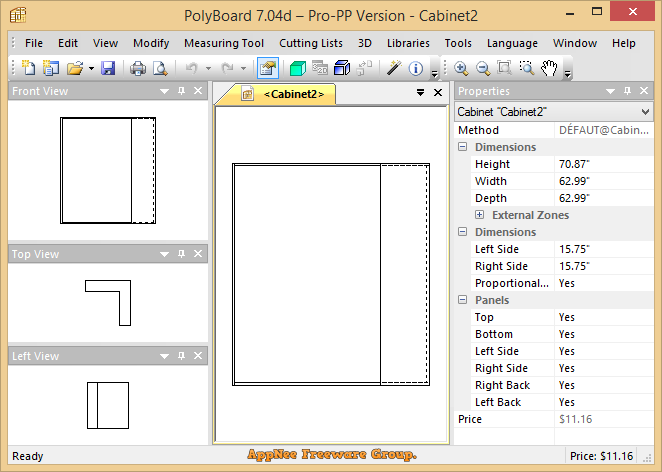
PolyBoard is an excellent interactive cabinet design software, developed by Wood Designer from United Kingdom. It has an intuitive interface and supports a variety of layered and tree-like cabinet structures. Of course, it is not only limited to cabinet design, but also can be applied to the design of furniture such as bookshelf, drawer, wall decoration, tool pendant, so as to meet the different needs of designers.
As a quite professional and powerful cabinet design tool, PolyBoard supports various types of cabinet designs, comes with a large number of cabinet models for users to choose different data models as design references according to different environments, and allows users to add custom cabinets. You only need a simple data modification to get the perfect cabinet design that meets your requirements. Finally, you can export the design data in multiple formats (such as OptiCut file) to provide important data reference in actual production.
PolyBoard supports 2D/3D viewing, including several predefined views and a variety of scaling and rotation tools, so that you can view and modify data models at different angles in your design. In addition, it offers features such as slope, unboxing, cutting lists, material styles, manufacturing methods, interactive modifications, tools and hardware, post-processors, and more.
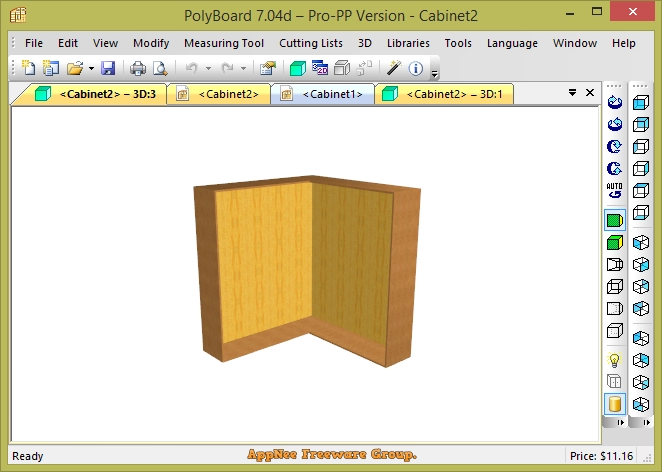
// Key Features //
| Feature | Description |
| Flexible tooling operations | Add toolings to your panels, Simple curves to complex shapes. Perfect for curved worktops or shelves, handle cut outs, inlays and pockets. |
| Frame and panel assembly | Apply any combination of stiles and rails to your doors and drawers, including shaker style façades. All included in your cut list and plans. |
| DXF import of shapes and plans | DXF files import, useful for complex room and model plans, or add any polyline for use in PolyBoard’s panel design libraries. |
| Multiple door options | Choose between built in or overlapping, single, double, sliding, hinged from above or below. Wood or aluminium frame and mirror doors etc. |
| Pre manufactured & traditional drawers | Pre made like Blum TANDEMBOX or Grass Vionaro, or set up your own with complete control of slack, position, hardware etc, plus overlapping facades, internal partitions and more. |
| Complex panel structures | Split panels into multiple parts and materials to power up your design options, or split into multiple thicknesses for veneers and sandwich panels. Save and apply all settings to use later. |
| 3D hardware and accessories | As well as including all machining details for your hardware, add handles, hooks and knobs to your 3D models, plus just about any specialist fitting, coat hangers, TVs, ovens, sinks and lots more. |
| Many more design elements | Everything from plinths, fillers and top rails to sloping divisions and wall cleats/batons. Add to your project as you design or create a model library and simply resize to fit your next project. |
// Official Demo Video //
// System Requirements //
- DirectX End-User Runtime Offline Setup (June 2010, DXSETUP)
// Edition Statement //
AppNee provides the PolyBoard Pro PP Edition (fully featured professional version + CNC output) multilingual full installers and unlocked files or loader for Windows 32-bit & 64-bit.
// Installation Notes //
for v7.08v+:
- Download and install PolyBoard
- Copy the unlocked files to installation folder and overwrite
- Double click the reg key file to import (otherwise your computer may get stuck)
- Done
for v7.04:
- Download and install PolyBoard
- Copy the unlocked files to installation folder and overwrite
- Done
// Warning //
The unlocked file or loader might be reported as FileRepMalware [Trj] or Win32:Fraudo [Trj] threat with high risk. Use VirusTotal to make a full, authoritative scan, and decide to use it or not by yourself.
*** Please remember: antivirus software is not always right, just be careful and use it at your own risk.
// Related Links //
// Download URLs //
| License | Version | Download | Size |
| Pro PP Edition | v6.07 | reserved | n/a |
| v7.09 |  |
18.8 MB | |
| Quick Design Libraries and Toolbars | |||
| Universal | v7.4 |  |
91.9 MB |
(Homepage 1 | Homepage 2)
| If some download link is missing, and you do need it, just please send an email (along with post link and missing link) to remind us to reupload the missing file for you. And, give us some time to respond. | |
| If there is a password for an archive, it should be "appnee.com". | |
| Most of the reserved downloads (including the 32-bit version) can be requested to reupload via email. |