| Ⅰ | This article along with all titles and tags are the original content of AppNee. All rights reserved. To repost or reproduce, you must add an explicit footnote along with the URL to this article! |
| Ⅱ | Any manual or automated whole-website collecting/crawling behaviors are strictly prohibited. |
| Ⅲ | Any resources shared on AppNee are limited to personal study and research only, any form of commercial behaviors are strictly prohibited. Otherwise, you may receive a variety of copyright complaints and have to deal with them by yourself. |
| Ⅳ | Before using (especially downloading) any resources shared by AppNee, please first go to read our F.A.Q. page more or less. Otherwise, please bear all the consequences by yourself. |
| This work is licensed under a Creative Commons Attribution-NonCommercial-ShareAlike 4.0 International License. |

pCon.planner is a professional, outstanding and easy-to-use 3D interior design program, developed by EasternGraphics from Germany in 1998. It is mainly used for interior space planning and design, graphical product configuration and quotation creation. Whether you are a master of space design or a novice in interior design, you can use this software to produce high-quality 3D images of house planning and design.
pCon.planner has built-in rich online materials and a large number of industrial finished product design templates, and provides 3D model conversion function. The attributes of each item in the model can be adjusted individually (including size, movement, rotation, color, texture, material, etc. ), and what you see is what you get. Although it’s not a dedicated CAD application, it can generate high-quality preview images and export files as DWG, DXF, and even 3DS formats.
pCon.planner enables novice users to get the essence of the entire drawing project in the shortest possible time, while for veterans, it is more about finding new design inspirations in a large number of samples. In general, pCon.planner brings designers a set of simple and comprehensive interior design schemes, allowing them to easily design complex and efficient room layouts and furniture placement.
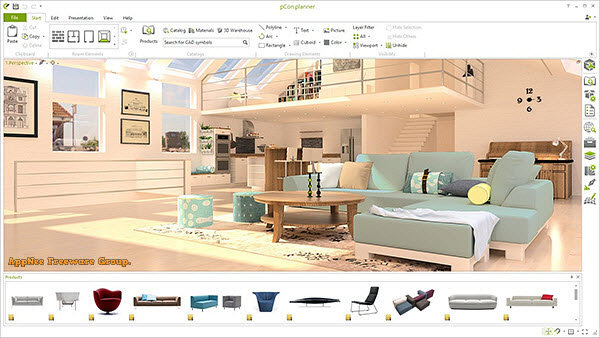
// Key Features //
| Feature | Description |
| Draw 3D Room Plans | Instantly create detailed, 3-dimensional floor plans. Regardless of whether you’re starting from scratch or loading an existing plan, simply and quickly edit and share with others. |
| Insert CAD Models | Add CAD models in different formats (DWG, SKP, 3DS, etc.) into your plans, or download suitable models from connected supplier catalogs. |
| Be Creative | Regardless of whether you want to create structures, design objects or customize items, with the pCon.planner design functions you can let your creativity run wild. |
| Generate Stunning Images | You don’t have to be an expert to generate impressive renderings – with pCon.planner, even beginners can produce top-quality images in an instant. |
| Everything in One Place | Provide your customers with a comprehensive overview of your plan. From true-to-scale drawings, to title blocks and logos, your customers get all the information they need, all in one layout. |
| Simply Share your Ideas | Great designs deserve to be seen from every perspective. impress brings your 3D models and 360° panoramas to life – in presentations, on websites and your blog. |
| BIM – Configure building models | BIM (Building Information Modeling) continues to play an increasingly important role in the world of architecture. Import plans from your architect in IFC format, and continue using the same building model throughout your design. |
| DWG-Viewer | Load and save DWG files in various versions, or convert them into other file formats |
| Multi-window view | Simultaneous, multi-window views allow for more manageable planning |
| Material Editor | Create high-quality materials and use them for photorealistic renderings |
| Catalogs | Directly access extensive material catalogs through pCon.planner, as well as countless CAD models from the pCon.planner catalog and 3D Warehouse. |
// Official Demo Video //
// Related Links //
// Download URLs //
| License | Version | Download | Size |
| STD Edition (free) | Latest |  |
n/a |
(Homepage 1 | Homepage 2 | Homepage 3)
| If some download link is missing, and you do need it, just please send an email (along with post link and missing link) to remind us to reupload the missing file for you. And, give us some time to respond. | |
| If there is a password for an archive, it should be "appnee.com". | |
| Most of the reserved downloads (including the 32-bit version) can be requested to reupload via email. |