| Ⅰ | This article along with all titles and tags are the original content of AppNee. All rights reserved. To repost or reproduce, you must add an explicit footnote along with the URL to this article! |
| Ⅱ | Any manual or automated whole-website collecting/crawling behaviors are strictly prohibited. |
| Ⅲ | Any resources shared on AppNee are limited to personal study and research only, any form of commercial behaviors are strictly prohibited. Otherwise, you may receive a variety of copyright complaints and have to deal with them by yourself. |
| Ⅳ | Before using (especially downloading) any resources shared by AppNee, please first go to read our F.A.Q. page more or less. Otherwise, please bear all the consequences by yourself. |
| This work is licensed under a Creative Commons Attribution-NonCommercial-ShareAlike 4.0 International License. |
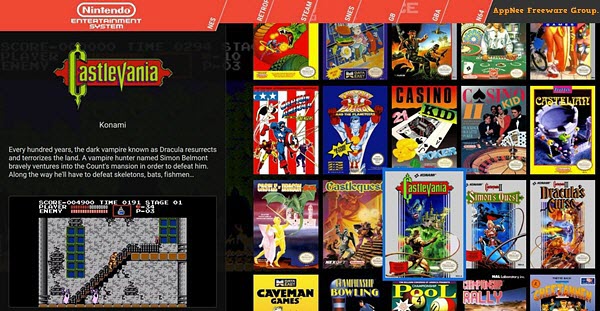
At the end of the 20th century and the beginning of the 21st century (198x~200x), when the Internet was not developed enough, the 80s and 90s were most interested in playing all kinds of video games and handheld console games. Nowadays, in order to play retro games on a variety of devices (computer/smartphone/smart TV….), you’ve probably tried various game emulators, as well as independent systems like Batocera.linux, Ubuntu GamePack, Lakka. Then, you should also try Pegasus this kind of emulator frontend.
Pegasus is a free, open-source, cross platform, and customizable graphical frontend for browsing, managing all your video games collection and launching all kinds of game console emulators from the same place. It is essentially a simple tool for calling emulators (especially for RetroArch) with high performance, which makes the interface of games list more aesthetically pleasing. It works on all kinds of devices based on Windows, Mac, Linux, Raspberry Pi, Android, or Odroid system, such as desktop, laptop, tablet, mobile phone, handheld game console, TV box, projector, etc.
Pegasus can automatically detect and load game info from Steam, GOG, EmulationStation, LaunchBox, Logiqx, Skraper Assets and other game platforms, supports gamepad for PC, mouse and keyboard, and touch screen operations. It allows the game data to be stored in the device’s built-in storage or TF card and other external storage devices, supports multiple languages, and so on.
Pegasus needs to read the metadata.pegasus.txt or metadata.txt these two types of metadata files to load the game. There are integrated versions of these files available on the Internet, and you can also use Pegasus Metadata Editor to generate and edit them easily and efficiently, or use Skraper to add photos, videos, text description, and more content to each game.
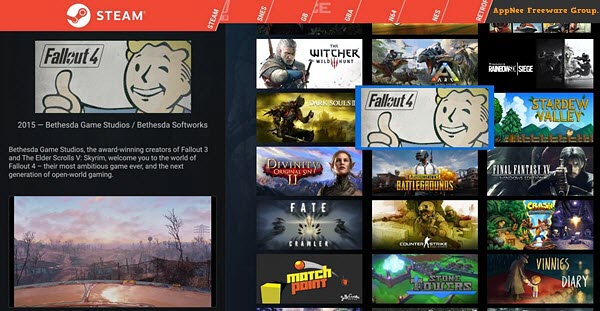
// Key Features //
| All your games, in one place |
| Pegasus is a graphical frontend for browsing your game library (especially retro games) and launching them from one place. It’s focusing on customizability, cross platform support (including embedded devices) and high performance. |
| A modern retro-gaming setup |
| Instead of launching different games with different emulators one by one manually, you can add them to Pegasus and launch the games from a friendly graphical screen from your couch. You can add all kinds of artworks, metadata or video previews for each game to make it look even better! |
| Full control over the UI |
| With additional themes, you can completely change everything that is on the screen. Add or remove UI elements, menu screens, whatever. Want to make it look like Kodi? Steam? Any other launcher? No problem. You can add animations and effects, 3D scenes, or even run your custom shader code. |
| Open source, cross platform, compatible with others |
| Pegasus can run on Linux, Windows, Mac, Raspberry Pi, Odroid and Android devices. It’s compatible with EmulationStation metadata and gamelist files, and instantly recognizes your Steam games! |
// Fan-Made Demo Videos //
// Prompts //
- Pegasus is not suitable for beginners to use. You have to spend a lot of time and energy debugging and configuring.
- Certain video formats may require installing separate codecs or a codec pack (eg. K-Lite).
- Pegasus is not any game console emulator, but a frontend for them (like a game launcher). So, to play your video games with it, you have to have game emulators like RetroArch on your device, and generate the games list file “metadata.pegasus.txt” (or metadata.txt). In short, to play games with Pegasus, make sure you have prepared “Pegasus + RetroArch + Cores + Roms”.
- You can use Skraper to generate the games list file “metadata.pegasus.txt” for Pegasus.
// Related Links //
- Pegasus Documentation
- Pegasus User Guide
- Pegasus Tools Collection
- Pegasus Metadata Editor
- Retroid Pocket 2 – Pegasus metadata pack
// Download URLs //
| License | Version | Download | Size |
| Freeware | Latest |  (mir) (mir) |
n/a |
| If some download link is missing, and you do need it, just please send an email (along with post link and missing link) to remind us to reupload the missing file for you. And, give us some time to respond. | |
| If there is a password for an archive, it should be "appnee.com". | |
| Most of the reserved downloads (including the 32-bit version) can be requested to reupload via email. |