| Ⅰ | This article along with all titles and tags are the original content of AppNee. All rights reserved. To repost or reproduce, you must add an explicit footnote along with the URL to this article! |
| Ⅱ | Any manual or automated whole-website collecting/crawling behaviors are strictly prohibited. |
| Ⅲ | Any resources shared on AppNee are limited to personal study and research only, any form of commercial behaviors are strictly prohibited. Otherwise, you may receive a variety of copyright complaints and have to deal with them by yourself. |
| Ⅳ | Before using (especially downloading) any resources shared by AppNee, please first go to read our F.A.Q. page more or less. Otherwise, please bear all the consequences by yourself. |
| This work is licensed under a Creative Commons Attribution-NonCommercial-ShareAlike 4.0 International License. |
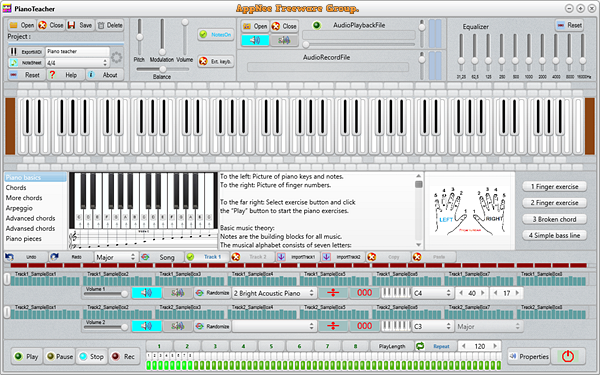
Mastering a musical instrument involves not only commitment but also extensive practice. It’s not merely about clocking in hours of playing, but also essential to engage in effective exercises that develop your hand skills and familiarize you with the keyboard. Utilizing piano software like PianoTeacher can significantly assist you in this endeavor.
PianoTeacher is crafted to offer valuable guidance and exercises for aspiring pianists, featuring lessons, engaging activities, and a variety of songs. It not only provides ready-made exercises, but also empowers you to design your own, aiding in the acquisition of piano fundamentals or targeting particular chords.
When exploring the basic lessons, you’ll find that PianoTeacher covers even the most essential concepts, making it suitable for both novices and more experienced users seeking computer-assisted practice. The initial lessons focus on simple finger exercises to help you acclimate to the keyboard layout and note positioning.
PianoTeacher facilitates your understanding of major and minor chords, chord progressions, arpeggios, and advanced chords, each category featuring its own exercises and sometimes even complete pieces that are well-known. To address potential sound quality concerns, PianoTeacher includes a built-in 10-band equalizer.
You have the option to view and print music notation, as well as record audio tracks and vocals with PianoTeacher, as long as your computer has a microphone. It enables you to compose your own pieces and save them to your hard drive. It includes a music notation window that can be opened upon request. It also features a MIDI virtual keyboard, a sequencer, and an equalizer to facilitate your musical journey.
In short, PianoTeacher aspires to be a virtual companion that not only aids in learning piano but also offers recording and music playback functionalities. It truly serves as a valuable educational tool for both piano students and instructors. Whether you’re a child taking your first piano lesson or an adult returning to the instrument, it offers a pathway to unlocking your musical potential.
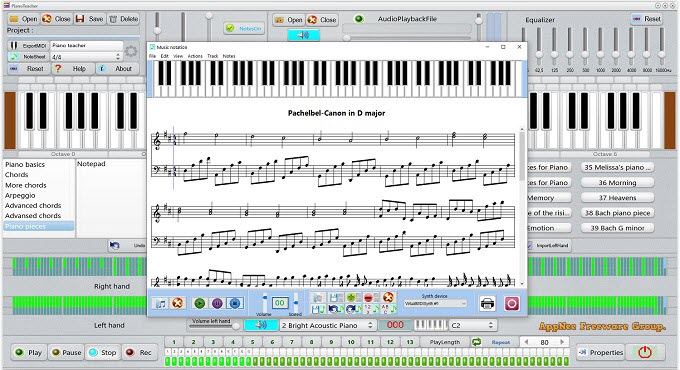
// Key Features //
- Learn to play piano using your computer.
- Quick create piano exercise.
- Export the project file to MIDI file.
- View the MIDI file music-notation.
- Add lyrics to MIDI file.
- Playback MIDI file.
- Playback supported audio file.
- Improve the playback sound quality with the 10 bands equalizer.
- Record Wave, Mp3 and OggVorbis audio files.
- Record vocals using microphone.
- Record streamed audio data.
- Play and sing your own song and record it to your hard disc.
- Save your work as a project file and open it whenever you like.
// Edition Statement //
AppNee provides the PianoTeacher multilingual full installers and unlocked files, as well as portable full registered versions for Windows 32-bit & 64-bit.
// Installation Notes //
for v1.0.0:
- Download and install PianoTeacher
- Copy the unlocked file to installation folder and overwrite
- Run program, click ‘About‘, and use the following unlock code to register:
- 30541989671122334455667783BA0233445563C233A90021718245A1E58
- Done
// Download URLs //
| Version | Download | Size |
| v1.0.0 |  |
19.0 MB |
(No Homepage)
| If some download link is missing, and you do need it, just please send an email (along with post link and missing link) to remind us to reupload the missing file for you. And, give us some time to respond. | |
| If there is a password for an archive, it should be "appnee.com". | |
| Most of the reserved downloads (including the 32-bit version) can be requested to reupload via email. |