| Ⅰ | This article along with all titles and tags are the original content of AppNee. All rights reserved. To repost or reproduce, you must add an explicit footnote along with the URL to this article! |
| Ⅱ | Any manual or automated whole-website collecting/crawling behaviors are strictly prohibited. |
| Ⅲ | Any resources shared on AppNee are limited to personal study and research only, any form of commercial behaviors are strictly prohibited. Otherwise, you may receive a variety of copyright complaints and have to deal with them by yourself. |
| Ⅳ | Before using (especially downloading) any resources shared by AppNee, please first go to read our F.A.Q. page more or less. Otherwise, please bear all the consequences by yourself. |
| This work is licensed under a Creative Commons Attribution-NonCommercial-ShareAlike 4.0 International License. |
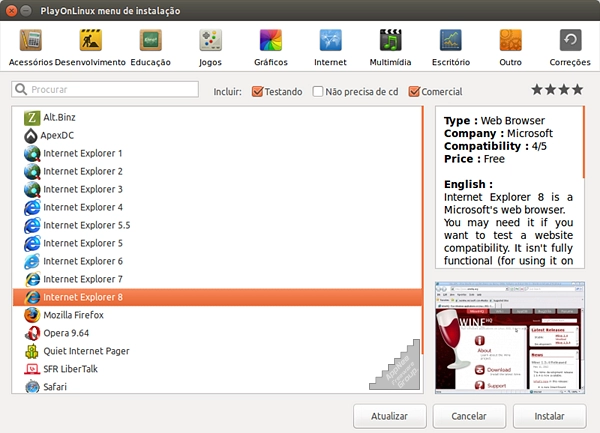
PlayOnLinux is a free graphical frontend for Wine on Linux platform (it is called PlayOnMac and PlayOnBSD on Mac and FreeBSD platforms), developed by Quentin Pâris and Aymeric Petit from France in 2007, written in Python and Bash. It allows Linux users to install and run Windows games and applications with ease.
Wine provides a platform for running Windows programs. It is essentially Windows APIs (Application Programming Interface) that execute on X Window System and Unix, and can also be considered as a Windows compatible layer. PlayOnLinux is mainly used to assist Wine to install and run Windows platform oriented programs and games on Linux systems more easily. In addition, it supports the use of DOSBox to install DOS based programs and games.
All software installed with PlayOnLinux is independent of and without interference with each other (each program has a separate Wine disk and a configuration file), which gives user a lot of freedom. You can call and modify the registry for one of the programs separately, set the preference for one of them separately, without affecting all your other programs that are already working properly. You can even install DirectX support for one of the games for better results.
Also, since PlayOnLinux is a front-end for Wine, it profits from all features of Wine yet keeps the user from having to deal with Wine’s complexity. What is more it is worth mentioning, PlayOnLinux provides a source that gathers Windows program installation scripts (rather than software repository), which is maintained by amateur or developers, and is in constant updates. All in all, PlayOnLinux is a great solution for those who like Windows software and games but would like to or have to use a Linux system.
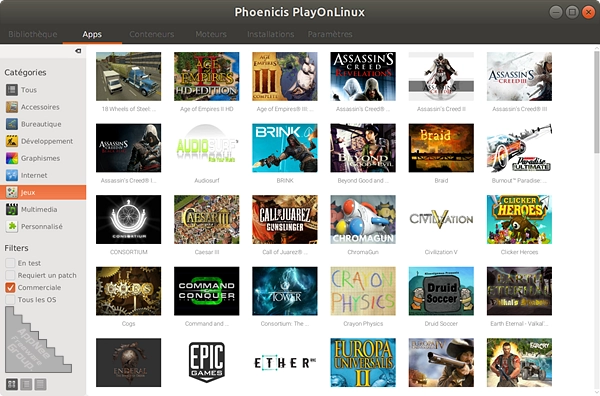
// Key Features //
- Allow each installed program to have its own wineprefix and directory
- Ability to simulate a reboot
- Includes Directx installation options for games
- Can perform graphics card tests (using Glxgears, Glxmux, etc.)
- Can update the installation script
- You can specify the Wine version
- You can specify the git version of Wine
- Ability to automatically create desktop shortcuts
// Fan Made Demo Videos //
// System Requirements //
// Related Links //
// Download URLs //
| License | Version | Download | Size |
| Freeware | Latest |  |
n/a |
(Homepage)
| If some download link is missing, and you do need it, just please send an email (along with post link and missing link) to remind us to reupload the missing file for you. And, give us some time to respond. | |
| If there is a password for an archive, it should be "appnee.com". | |
| Most of the reserved downloads (including the 32-bit version) can be requested to reupload via email. |