| Ⅰ | This article along with all titles and tags are the original content of AppNee. All rights reserved. To repost or reproduce, you must add an explicit footnote along with the URL to this article! |
| Ⅱ | Any manual or automated whole-website collecting/crawling behaviors are strictly prohibited. |
| Ⅲ | Any resources shared on AppNee are limited to personal study and research only, any form of commercial behaviors are strictly prohibited. Otherwise, you may receive a variety of copyright complaints and have to deal with them by yourself. |
| Ⅳ | Before using (especially downloading) any resources shared by AppNee, please first go to read our F.A.Q. page more or less. Otherwise, please bear all the consequences by yourself. |
| This work is licensed under a Creative Commons Attribution-NonCommercial-ShareAlike 4.0 International License. |
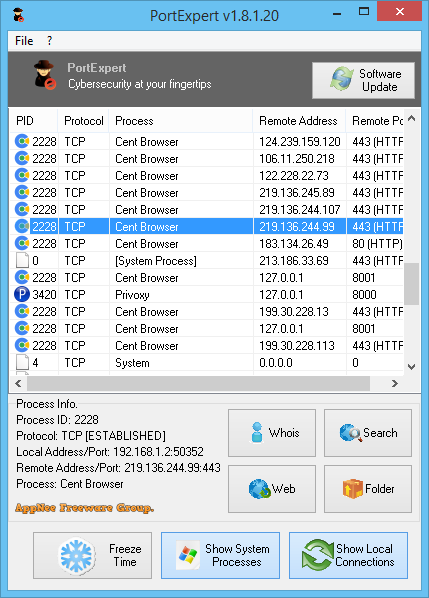
PortExpert is a free system process port monitoring and management tool, developed by KC Softwares from France. Its purpose is simply to monitor any programs connected to the Internet in real time, letting you know which ports and what IP addresses they are connected to. It is essentially equivalent to dynamically executing the “netstat /ano” command in the CMD.
PortExpert is able to monitor and manage all the running processes in your system, especially those applications connected to the Internet (via HTTP or TCP). And it provides you with as much information as possible (protocols used, ports used, and IP addresses requested), so that you can identify the potential threats in your system.
PortExpert works on the TCP/UDP principle, and has a simple and friendly user interface. You can select the desired application and look at the full WHOIS information on a separate page of the web browser, view and open the location folder of the selected process. And, it shows not only the port, but also the protocol over which the connection is going.
// Key Features //
- Monitor of application using TCP/UDP communications
- User-friendly interface
- Identifies remote servers (WhoIs service)
- Allows to open containing folder of any applications
- Allow to easily search for more info online
- Automatic identification of related service : FTP, HTTP, HTTPS,…
- Capability to show/hide system level processes
- Capability to show/hide loopbacks
- Time freeze function
// Download URLs //
| License | Version | Download | Size |
| Freeware | Latest | Setup | Portable | n/a |
(Homepage)
| If some download link is missing, and you do need it, just please send an email (along with post link and missing link) to remind us to reupload the missing file for you. And, give us some time to respond. | |
| If there is a password for an archive, it should be "appnee.com". | |
| Most of the reserved downloads (including the 32-bit version) can be requested to reupload via email. |