| Ⅰ | This article along with all titles and tags are the original content of AppNee. All rights reserved. To repost or reproduce, you must add an explicit footnote along with the URL to this article! |
| Ⅱ | Any manual or automated whole-website collecting/crawling behaviors are strictly prohibited. |
| Ⅲ | Any resources shared on AppNee are limited to personal study and research only, any form of commercial behaviors are strictly prohibited. Otherwise, you may receive a variety of copyright complaints and have to deal with them by yourself. |
| Ⅳ | Before using (especially downloading) any resources shared by AppNee, please first go to read our F.A.Q. page more or less. Otherwise, please bear all the consequences by yourself. |
| This work is licensed under a Creative Commons Attribution-NonCommercial-ShareAlike 4.0 International License. |
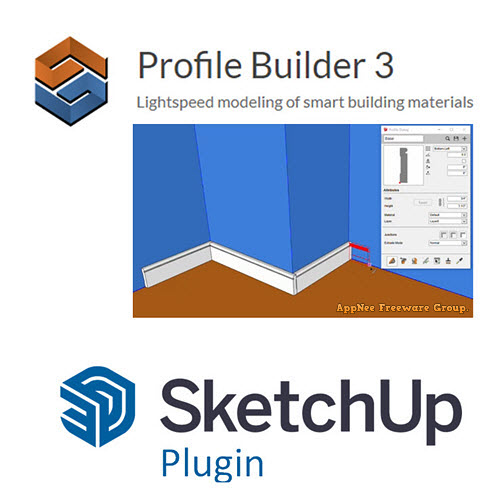
Profile Builder is a powerful extension designed to enhance the 3D modeling experience by simplifying the process of creating complex profiles and assemblies in SketchUp. It allows users to generate custom profiles that can be extruded along paths, making it particularly useful for architects, designers, and engineers looking to streamline their workflow.
Profile Builder stands out as one of the most widely used extensions developed for SketchUp. With it, users can define profiles using a variety of shapes and dimensions, enabling the creation of intricate designs, from decorative moldings to structural components. It is favored by architects, builders, landscape architects, interior designers, urban planners, engineers, and others for its ability to facilitate smarter and faster modeling, with the flexibility to accommodate design modifications.
Profile Builder offers a powerful suite of user-friendly parametric modeling tools for SketchUp. It has become an essential tool for thousands of users across the globe. With help of this SketchUp extension, you’ll be able to model at unprecedented speeds, and your designs will not only be faster but also smarter and more adaptable to changes.
Profile Builder is able to create parametric components. This means that users can easily adjust dimensions and parameters, and the model will automatically update to reflect those changes. This functionality not only saves time but also ensures accuracy and consistency throughout the design process. Additionally, it offers a library of pre-defined profiles, which can serve as a foundation for users to customize their own unique designs or to speed up their modeling tasks.
Furthermore, Profile Builder integrates seamlessly with SketchUp, providing an easy-to-use interface that enhances the overall user experience. Its dynamic features allow for real-time updates and visualizations, making it easier for designers to present their ideas and iterate on their concepts. Whether you are working on residential projects, commercial buildings, or landscape designs, it is an invaluable tool that can elevate your SketchUp modeling capabilities, enabling more creativity and efficiency in your design projects.
In short, Profile Builder provides a quick and versatile set of parametric modeling tools for SketchUp, and has earned its status as an essential extension for many users worldwide. Utilizing it enables you to model more efficiently than ever before. Additionally, your models will be smarter and responsive to design adjustments.
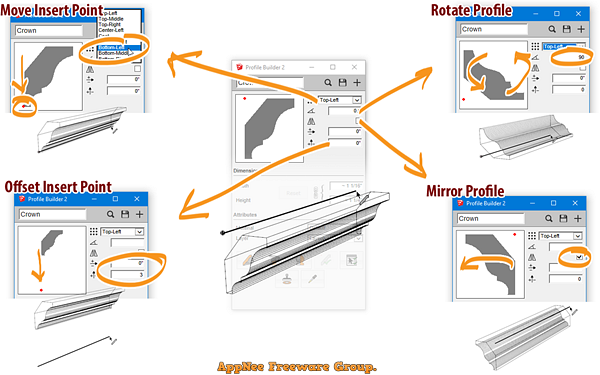
// Key Features //
- Smart Extrusion (Follow-Me) tools
- Create and save custom profiles
- Parametric Assemblies (Combine Profiles and repeating Components)
- Create Assemblies with 1-click!
- Parametric holes and openings
- No follow-me rotation effect. Profiles stay the correct orientation
- Revolve a profile
- Smart-path selection tool
- Trim, Extend, Split, and edit the path of Profile Members and Assemblies
// Official Demo Videos //
// System Requirements //
- SketchUp 2021+
// Edition Statement //
AppNee provides the Profile Builder Pro Edition multilingual full installers and keygen for SketchUp.
// Installation Notes //
for v3.1.0:
- Uninstall any previous version of Profile Builder
- Make sure you don’t have any files in the following paths:
- %AppData%\SketchUp\SketchUp 20XX\SketchUp\Plugins\DM_ProfileBuilder3\
- C:\ProgramData\ProfileBuilder3\
- Run SketchUp and install the plugin from the .rbz file
- Add the following line to your hosts file:
- 127.0.0.1 mindsightstudios.com
- Use the keygen to generate a license
- Done
*** If you see this error when running the keygen, just change your system time back to 2020 temporarily, and chage it back aftering running the keygen:
- The secured image was created using a trial version of AgileDotNet and can not run on this machine.
*** There is a small “LED” in the lower left of the keygen. If it is green, ‘hosts’ file is ok.
*** In keygen, try to select the Ethernet interface from MAC address list (do not use VPN or removable wireless USB adapters). You can use ‘ipconfig /all‘ in command prompt to find which one is Ethernet.
*** If you are using SKIMP, there may be an error window at SketchUp start (something related to online license check). There is no need to worry about that, SKIMP will continue working.
// Related Links //
// Download URLs //
| License | Version | Download | Size |
| Pro Edition | v3.1.0 |  |
6.62 MB |
(Homepage | Extension Warehouse)
| If some download link is missing, and you do need it, just please send an email (along with post link and missing link) to remind us to reupload the missing file for you. And, give us some time to respond. | |
| If there is a password for an archive, it should be "appnee.com". | |
| Most of the reserved downloads (including the 32-bit version) can be requested to reupload via email. |