| Ⅰ | This article along with all titles and tags are the original content of AppNee. All rights reserved. To repost or reproduce, you must add an explicit footnote along with the URL to this article! |
| Ⅱ | Any manual or automated whole-website collecting/crawling behaviors are strictly prohibited. |
| Ⅲ | Any resources shared on AppNee are limited to personal study and research only, any form of commercial behaviors are strictly prohibited. Otherwise, you may receive a variety of copyright complaints and have to deal with them by yourself. |
| Ⅳ | Before using (especially downloading) any resources shared by AppNee, please first go to read our F.A.Q. page more or less. Otherwise, please bear all the consequences by yourself. |
| This work is licensed under a Creative Commons Attribution-NonCommercial-ShareAlike 4.0 International License. |
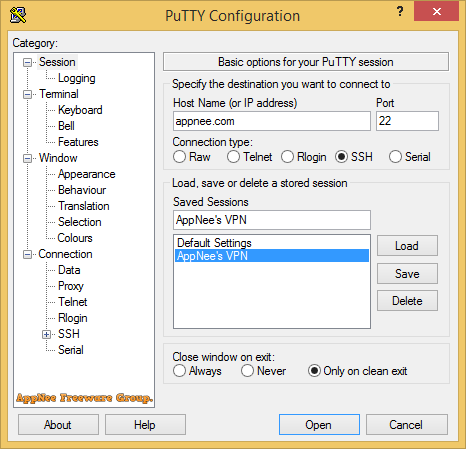
With the popularity of Linux applications on the server side, Linux system management increasingly relies on the remote control. Among various remote login tools of the same type, PuTTY absolutely deserves to be called one of the best that are very suitable for remotely administrating Linux servers by webmasters or administrators.
PuTTY is the well-received and most commonly used free and open-source Telnet/SSH/Rlogin client for Windows and Unix-like OS (mainly used for Windows platform, because Windows does not come with any SSH connection tool). In terms of functionality and performance it is not inferior to any commercial software of the same type. Using PuTTY to perform remote management to Linux hosts is very beneficial and efficient. Besides, as a VPS (Virtual Private Server) remote login manager, PuTTY might be the most popular one in the world, I think.
PuTTY provides many options that we can set to make our Linux server administration work a lot easier. For example, the commonly used log system, log on remote machine without password required, directly display the X Window System (a graphical user interface program) of Linux on Windows through PuTTY, use the encrypted connection channel to set up your own proxy server, prevent the MITM (man-in-the-middle) attack against SSL and SSH, use SSH/SCP function in the CMD mode, and so on.
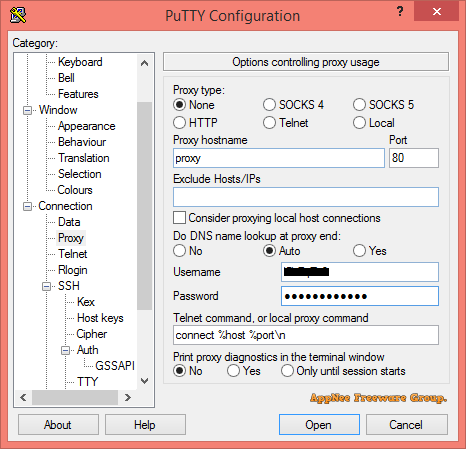

// Key Features //
- Support IPv6 connection
- Allow to control the type of encryption protocol used in SSH connections
- The encryption algorithms include 3DES, AES, Blowfish, DES (not recommended) and RC4. The CLI edition of SCP and SFTP clients are respectively named pscp and psftp
- Inbuilt SSH Forwarding function, including X11 Forwarding
- Complete simulation to xterm, VT102 and ECMA-48 terminals
- Support public key authentication
// Included Components //
| Component | Intro |
| PuTTY | the Telnet, rlogin, and SSH client itself, which can also connect to a serial port |
| PSCP | an SCP client, i.e. command-line secure file copy |
| PSFTP | an SFTP client, i.e. general file transfer sessions much like FTP |
| PuTTYtel | a Telnet-only client |
| Plink | a command-line interface to the PuTTY back ends |
| Pageant | an SSH authentication agent for PuTTY, PSCP and Plink |
| PuTTYgen | an RSA, DSA, ECDSA and EdDSA key generation utility |
| pterm | a standalone terminal emulator |
// Simple Tutorial //
- Install and run Putty
- Click ‘Session‘, enter the hostname or IP that you want to access in the “Host Name (or IP address)” field, such as: ssl.appnee.com or 192.168.9.4 (the ‘Port‘ differs according to the protocol used. For example, SSH uses 22 by default; Telnet uses 23; Rlogin uses 513)
- In “Connection type“, select the protocol you are using (it’s generally Telnet or SSH. This depends on the service provided by the server)
- In “Saved Sessions” field, type a name and click ‘Save‘ button to save your configuration
- Click ‘Open‘ button, when the logon window shows up, you can use PuTTY to connect to your Linux server and perform administration
// Related Links //
// Download URLs //
| License | Version | Download | Size |
| Freeware | Latest |  |
n/a |
(Homepage)
| If some download link is missing, and you do need it, just please send an email (along with post link and missing link) to remind us to reupload the missing file for you. And, give us some time to respond. | |
| If there is a password for an archive, it should be "appnee.com". | |
| Most of the reserved downloads (including the 32-bit version) can be requested to reupload via email. |