| Ⅰ | This article along with all titles and tags are the original content of AppNee. All rights reserved. To repost or reproduce, you must add an explicit footnote along with the URL to this article! |
| Ⅱ | Any manual or automated whole-website collecting/crawling behaviors are strictly prohibited. |
| Ⅲ | Any resources shared on AppNee are limited to personal study and research only, any form of commercial behaviors are strictly prohibited. Otherwise, you may receive a variety of copyright complaints and have to deal with them by yourself. |
| Ⅳ | Before using (especially downloading) any resources shared by AppNee, please first go to read our F.A.Q. page more or less. Otherwise, please bear all the consequences by yourself. |
| This work is licensed under a Creative Commons Attribution-NonCommercial-ShareAlike 4.0 International License. |

Rhino (full name: Rhinoceros, AKA: Rhino3D) is a lightweight but extremely powerful advanced 3D modeling tool with a lot less hardware configuration requirements. Don’t dismiss it, because it contains all the NURBS (Non-Uniform Rational B-Spline) modeling functions. As a matter of fact, many users often use it to perform modeling, and then export high-precision models for other 3D software to use.
Rhino has been active in the fields of industrial design & manufacture in the early years, and good at product appearance modelling. But in the wake of the development of related plug-ins, its application scope became wider and wider. Its simple operation, visual UI are all welcomed by most 3D designers. Nowadays, it has a broad range of applications in architectural design, mechanical design, 3D animation, jewelry, furniture, shoe mold and other industries such as these.
Rhino supports outputting OBJ, DXF, IGES, STL, 3DM and other different formats that applicable to almost any 3D software. In particular, it has significant effect to increase the modelling productivity of the whole 3D work team. As a consequence, for designers who are using 3ds MAX, AutoCAD, Maya, Softimage, Houdini, LightWave or other 3D designing tools, in most cases, Rhino has been the tool you have to learn to use.
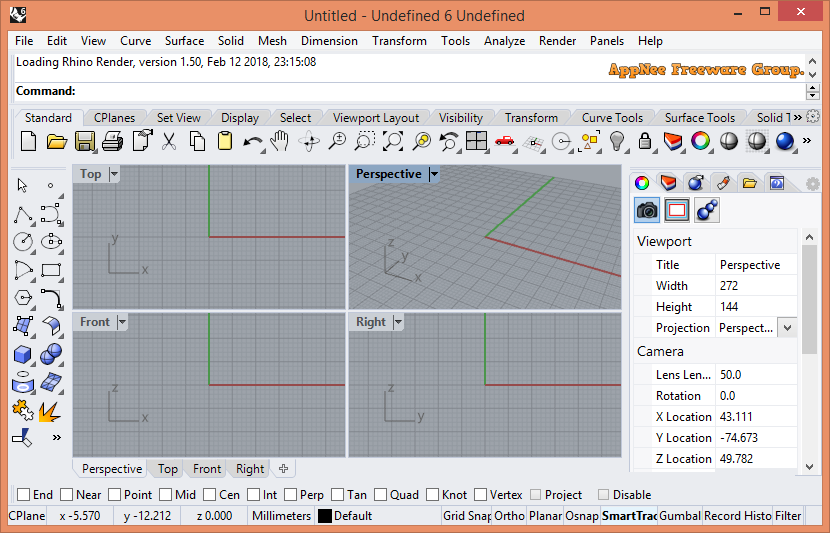
// System Requirements //
- Microsoft Visual C++ 2005, 2010, 2013, 2015-2019 Redistributable Packages
- Microsoft .NET Framework 4.8
- Internet connection
// Universal License Keys //
| For | Licence Key | Validation Key |
| Rhinoceros 6 Commercial | RH60-UQ82-G080-J1A2-2HB0-GQ5L | 61D5-24E5-745B-0084-A5B1 |
| Rhinoceros 7 Commercial | RH70-UQ81-HC90-8GA2-01Q1-1088 | BA19-2ACB-84E8-00A8-6D08 |
// Edition Statement //
AppNee provides the Rhino and Rhino WIP (Work In Process) Corporate Edition multilingual full installers along with unlocked files or unlock patches for Windows 32-bit and 64-bit, as well as pre-activated versions for Mac.
// Installation Notes //
for v8.6 on Windows:
- Download and install Rhino
- Use the universal patch and keygen to register
- Done
for v7.19+ on Windows:
- Download and install Rhino
- Run the hosts blocker as administrator, or add the following line to your hosts file:
- 0.0.0.1 api.mcneel.com
- Run the universal activator as administrator, and click ‘Activate‘
- Done
for v7.2+ on Windows:
- Download and install Rhino/WIP
- Copy the universal activator to installation folder
- Run activator, and click ‘Activate‘
- Done
for v6.x on Windows:
- Download and install Rhino/WIP (do not update, or you will fail)
- Copy the unlocked file ‘Rhino.exe‘ or ‘RhinoCore.dll‘ to installation directory and overwrite
- [This step is not necessary always] Stop the ‘McNeel Update Service 5.0‘ service (run -> services.msc or from Task Manger)
- [This step is not necessary always] Go back to installation directory (like: D:\Program Files\Rhino WIP\System), and delete ‘InstallLicense.dll’ and/or ‘Mcneel.License.dll’ files
- Done
// Warning //
The activator, unlock patch might be reported as Win32:Malware-gen, Win32:TrojanX-gen [Trj] threat with high risk. Use VirusTotal to make a full, authoritative scan, and decide to use it or not by yourself.
*** Please remember: antivirus software is not always right, just be careful and use it at your own risk.
// Related Links //
- Learning to use Rhino online
- Rhino Official User’s Guide
- Rhino 6 Full Features list
- Rhino Official Gallery
// Download URLs //
| Version | Download | Size |
| for Windows | ||
| v5.0 Final | 20.7 KB | |
| v6.31 Final | 275 MB | |
| v7.34 Final | reserved | n/a |
| v8.6 | 598 MB | |
| for Mac | ||
| v8.6 |  |
694 MB |
*** v8.6 only supports Windows 10+.
(Homepage)
| If some download link is missing, and you do need it, just please send an email (along with post link and missing link) to remind us to reupload the missing file for you. And, give us some time to respond. | |
| If there is a password for an archive, it should be "appnee.com". | |
| Most of the reserved downloads (including the 32-bit version) can be requested to reupload via email. |