| Ⅰ | This article along with all titles and tags are the original content of AppNee. All rights reserved. To repost or reproduce, you must add an explicit footnote along with the URL to this article! |
| Ⅱ | Any manual or automated whole-website collecting/crawling behaviors are strictly prohibited. |
| Ⅲ | Any resources shared on AppNee are limited to personal study and research only, any form of commercial behaviors are strictly prohibited. Otherwise, you may receive a variety of copyright complaints and have to deal with them by yourself. |
| Ⅳ | Before using (especially downloading) any resources shared by AppNee, please first go to read our F.A.Q. page more or less. Otherwise, please bear all the consequences by yourself. |
| This work is licensed under a Creative Commons Attribution-NonCommercial-ShareAlike 4.0 International License. |

In order to prevent unauthorized people from opening some apps on our smartphone and exposing privacy, we can use the built-in or third-party app locking feature. On computer, we can use the professional AskAdmin or the more friendly Simple Run Blocker to block given programs from being run by others. For example: forbid children to open certain games or software.
Simple Run Blocker is a simple, practical, tiny, portable, and free software disabling/blocking tool. It not only can prevent the running of any software in your system, but also comes with the function of hiding or locking the entire disk partition, so as to more comprehensively protect the data security, preventing damage or theft. Although there are other ways, such as locking file/folder with password, this is clearly simpler and more natural.
Simple Run Blocker is easy to use. You simply need to drag and drop the executable or shortcut of an application that you want to block into the software interface. All the software in the list is not accessible by normal means (especially for regular users and children), and instead an error message is displayed, saying “This operation has been cancelled due to restrictions in effect on this computer. Please contact your system administrator.” when you run this program. In addition, the blocking status still takes effect after the software is uninstalled or reinstalled.
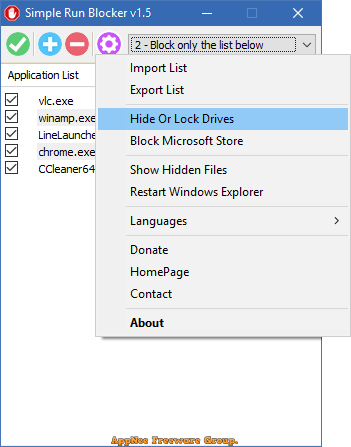
// Prompts //
- Getting around the software blocking is very easy: find the location of the blocked program, and change the name of the main program.
// Download URLs //
| License | Version | Download | Size |
| Freeware | Latest |  |
n/a |
(Homepage)
| If some download link is missing, and you do need it, just please send an email (along with post link and missing link) to remind us to reupload the missing file for you. And, give us some time to respond. | |
| If there is a password for an archive, it should be "appnee.com". | |
| Most of the reserved downloads (including the 32-bit version) can be requested to reupload via email. |