| Ⅰ | This article along with all titles and tags are the original content of AppNee. All rights reserved. To repost or reproduce, you must add an explicit footnote along with the URL to this article! |
| Ⅱ | Any manual or automated whole-website collecting/crawling behaviors are strictly prohibited. |
| Ⅲ | Any resources shared on AppNee are limited to personal study and research only, any form of commercial behaviors are strictly prohibited. Otherwise, you may receive a variety of copyright complaints and have to deal with them by yourself. |
| Ⅳ | Before using (especially downloading) any resources shared by AppNee, please first go to read our F.A.Q. page more or less. Otherwise, please bear all the consequences by yourself. |
| This work is licensed under a Creative Commons Attribution-NonCommercial-ShareAlike 4.0 International License. |
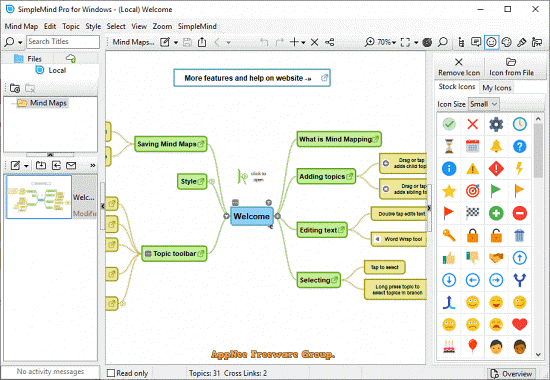
Mind mapping/brainstorming can help us organize ideas, collect knowledge, remember things, capture ideas, clarify thoughts and open minds, so as to improve the work quality and efficiency. There are already many mind mapping programs, but most of them are too bloated, not suitable for beginners, or do not support cross-platform operation.
SimpleMind is a small, simple and user-friendly mind mapping application for Windows, Mac and mobile platforms, developed by ModelMaker Tools from Netherlands. Compared with other similar software (such as MindManager, XMind), the prominent feature of SimpleMind is simplicity, lightweight, ease-of-use and cross-platform. It is one of the first-choice tools for synchronizing mind maps across multiple platforms.
SimpleMind contains a large number of mind map making materials and templates for users to use directly, provides comprehensive customization options, and each node can be placed and moved freely. It can export mind maps to PDF, PNG, HTML, TXT, OPML, Freemind and other formats, allows to create multiple mind maps on single page, supports automatic layout, supports almost unlimited page size and number of elements (allows users to create as many mind maps as needed), and allows users to create and edit their mind maps on various devices.
SimpleMind supports multi-platform file synchronization (which is convenient for you to use mind maps to record your various ideas anytime and anywhere), allows adding notes to topics (which is ideal for adding long text without confusing mind maps), allows free placement of each node (which can be rearranged in a suitable position later to make the relationship between nodes more clear), allows to move each node individually, or press and hold to automatically select one node along with all its subordinate nodes to move them together. Moreover, each node in SimpleMind can be used as an interface of another mind map, you can click it to jump to another map, that is to connect the two maps.
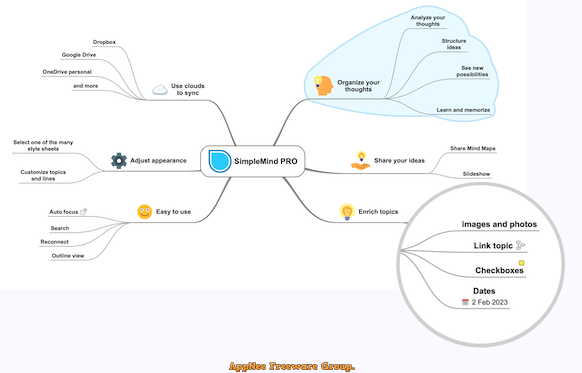
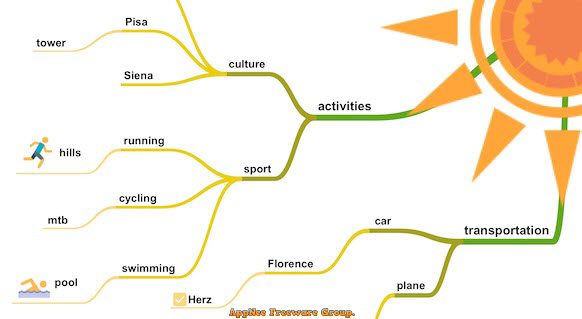
// Key Features //
| Feature | Description |
| Create |
|
| Add media and documents |
|
| Seamless synch using clouds |
|
| Share |
|
| Style |
|
| Maintain overview |
|
| Reliable and clear |
|
// Official Demo Video //
// System Requirements //
- Android 5.0+
// Edition Statement //
AppNee provides the SimpleMind Pro Edition multilingual full installers and universal license keys, portable full registered versions for Windows 32-bit & 64-bit, pre-activated versions for Mac, as well as paid full versions for Android.
// Related Links //
// Download URLs //
| License | Version | Download | Size |
| for Windows | |||
| Pro Edition | v2.3.0 |  |
8.40 MB |
| for Mac | |||
| Pro Edition | v2.3.0 |  |
4.50 MB |
| for Android | |||
| Pro Edition | v2.2.0 |  |
4.83 MB |
(Homepage)
| If some download link is missing, and you do need it, just please send an email (along with post link and missing link) to remind us to reupload the missing file for you. And, give us some time to respond. | |
| If there is a password for an archive, it should be "appnee.com". | |
| Most of the reserved downloads (including the 32-bit version) can be requested to reupload via email. |