| Ⅰ | This article along with all titles and tags are the original content of AppNee. All rights reserved. To repost or reproduce, you must add an explicit footnote along with the URL to this article! |
| Ⅱ | Any manual or automated whole-website collecting/crawling behaviors are strictly prohibited. |
| Ⅲ | Any resources shared on AppNee are limited to personal study and research only, any form of commercial behaviors are strictly prohibited. Otherwise, you may receive a variety of copyright complaints and have to deal with them by yourself. |
| Ⅳ | Before using (especially downloading) any resources shared by AppNee, please first go to read our F.A.Q. page more or less. Otherwise, please bear all the consequences by yourself. |
| This work is licensed under a Creative Commons Attribution-NonCommercial-ShareAlike 4.0 International License. |
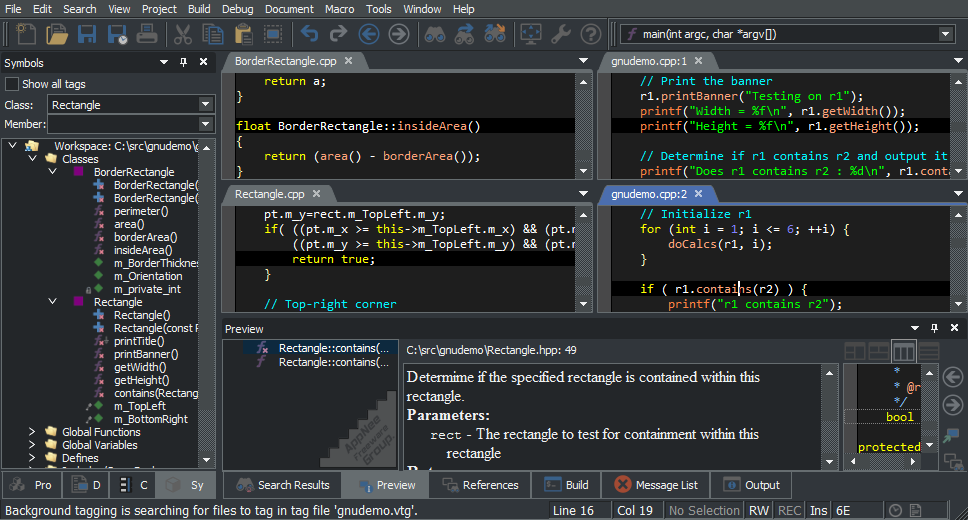
SlickEdit (formerly called Visual SlickEdit) is a very powerful and classic cross-platform code editor, text editor, and IDE (Integrated Development Environment) started by Clark Maurer in 1988. When it comes to code reading, it can rival the famous Source Insight, especially on the Linux platform.
SlickEdit’s overall performance is excellent. It runs very fast, is highly customizable, supports more than 70 kinds of programming languages, can run on 9 platforms, supports opening and editing large files (up to 2 TB), editing multiple documents at the same time, syntax extension, keywords prompt, automatic completion, code beautification, syntax highlighting, and can be used with a lot of compilers. It enables programmers to create, navigate, modify, build and debug code faster and more accurately, and features speed, stability, and ease of operation.
When you first get started with SlickEdit, you’ll probably think it’s too hard to use. That’s because you’re not familiar with it, just like when you first try the Total Commander. In other words, it’s not easy to use, but once you get the hang of it, SlickEdit probably becomes another must-have edge tool for programming on your computer!
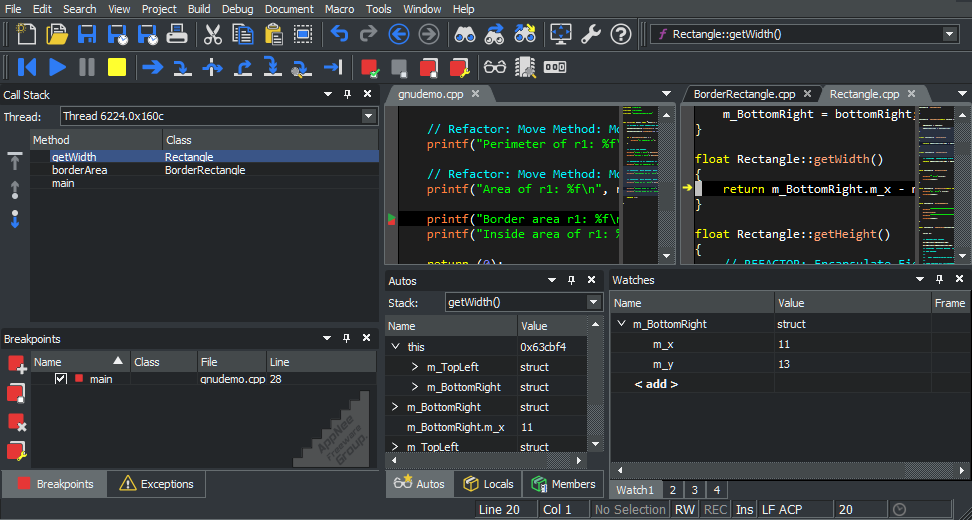
// Key Features //
- Syntax expansion and indenting
- SmartPaste
- Keystroke emulations
- Multiple cursors and selections
- Backup History
- Edit files up to 2 TB
- Symbol analysis and navigation
- Debuggers
- Integrated builds
- Beautifiers
- Diffzilla multi-file and folder diff
- Version control support with Shelving
- Java Live Errors
- JUnit Integration
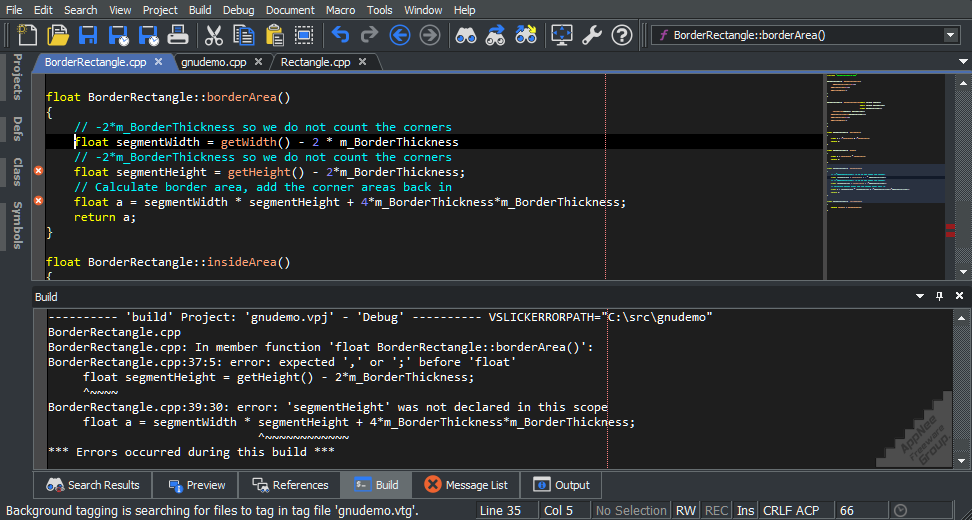
// Edition Statement //
AppNee provides the SlickEdit Pro Edition multilingual full installers and all versions universal keygen & patch for Windows 32-bit and 64-bit, and Linux.
// Installation Notes //
for v13.x.x+ on Windows:
- Download and install SlickEdit
- Copy the keygen & patch to installation folder (like “C:\Program Files\SlickEdit Pro 25.0.0\win”), run it as administrator, and open the ‘vs.exe‘ file
- Click ‘Generate‘ to generate a license file (slickedit.lic)
- Done
// Related Links //
// Download URLs //
| License | Version | Download | Size |
| for Windows | |||
| Pro Edition | v25.0.0 | 32-bit | 64-bit | 221 MB | 241 MB |
| for Linux | |||
| Pro Edition | v19.0.2 | reserved | n/a |
| v21.0.0 |  |
225 MB | |
(Homepage)
| If some download link is missing, and you do need it, just please send an email (along with post link and missing link) to remind us to reupload the missing file for you. And, give us some time to respond. | |
| If there is a password for an archive, it should be "appnee.com". | |
| Most of the reserved downloads (including the 32-bit version) can be requested to reupload via email. |