| Ⅰ | This article along with all titles and tags are the original content of AppNee. All rights reserved. To repost or reproduce, you must add an explicit footnote along with the URL to this article! |
| Ⅱ | Any manual or automated whole-website collecting/crawling behaviors are strictly prohibited. |
| Ⅲ | Any resources shared on AppNee are limited to personal study and research only, any form of commercial behaviors are strictly prohibited. Otherwise, you may receive a variety of copyright complaints and have to deal with them by yourself. |
| Ⅳ | Before using (especially downloading) any resources shared by AppNee, please first go to read our F.A.Q. page more or less. Otherwise, please bear all the consequences by yourself. |
| This work is licensed under a Creative Commons Attribution-NonCommercial-ShareAlike 4.0 International License. |
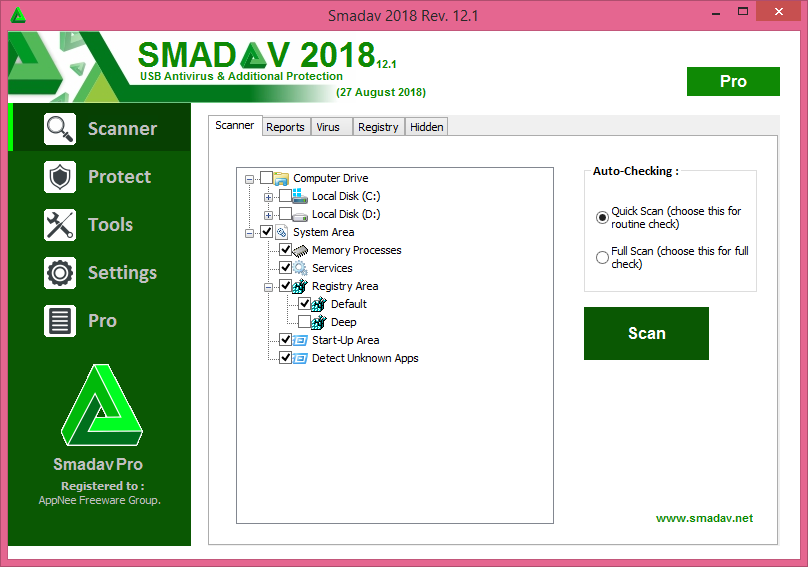
As a matter of fact, the USB flash drive is the very breeding ground for most viruses/trojans today. They (including the famous WannaCry ransomware attack) initially infect portable storage devices, then spread across the entire LAN, and finally seize any networking opportunity to spread themselves to the Internet. On the other hand, they usually move from the USB device to some key nodes of LANs, which leads to the network paralysis and Internet disaster in the end.
Smadav (AKA: SMADΔV) is an anti-virus software tailored for USB devices, developed by Smadav Software (Smadsoft) from Indonesia. It claims to be able to effectively prevent an infected USB storage device from infecting the host computer in the background after it is connected to this computer. It can stop any suspicious processes running in the background, and has the ability of detecting and cleaning many new, unknown USB viruses that have not been recorded anywhere, recovering the hidden/infected files ever exist in the USB flash drive. And Smadav is particularly small, therefore suitable for direct use on a pendrive.
Smadav specializes in totally protecting USB flash drive to avoid virus infections and thoroughly cleaning widespread virus, and uses its own techniques (behavior detection, heuristic method, and whitelist) to scan and clear the virus, so as to improve the security of your computer. Unlike most other types of anti-virus software that are used for the primary (first-level) system protection, Smadav is designed to be an additional (second-level) protection – but not a thorough-paced auxiliary antivirus software. As a consequence, it’s so compatible that it can be installed and run on your computer together with other antivirus products.
As simple and lightweight antivirus software solution, Smadav only uses a fraction of your PC resources: most of the time it consumes very little RAM space (about 5 MB) and CPU utilization (may be 1%). This small resource usage ensures that it won’t slow down your computer while providing real-time antivirus protection. And this also means that you can relievedly install and use other anti-virus software to protect your PC together with Smadav.
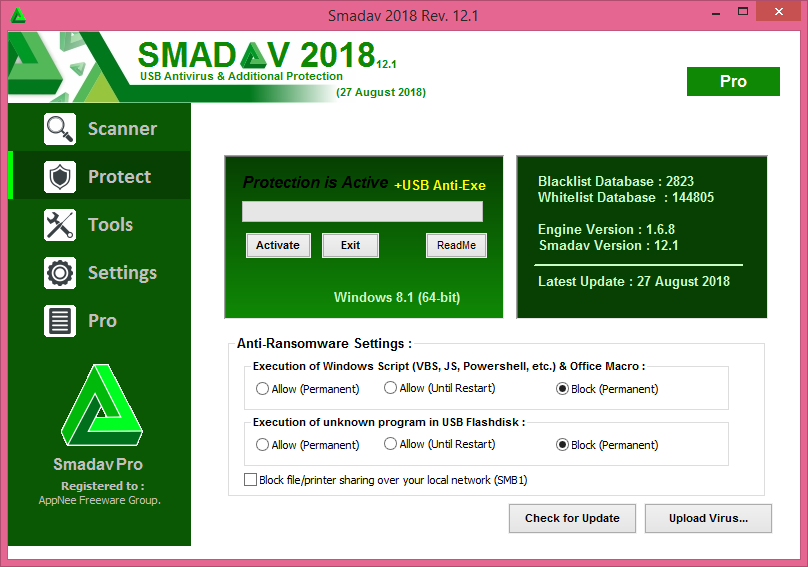
// Key Features //
- Automatic Updates Online
- Settings for Anti-Ransomware and Protection (RTP)
- Faster Scanning
- List of Exceptions
- Maximize / Resize Display
- Changing the Color Theme
- Profit Use Permit
- Admin Password
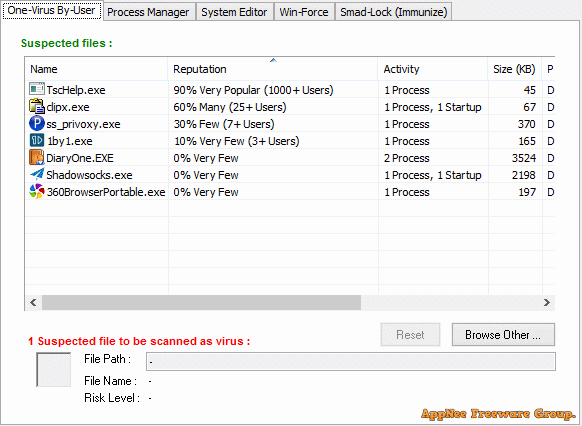
// Universal Registration Code //
| Versions | Name | Key |
| All | AppNee Freeware Group. | 081200945441 |
// Edition Statement //
AppNee provides the Smadav Pro Edition multilingual full installers and all versions universal registration codes for Windows 32-bit & 64-bit.
// Installation Notes //
- Download and install the latest free version of Smadav from official site
- Launch program, and click ‘Settings‘
- Use the universal registration code above to register (right click to paste)
- Restart program
- Done
// Download URLs //
| License | Version | Download | Size |
| Free Edition | Latest |  |
n/a |
(Homepage | Indonesian)
| If some download link is missing, and you do need it, just please send an email (along with post link and missing link) to remind us to reupload the missing file for you. And, give us some time to respond. | |
| If there is a password for an archive, it should be "appnee.com". | |
| Most of the reserved downloads (including the 32-bit version) can be requested to reupload via email. |