| Ⅰ | This article along with all titles and tags are the original content of AppNee. All rights reserved. To repost or reproduce, you must add an explicit footnote along with the URL to this article! |
| Ⅱ | Any manual or automated whole-website collecting/crawling behaviors are strictly prohibited. |
| Ⅲ | Any resources shared on AppNee are limited to personal study and research only, any form of commercial behaviors are strictly prohibited. Otherwise, you may receive a variety of copyright complaints and have to deal with them by yourself. |
| Ⅳ | Before using (especially downloading) any resources shared by AppNee, please first go to read our F.A.Q. page more or less. Otherwise, please bear all the consequences by yourself. |
| This work is licensed under a Creative Commons Attribution-NonCommercial-ShareAlike 4.0 International License. |
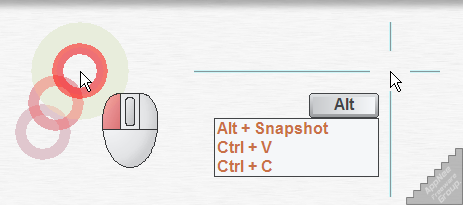
Spot on the Mouse (AKA: SpotOnTheMouse) is a tiny and handy tool aimed at enhancing the visibility of your mouse cursor during presentations by adding various animated effects that track its movements, developed by Markus Welz from Germany, using AutoHotkey. By visually highlighting mouse movements, button clicks, and keyboard presses, it ensures that your audience can follow your actions without confusion or misinterpretation.
Spot on the Mouse offers a variety of animated elements that dynamically follow the mouse cursor, such as a click indicator, a virtual mouse image, a halo, and a crosshair. Additionally, it can display on-screen keyboard indicators, including function keys (e.g.: F1, F2), system keys (e.g.: Escape, Pause), input keys (e.g.: Delete, Enter), navigation keys (e.g.: Page Up, Page Down), character keys (e.g., Space), and mouse operations.
Each animated feature comes with a variety of customization options. Users can resize elements, adjust their transparency, and choose specific colors. Moreover, users have the option to hide certain elements, such as the mouse image, halo, and crosshair, when typing is detected or when the mouse remains idle. Besides, a delay timer for this feature can also be configured.
In short, Spot on the Mouse is an very useful tool designed to enhance clarity and communication during presentations, tutorials, or online meetings. Whether you’re hosting virtual training sessions, delivering a software demonstration, or collaborating with a team in a remote setting, it serves as an invaluable aid for improving understanding and engagement.
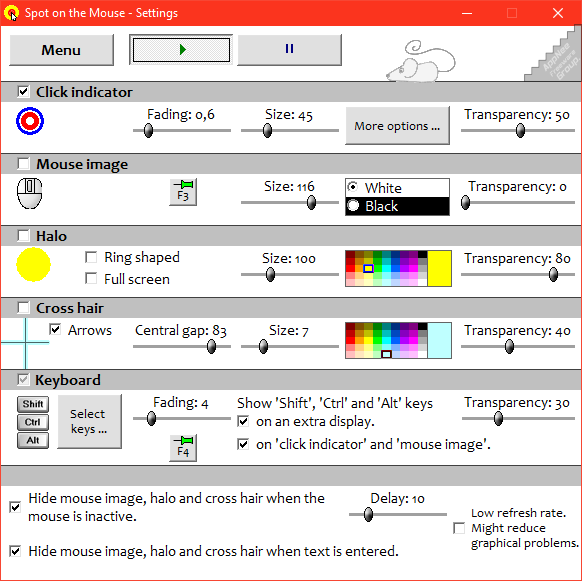
// Official Demo Video //
// Universal License Keys //
| For | Serial Number |
| v2.5.8+ | af730404 |
// Edition Statement //
AppNee provides the Spot on the Mouse multilingual full installers and universal serial numbers, as well as portable full registered versions for Windows 32-bit & 64-bit.
// Installation Notes //
for Setup versions:
- Download and install Spot on the Mouse
- Run program, and use the universal serial number above to register
- Done
// Download URLs //
| Version | Download | Size |
| v2.8.2 |  |
1.15 MB |
(Homepage)
| If some download link is missing, and you do need it, just please send an email (along with post link and missing link) to remind us to reupload the missing file for you. And, give us some time to respond. | |
| If there is a password for an archive, it should be "appnee.com". | |
| Most of the reserved downloads (including the 32-bit version) can be requested to reupload via email. |