| Ⅰ | This article along with all titles and tags are the original content of AppNee. All rights reserved. To repost or reproduce, you must add an explicit footnote along with the URL to this article! |
| Ⅱ | Any manual or automated whole-website collecting/crawling behaviors are strictly prohibited. |
| Ⅲ | Any resources shared on AppNee are limited to personal study and research only, any form of commercial behaviors are strictly prohibited. Otherwise, you may receive a variety of copyright complaints and have to deal with them by yourself. |
| Ⅳ | Before using (especially downloading) any resources shared by AppNee, please first go to read our F.A.Q. page more or less. Otherwise, please bear all the consequences by yourself. |
| This work is licensed under a Creative Commons Attribution-NonCommercial-ShareAlike 4.0 International License. |
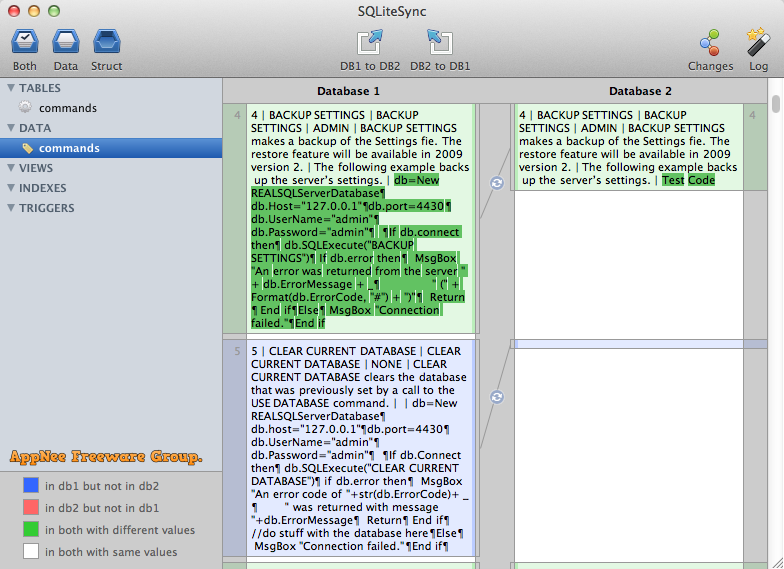
SQLiteSync is a highly efficient and user-friendly tool designed to compare, merge, and synchronize two SQLite databases. Leveraging its advanced underlying technology, it can display differences between millions of rows in just a matter of milliseconds.
SQLiteSync’s smart visualization technology is also able to detect BLOB (Object storage) columns and very large TEXT columns and display all of them in a preview panel. It is able to apply differences in data, tables, indexes, trigger and views. Synchronization code can be applied directly to the databases or an optional SQL text script can be generated.
To start, just select two SQLite databases to compare and press the Check button. A Sync window is then presented to you and thanks to a powerful visualization technology you can immediately understand what are the differences between individual rows and internal database structures (comparison between rows are based on the unique row id built into every SQLite database).
If you press the Sync button that connects two rows you can apply a single difference inside the databases (you can then choose the direction to apply that difference). If you want to apply the differences into a whole database or a whole table, you need to select the “DB1 to DB2” or “DB2 to DB1” toolbar items.
Other toolbar items enables you to apply filters inside the listbox or show the log file or count all the differences inside the selected table. In case of BLOB fields or TEXT fields that contains more than 2048 characters, a convenient icon is displayed and just pressing it will present you with a full field preview. BWT, the SQL scripts can be generated and exported very easily.
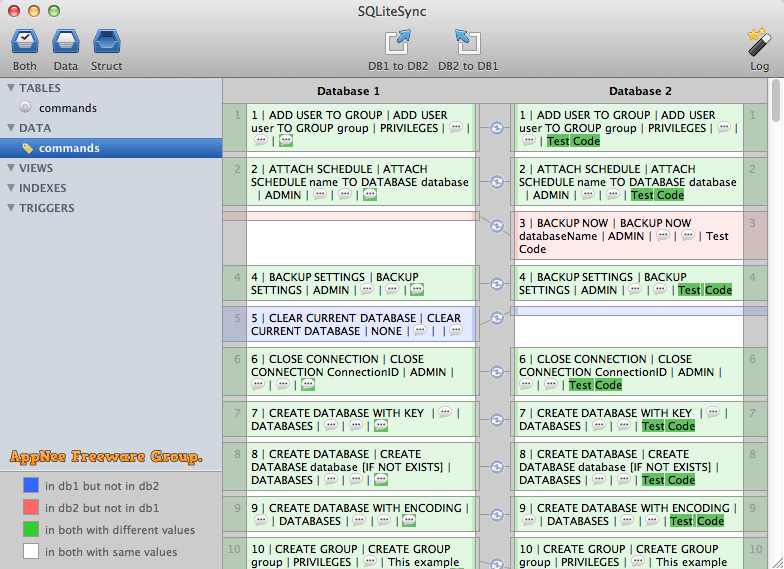
// Edition Statement //
AppNee provides the SQLiteSync multilingual full installers and unlocked files, as well as portable full registered versions for Windows 32-bit & 64-bit.
// Installation Notes //
for v1.5.0 on Windows:
- Download and install SQLiteSync
- Copy the unlocked file to installation folder and overwrite
- Run program, click ‘Register‘, and use the following info to register:
- Name: AppNee
- Company: AppNee Freeware Group.
- Serial Number: SQLY1-00A1A-Z0005-F2345
- Done
// Download URLs //
| Version | Download | Size |
| for Windows | ||
| v1.5.0 Final |  |
6.72 MB |
(No Homepage)
| If some download link is missing, and you do need it, just please send an email (along with post link and missing link) to remind us to reupload the missing file for you. And, give us some time to respond. | |
| If there is a password for an archive, it should be "appnee.com". | |
| Most of the reserved downloads (including the 32-bit version) can be requested to reupload via email. |