| Ⅰ | This article along with all titles and tags are the original content of AppNee. All rights reserved. To repost or reproduce, you must add an explicit footnote along with the URL to this article! |
| Ⅱ | Any manual or automated whole-website collecting/crawling behaviors are strictly prohibited. |
| Ⅲ | Any resources shared on AppNee are limited to personal study and research only, any form of commercial behaviors are strictly prohibited. Otherwise, you may receive a variety of copyright complaints and have to deal with them by yourself. |
| Ⅳ | Before using (especially downloading) any resources shared by AppNee, please first go to read our F.A.Q. page more or less. Otherwise, please bear all the consequences by yourself. |
| This work is licensed under a Creative Commons Attribution-NonCommercial-ShareAlike 4.0 International License. |
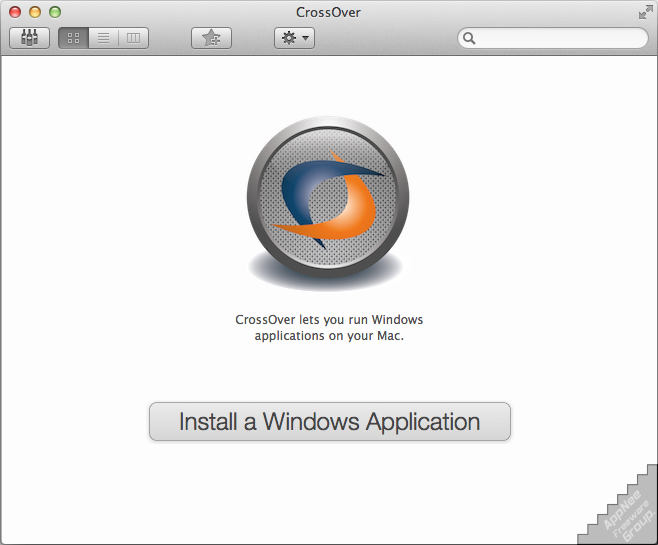
The truth is, many excellent or must-have software do not provide versions for other operating systems other than Windows. You may already know that we can solve this problem by installing “Windows + Mac/Linux” double systems or even triple systems (too troublesome), or installing a virtual machine (low performance) on your computer. However, AppNee wants everyone to know that there is a better choice: CrossOver – a commercial, integrated Wine environment.
CrossOver is a virtual machine-like and container type (its working principle is similar to Sandboxie, won’t cause any damage to the host system) of software running environment simulation application that makes it possible for most popular Windows software and games (such as: Microsoft Office, AutoCAD, Windows Media Player, Adobe Photoshop, Dreamweaver, Internet Explorer and so on well-known large software, as well as Half-Life 2, Call Of Duty, Counter-Strike, Portal and many other popular big 3D game works) to install and run smoothly on a Mac or Linux operating system.
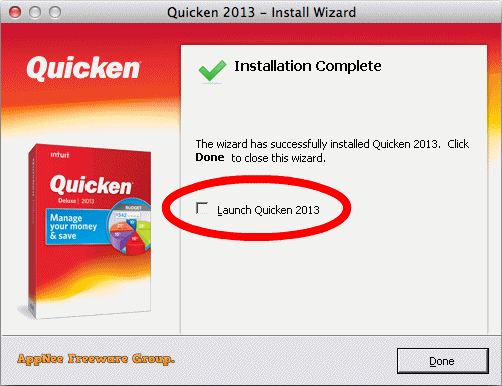
CrossOvers is developed based on Wine, which is an open-source tool that can execute Windows APIs on UNIX-like operating systems. Compared with the free Wine, its main advantage lies in many built-in programs that have been optimized on support. In general, we can understand CrossOver like this: it provides a lite version of Windows environment with less hardware resource requirements, where you can install and run many (although not all, but that’s enough for daily use) popular Windows applications and games.
Unlike Vmware Fusion, Parallels Desktop or other similar virtual machine software, CrossOver enables you to truly run Microsoft Windows applications on a Mac or Linux OS, rather than having to buy Windows and install dual systems; and you don’t have to restart machine to switch back and forth between two operating systems; also there is no need to rely on the inefficient virtual machine solution. Through CrossOver on Mac, you can start Windows programs directly from the dock panel, so as to make them seamlessly integrate with your Mac or Linux system functions, and realize the real cross-platform copy/paste and file transfer operations.

// Official Demo Video //
// Edition Statement //
AppNee provides the CrossOver multilingual pre-activated versions, or full setups and unlocked files for Mac and Linux.
// Related Links //
- CrossOver Mac and Linux Documentation
- CrossOver Mac Tutorials
- CrossOver Linux Tutorials
- CrossOver F.A.Q.
- Crossover Mac F.A.Q.
- CrossOver Linux F.A.Q.
- CrossOver Mac Video Tutorials
- CrossOver Linux Video Tutorials
// Download URLs //
| License | Version | Download | Size |
| for Mac | |||
| Pre-Activated | v24.0.1 |  |
384 MB |
| for Linux | |||
| Pre-Activated | v21.0.0 |  |
195 MB |
(Homepage)
| If some download link is missing, and you do need it, just please send an email (along with post link and missing link) to remind us to reupload the missing file for you. And, give us some time to respond. | |
| If there is a password for an archive, it should be "appnee.com". | |
| Most of the reserved downloads (including the 32-bit version) can be requested to reupload via email. |