| Ⅰ | This article along with all titles and tags are the original content of AppNee. All rights reserved. To repost or reproduce, you must add an explicit footnote along with the URL to this article! |
| Ⅱ | Any manual or automated whole-website collecting/crawling behaviors are strictly prohibited. |
| Ⅲ | Any resources shared on AppNee are limited to personal study and research only, any form of commercial behaviors are strictly prohibited. Otherwise, you may receive a variety of copyright complaints and have to deal with them by yourself. |
| Ⅳ | Before using (especially downloading) any resources shared by AppNee, please first go to read our F.A.Q. page more or less. Otherwise, please bear all the consequences by yourself. |
| This work is licensed under a Creative Commons Attribution-NonCommercial-ShareAlike 4.0 International License. |
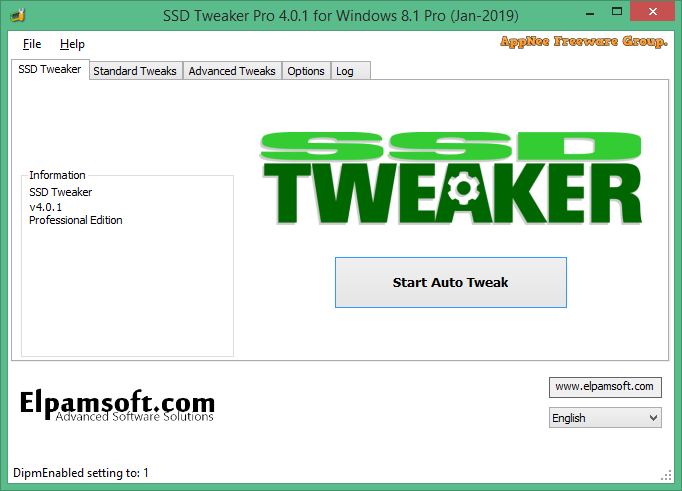
SSD drives have become the mainstream information carrier, and the biggest problem with solid-state storage is the limited number of reads and writes. Therefore, the correct configuration of some relevant parameters and functions in the system can significantly extend the service life of the SSD. Due to the special nature of SSD drives, it is basically impossible for the average user to optimize and set up the SSD correctly, so it is generally necessary to use some third-party tools to do this.
SSD Tweaker is an SSD drive configuration optimization tool for Windows, developed by Elpamsoft from Australia. With it, users can correctly set system parameters and functions in a matter of seconds, optimizing the performance of SSD while also extending its lifespan. Its essence is to consolidate some popular SSD optimization schemes on the Internet, and then complete all the optimization operations through a batch script.
SSD Tweaker is able to disable unnecessary services and processes that can consume system resources and negatively impact SSD performance. It also can adjust various Windows settings specifically for SSD usage, e.g.: disable system functions like SuperFetch, Prefetch, and indexing, which can have a significant impact on the performance of your SSD. By disabling these features, you can maximize the available space on your drive, minimize unnecessary write operations, reduce the number of temporary files, fine-tune the system for faster boot times, ultimately extending the lifespan of your SSD.
Besides, SSD Tweaker allows you to align your SSD partitions for optimal performance. Proper alignment ensures that data is written and read in the most efficient manner, avoiding unnecessary wear and tear on the SSD.
In short, with SSDs becoming increasingly popular for their faster data access speeds and improved reliability compared to traditional hard disk drives, it is essential to leverage their full potential through effective management. SSD Tweaker helps users achieve this by adjusting various settings and parameters to enhance SSD performance and lifespan. Whether you are an advanced user or a beginner, it provides an easy and effective way to get the most out of your SSD.
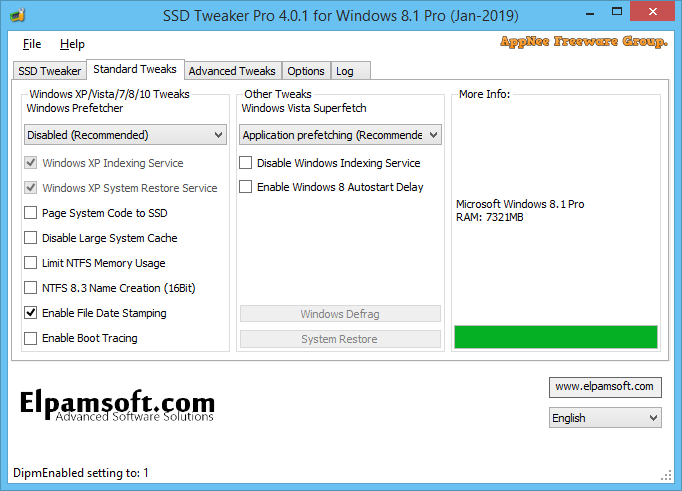
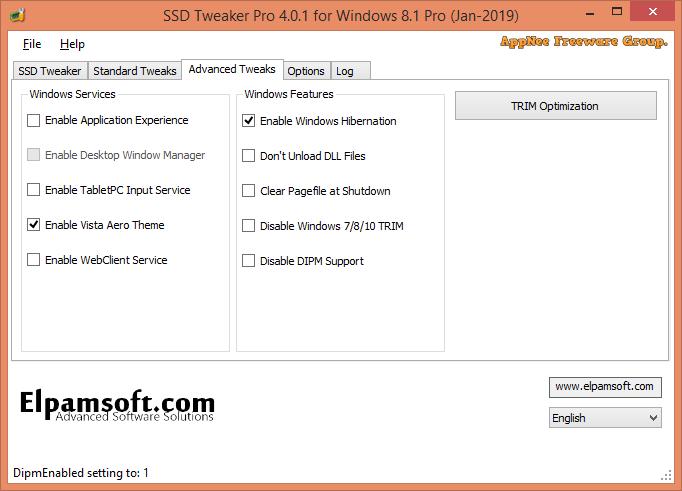
// Key Features //
- Windows Services (Pro Only)
- Query and Set Windows 7 TRIM Status (Pro Only)
- TRIM Optimization (Pro Only)
- Hibernation Settings (Pro Only)
- Use Large System Cache
- CMS Development
- Disable 8.3 Filenames
- Disable Date Stamping
- Disable Boot Tracing
- Windows Prefetcher
- Usage & Optimization Guide
- Windows Vista Superfetch
- Windows Indexing Service
- System Restore
- Windows Defrag
- DIPM Enable Support
- and many more things….
// Edition Statement //
AppNee provides the SSD Tweaker Professional Edition multilingual full installers and unlock patch, as well as portable full registered versions for Windows 32-bit and 64-bit.
// Installation Notes //
for v4.0.1 Setup:
- Download and install SSD Tweaker
- Copy the unlocked patch to installation folder, and apply it
- Done
// Related Links //
// Download URLs //
| License | Version | Type | Download | Size |
| Professional Edition | v4.0.1 | Portable | 64-bit | 316 KB |
| Setup |  |
1.14 MB |
(Homepage)
| If some download link is missing, and you do need it, just please send an email (along with post link and missing link) to remind us to reupload the missing file for you. And, give us some time to respond. | |
| If there is a password for an archive, it should be "appnee.com". | |
| Most of the reserved downloads (including the 32-bit version) can be requested to reupload via email. |