| Ⅰ | This article along with all titles and tags are the original content of AppNee. All rights reserved. To repost or reproduce, you must add an explicit footnote along with the URL to this article! |
| Ⅱ | Any manual or automated whole-website collecting/crawling behaviors are strictly prohibited. |
| Ⅲ | Any resources shared on AppNee are limited to personal study and research only, any form of commercial behaviors are strictly prohibited. Otherwise, you may receive a variety of copyright complaints and have to deal with them by yourself. |
| Ⅳ | Before using (especially downloading) any resources shared by AppNee, please first go to read our F.A.Q. page more or less. Otherwise, please bear all the consequences by yourself. |
| This work is licensed under a Creative Commons Attribution-NonCommercial-ShareAlike 4.0 International License. |

Similar to MacroDroid, Tasker is another excellent task automation tool on Android, developed by joaomgcd from Portugal. It enables the Android system to execute specified tasks under specific contexts according to user-customized profiles. In addition, it also provides desktop widgets that can be clicked or run on a regular basis.
Tasker’s functions are extremely powerful and comprehensive, even beyond your imagination. Only you can’t think of it, there is no function that it can’t realize. It supports various automation tasks, such as: charging reminder, modify incoming call prompt tone, text message prompt tone, automatic sign-in, automatic click, timer switch, automatically turn on GPS when opening the navigation software, set the phone to silent when sleeping, enable silent mode for multiple incoming calls from the same number, auto-reply to texts and messages, auto-reminders for prolonged phone use, open payment app automatically when you enter the store, plug in your headphones to launch the music app, and much more.
Compared with similar applications, Tasker is more complicated, but more powerful. For example, it can easily convert automated tasks into apps and send them to others to use directly. Because there are many system states that can be controlled, Tasker makes users feel a little at a loss, and they don’t know where to start, which makes the popularity of Tasker very problematic. However, when you can use it proficiently, it will become one of the indispensable applications in your mobile phone.
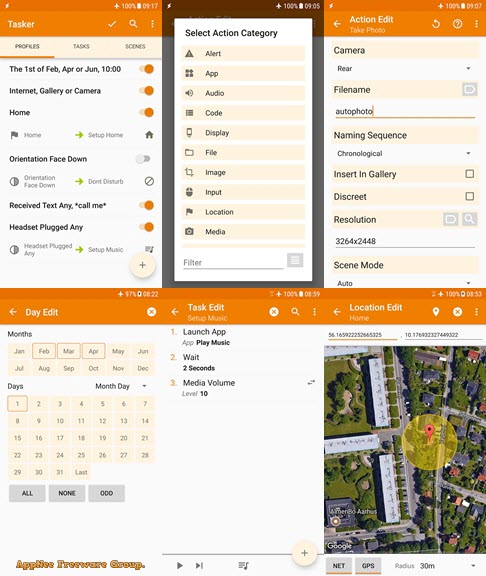
// Key Features //
| Feature | Description |
| Automations | Make your phone a true smart phone! Why remember to change the volume every day when you leave home when your phone can do it for you?
Automate stuff based on the app you’re in, the time of day, your location, your Wi-Fi network, Received SMS or Calls, the currently playing song and many other (130+) states and events! |
| Actions | 350+ actions allow you to truly customize your phone like never before! Send SMS, create notifications, change almost any system setting like Wifi Tether, Dark Mode, Always On Display, change any volume, control Do Not Disturb, open apps, file manipulation, control music playback, get your location… you get the idea. If you can think of it, Tasker can probably do it for you!
Note: root is NOT (I repeat NOT) required for majority of the functions. However, a few of the actions (like the Airplane Mode action and the Mobile Data action on some devices) require root. This is because of Android security policies that developers cannot work around. |
| Automatic File Backups | If you set it up to do so, Tasker can automatically backup your files to a specific folder on the device, SD card, USB key or even Google Drive! This is useful if you want to keep your files safe even if you lose your phone. |
| Download and Install APKs directly | By your request (if you set up a task to do so), Tasker can automatically check a website for updated APKs, receive those APKs from said websites and initiate installation of any files! |
| Other Triggers | Manually trigger your actions via launcher shortcuts, quick setting tiles, widgets, long-pressing volume buttons, media buttons (like the ones on your BT headsets or headphones), Bixby button, Navigation Bar, Notifications and more! |
| Join – Remote Tasker | Adding Join to the mix will even allow you to trigger tasks from another Android device or PC! |
| Scenes | Design your own UI and use it to display any info you want or trigger any task! |
| App Creation | Create your own standalone apps to share or sell with the Tasker App Factory |
| Developer Friendly | Many 3rd party developers already allow you to perform actions in their apps and listen to their events/states through Tasker!
You can also call most of the Web APIs from Tasker with the powerful HTTP Auth and HTTP Request actions! Check out an example Video of HTTP Auth and Request. |
// System Requirements //
- Android 5.0+
// Edition Statement //
AppNee provides the Tasker multilingual paid full versions for Android.
// Prompts //
- Tasker uses the BIND_DEVICE_ADMIN permission in order to provide the System Lock functionality.
- Tasker uses an accessibility service for some of its features like closing the notification tray, checking which app is currently opened and more.
// Related Links //
- Tasker Plugins List
- Tasker Unofficial Video Tutorials
- Tasker User Guide
- Example Use Cases for Tasker
- Tasker F.A.Q.
// Download URLs //
| License | Version | Download | Size |
| Paid Full | v6.1.4 |  |
18.1 MB |
(Homepage | Google Play)
| If some download link is missing, and you do need it, just please send an email (along with post link and missing link) to remind us to reupload the missing file for you. And, give us some time to respond. | |
| If there is a password for an archive, it should be "appnee.com". | |
| Most of the reserved downloads (including the 32-bit version) can be requested to reupload via email. |