| Ⅰ | This article along with all titles and tags are the original content of AppNee. All rights reserved. To repost or reproduce, you must add an explicit footnote along with the URL to this article! |
| Ⅱ | Any manual or automated whole-website collecting/crawling behaviors are strictly prohibited. |
| Ⅲ | Any resources shared on AppNee are limited to personal study and research only, any form of commercial behaviors are strictly prohibited. Otherwise, you may receive a variety of copyright complaints and have to deal with them by yourself. |
| Ⅳ | Before using (especially downloading) any resources shared by AppNee, please first go to read our F.A.Q. page more or less. Otherwise, please bear all the consequences by yourself. |
| This work is licensed under a Creative Commons Attribution-NonCommercial-ShareAlike 4.0 International License. |
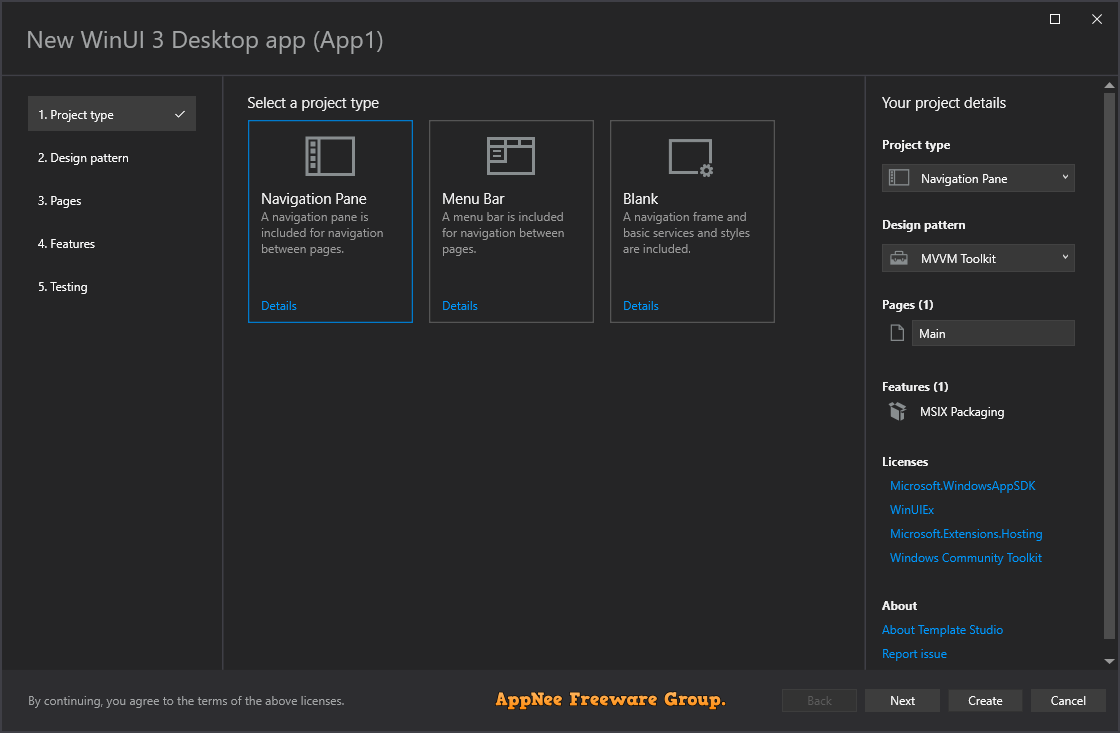
Template Studio (formerly called Windows Template Studio, successor to Windows App Studio) is a free, open-source official plug-in for Microsoft Visual Studio, developed by Microsoft. It is designed to help developers create UWP (Universal Windows Platform) applications more easily using a friendly wizard.
As a useful tool designed to simplify the creation of UWP applications, Windows Template Studio seamlessly integrates with Visual Studio, making it easy for developers, especially those new to the Universal Windows Platform, to build apps. Using a handy wizard in Visual Studio, it allows you to create project templates and frameworks that work across platforms, providing a solid starting point for your projects. Whether you prefer to start from scratch or use pre-made templates, this program will suit your needs.
Windows Template Studio optimizes the process of creating applications. Instead of wasting time on initial installation and configuration, it automates many important aspects, allowing you to focus on the unique aspects of your application. This is especially useful for entry-level users who may find the subtleties of UWP development tricky. With it, you can start developing your application right away, saving you valuable time and effort.
Windows Template Studio offers a number of features designed to enhance your development experience. It provides templates for navigation bars and tabs, allowing you to quickly implement intuitive and user-friendly interfaces. These templates serve as a solid foundation and can be customized to suit your specific requirements. It makes it easy to create cross-platform projects by allowing your application to run seamlessly on various Windows devices such as desktops, tablets and smartphones. This provides wider coverage and compatibility for your application.
Now, to start a new project, you can use Windows Template Studio to gradually select the functions you want in the visualization options provided by Microsoft Visual Studio, and quickly build a framework that includes all basic functions. The next thing to do is to make logical changes to this already established framework and add the functionality you want to implement.
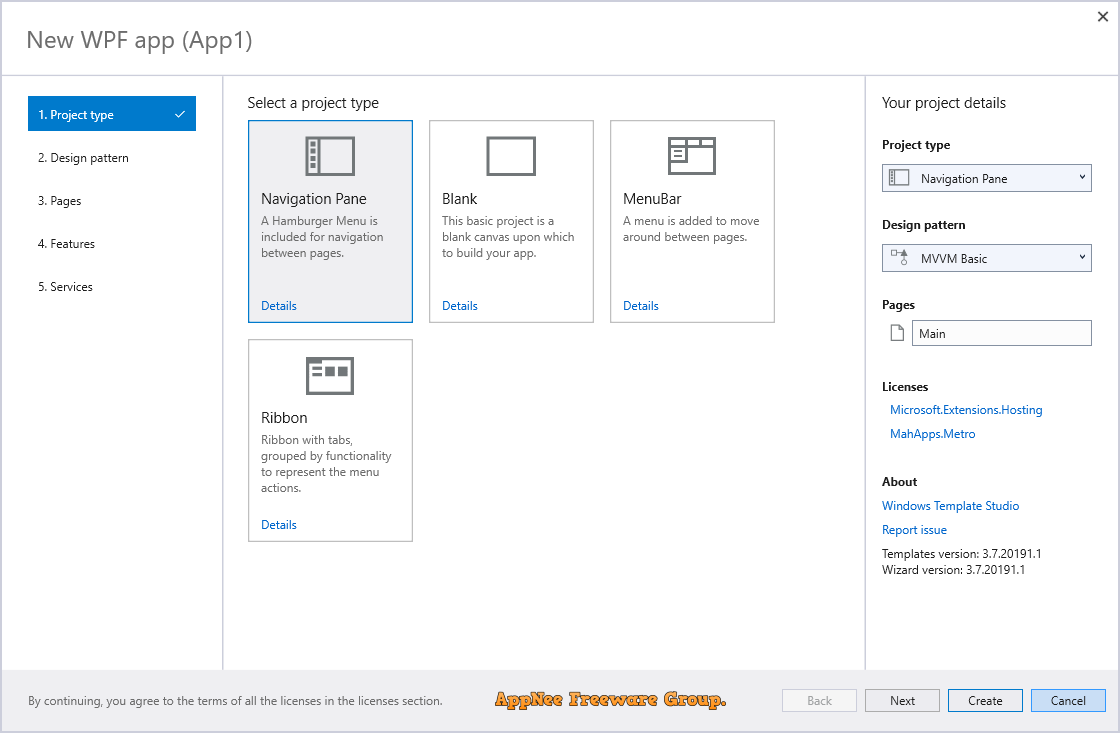
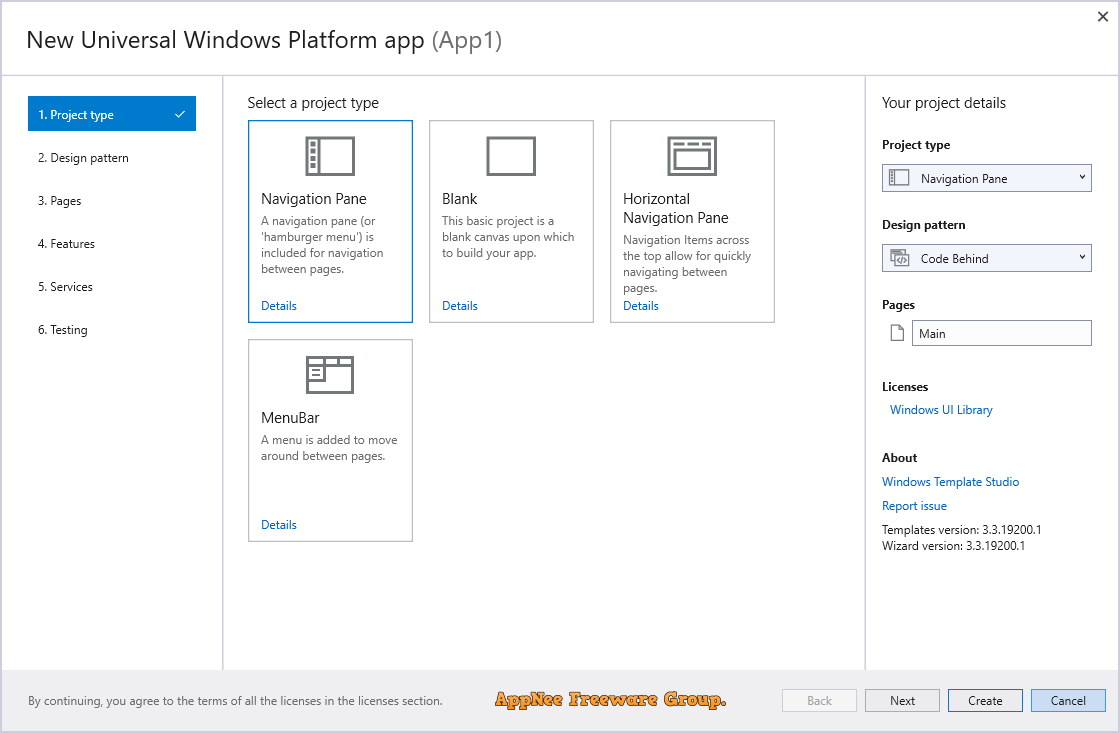
// Official Demo Videos //
// System Requirements //
// Download URLs //
| License | Version | Download | Size |
| Freeware | Latest |  |
n/a |
(Homepage)
| If some download link is missing, and you do need it, just please send an email (along with post link and missing link) to remind us to reupload the missing file for you. And, give us some time to respond. | |
| If there is a password for an archive, it should be "appnee.com". | |
| Most of the reserved downloads (including the 32-bit version) can be requested to reupload via email. |