| Ⅰ | This article along with all titles and tags are the original content of AppNee. All rights reserved. To repost or reproduce, you must add an explicit footnote along with the URL to this article! |
| Ⅱ | Any manual or automated whole-website collecting/crawling behaviors are strictly prohibited. |
| Ⅲ | Any resources shared on AppNee are limited to personal study and research only, any form of commercial behaviors are strictly prohibited. Otherwise, you may receive a variety of copyright complaints and have to deal with them by yourself. |
| Ⅳ | Before using (especially downloading) any resources shared by AppNee, please first go to read our F.A.Q. page more or less. Otherwise, please bear all the consequences by yourself. |
| This work is licensed under a Creative Commons Attribution-NonCommercial-ShareAlike 4.0 International License. |
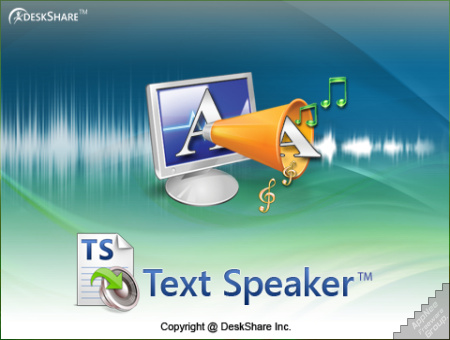
If you like to read novels or e-books on a computer, long time of looking will make your eyes feel very tired and affect your eyesight. In this case, you can use a tool like Text Speaker to read the novel out, and listen to it instead of reading it, thus freeing your eyes and hands to do other things while listening to the novel. Alternatively, you can convert the text content to audio file for collection or play it elsewhere.
Text Speaker is a professional text-to-speech conversion tool that can turn all kinds of text documents (such as DOC, DOCX, PDF, RTF, HTML and TXT) into high-quality MP3/WAV audio or direct read the text aloud on your PC. It is designed to read your document aloud in a very clear and natural human voice, or to convert any text-based document file into an audio file with natural sound in MP3 or WAV format for listening anytime, anywhere.
Text Speaker has a very simple user interface and rich features, as well as built-in standard and realistic British and American English pronunciation. It supports multiple languages, allows to adjust speech speed, tone and voice in order to provide a perfect listening experience. It can even be used as a pronunciation correction tool for a foreign language. In addition, it helps you correct typos in text (typos are easier to find with your ears than with your eyes), and allows user to add background music into the converted audio.
Text Speaker also provides a number of other practical features, such as voice reminders, so you can never miss an appointment with a voice reminder; has the computer speak and display a message at any time point you choose, and you can choose to repeat this message at any interval from 1 minute to 1 year.
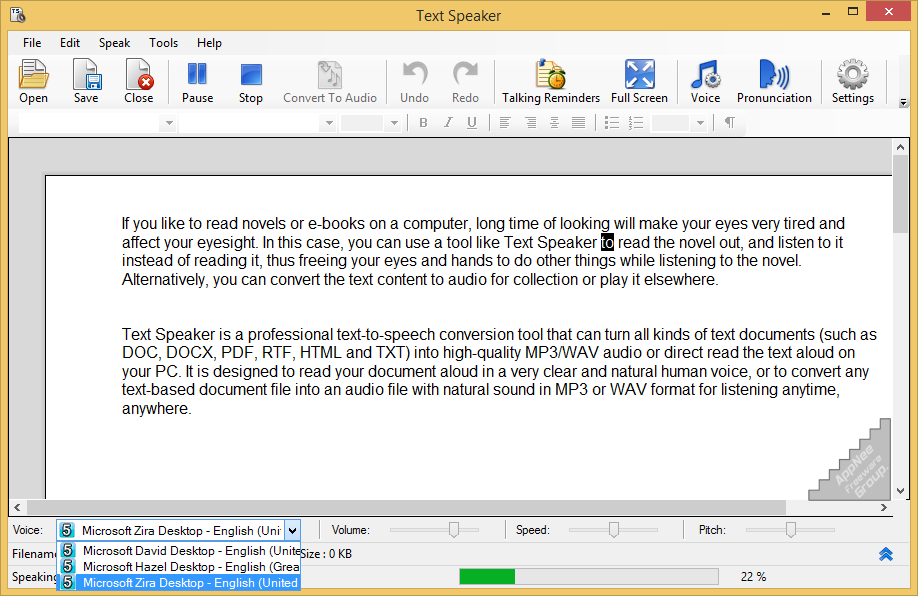
// Key Features //
| Text to Speech |
|
| High Quality Voices |
| Listen to the text in native language voices, including French, German, Spanish, Polish, and Romanian Choose from a wide selection of high quality professional voices Prepare interactive scripts by adding multiple voices within a single document |
| Word Processing Features |
| Open and read Microsoft Word (DOC and DOCX), RTF, PDF, HTML, and TXT files Revise your text with in-built word processing features Set bookmarks in your documents for easy reference |
| Convert Text to Audio |
| Convert text documents to MP3 or WAV files for listening anywhere Create multiple audio files at a time with batch file conversion Prepare study aids with audio outlines and listen to the key points |
| Advanced Features |
| Adjust reading speed, pitch, and volume for a smooth listening experience Add background music when converting a document to a audio file Set alarms with talking reminders to announce important events |
// Official Demo Video //
// Edition Statement //
AppNee provides the Text Speaker multilingual full installers and unlocked files for Windows 32-bit & 64-bit.
// Installation Notes //
for v3.25+:
- Download and install Text Speaker
- Copy the unlocked file to installation folder and overwrite
- Done
// Related Links //
// Download URLs //
| Version | Download | Size |
| v3.3 |  |
23.2 MB |
(Homepage)
| If some download link is missing, and you do need it, just please send an email (along with post link and missing link) to remind us to reupload the missing file for you. And, give us some time to respond. | |
| If there is a password for an archive, it should be "appnee.com". | |
| Most of the reserved downloads (including the 32-bit version) can be requested to reupload via email. |