| Ⅰ | This article along with all titles and tags are the original content of AppNee. All rights reserved. To repost or reproduce, you must add an explicit footnote along with the URL to this article! |
| Ⅱ | Any manual or automated whole-website collecting/crawling behaviors are strictly prohibited. |
| Ⅲ | Any resources shared on AppNee are limited to personal study and research only, any form of commercial behaviors are strictly prohibited. Otherwise, you may receive a variety of copyright complaints and have to deal with them by yourself. |
| Ⅳ | Before using (especially downloading) any resources shared by AppNee, please first go to read our F.A.Q. page more or less. Otherwise, please bear all the consequences by yourself. |
| This work is licensed under a Creative Commons Attribution-NonCommercial-ShareAlike 4.0 International License. |
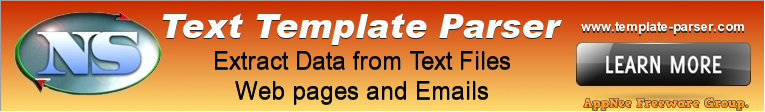
Imagine having all the data you need for your job, but it’s locked away in a format you can’t work with! Would you painstakingly retype all the information into a new spreadsheet, database record, or XML file, risking inevitable typos that could lead to disastrous results? Or you can use Text Template Parser to seamlessly get on with your tasks.
Text Template Parser is an automation solution designed for processing and extracting data from various sources such as documents, web pages, emails, orders, support inquiries, or feedback forms. It enables users to extract data from complex text files and save it in multiple formats. It also allows users to print, copy all data to the clipboard, or save in the desired format.
It doesn’t matter whether your end goal is an Excel workbook, Access database, web page, or some other destination. Text Template Parser allows you to export extracted data to formats like Tab-Delimited Text Files (.txt), CSV Files (.csv), Excel Workbooks (.xls), Access Databases (.mdb), Web Pages (.html), or XML Data Files (.xml). You can even print the data or copy it to your clipboard for quick pasting later. Best of all, this data extraction and transformation process is simplified through a friendly, intuitive interface.
Undoubtedly, Text Template Parser is a reliable and useful tool for parsing and extracting data from all kinds of text sources. It can significantly reduces the time and effort required to convert data from complex text files into other file formats, saving users from unnecessary frustration and manual work.
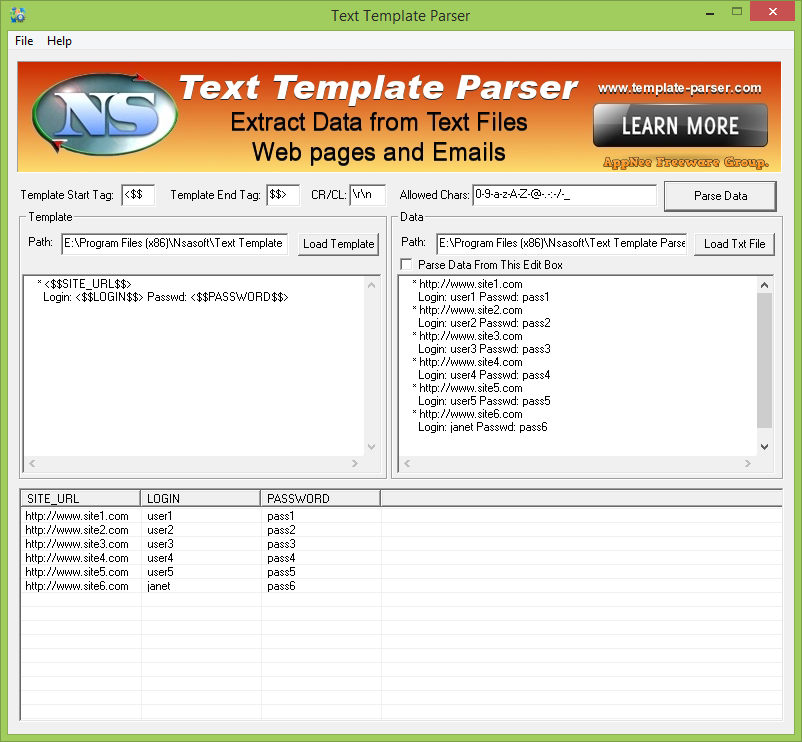
// Edition Statement //
AppNee provides the Text Template Parser multilingual full installers and unlocked files for Windows 32-bit & 64-bit.
// Installation Notes //
for v2.5:
- Download and install Text Template Parser
- Copy the unlocked file to installation folder and overwrite
- Done
// Download URLs //
| Version | Download | Size |
| v2.5 |  |
3.20 MB |
(No Homepage)
| If some download link is missing, and you do need it, just please send an email (along with post link and missing link) to remind us to reupload the missing file for you. And, give us some time to respond. | |
| If there is a password for an archive, it should be "appnee.com". | |
| Most of the reserved downloads (including the 32-bit version) can be requested to reupload via email. |