| Ⅰ | This article along with all titles and tags are the original content of AppNee. All rights reserved. To repost or reproduce, you must add an explicit footnote along with the URL to this article! |
| Ⅱ | Any manual or automated whole-website collecting/crawling behaviors are strictly prohibited. |
| Ⅲ | Any resources shared on AppNee are limited to personal study and research only, any form of commercial behaviors are strictly prohibited. Otherwise, you may receive a variety of copyright complaints and have to deal with them by yourself. |
| Ⅳ | Before using (especially downloading) any resources shared by AppNee, please first go to read our F.A.Q. page more or less. Otherwise, please bear all the consequences by yourself. |
| This work is licensed under a Creative Commons Attribution-NonCommercial-ShareAlike 4.0 International License. |

You likely encounter a significant number of tasks each day, which can sometimes lead to forgetting specific ones. Fortunately, tracking your activities has become quite user-friendly, particularly with applications like TickTick. This app enables you to access and manage your to-do lists across multiple devices.
TickTick is a versatile productivity tool for both PC and mobile platforms, developed by TickTick Team from Hong Kong in China. It’s designed to help individuals manage their tasks, projects, and time effectively. It seamlessly combines to-do lists, reminders, and calendar features into a single platform, making it an invaluable tool for both personal organization and professional project management.
With its intuitive interface, users can easily create tasks, set deadlines, and prioritize their workloads. The app also supports collaboration, allowing teams to share tasks and projects in real time, which enhances communication and boosts overall efficiency. Whether you prefer a simple checklist or a detailed project breakdown with subtasks and dependencies, it accommodates various styles of organization.
In TickTick, users can utilize tags and lists to categorize tasks, making it easy to filter and focus on specific areas of their lives or work. It further enhances productivity through features like Pomodoro timers and habit tracking, encouraging users to develop positive routines and stay on schedule.
TickTick’s integration with multiple platforms ensures that users can synchronize their digital lives effortlessly. Whether on a smartphone, tablet, or desktop, the app offers a cohesive experience that keeps tasks and deadlines accessible anytime, anywhere. Additionally, its cloud-based storage means that users can rest assured knowing their information is always backed up and readily available.
Overall, TickTick stands out as a comprehensive tool for anyone looking to elevate their productivity and gain mastery over their tasks and time management. Its modern and intuitive interface lets you get started quickly, and its cross-platform capabilities ensure you stay organized and on top of all your activities.
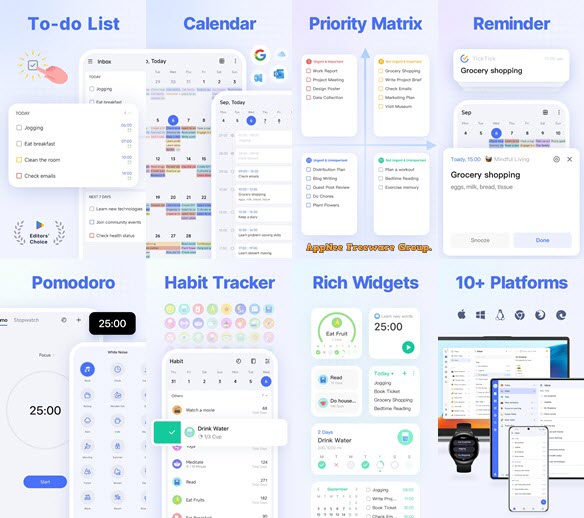
// Key Features //
| Feature | Description |
| Easy to use | TickTick is easy to get started with its intuitive design and personalized features. Add tasks and reminders in mere seconds, and then focus on things that really matter. |
| Stay focused with Pomodoro Timer | It logs distractions, aiding your concentration at work. Try our white noise feature for even better focus |
| Habit Tracker | Enable Habit in the Tab Bar and start building some good habits – meditation, exercise, or reading etc. Setting a goal to help track your habits and life in a more precise and scientific way. |
| Sync across Web, Android, Wear OS Watch, iOS, Mac & PC | You can view and manage them wherever you are to achieve your goals more efficiently. |
| Create tasks and notes faster | Quickly generate tasks and notes with typing or voice in TickTick. Our Smart Date Parsing auto-sets due dates and alarms from your input, maximizing your productivity with our efficient time manager and to-do checklist. |
| Instant task to-do list reminder | Delegate your memory to TickTick. It records all your tasks, providing immediate to-do list reminders to help you get things done. With multiple alerts for vital tasks and notes, you’ll never overlook a deadline again |
| Sleek calendar | Enjoy a clean, easy-to-navigate calendar with TickTick. Visualize your schedule weeks or months ahead with our free Day Planner. Integrate third-party calendars like Google Calendar and Outlook for maximum efficiency |
| Handy Widget | Get easy access to your tasks and notes by adding widgets to your home screen. |
| Schedule recurring tasks effortlessly | Whether it’s daily, weekly, or monthly, you can tailor the repetition, such as “every 2 weeks from Monday to Thursday”, or “project meeting every 2 months on the first Monday” |
| Seamless collaboration | Share lists and assign tasks to family, friends, or colleagues, reducing time spent in meetings or emails and enhancing productivity in teamwork. |
// Edition Statement //
AppNee provides the TickTick Premium Edition multilingual full installers and unlocked files for Windows 32-bit and 64-bit, pre-activated versions for Mac, as well as paid full versions for Android.
// Installation Notes //
for v6.1.1 on Windows:
- Download and install TickTick
- Copy the unlocked file to installation folder and overwrite
- Done
*** You can sign up and login in with any info you like.
// Related Links //
// Download URLs //
| License | Version | Download | Size |
| for Windows | |||
| Premium Edition | v6.2.1 | 32-bit | 64-bit | 21.9 MB | 22.7 MB |
| for Mac | |||
| PRO Edition | v2.6.50 |  |
22.4 MB |
| for Android | |||
| Premium Edition | v7.5.1 |  |
52.6 MB |
(Homepage)
| If some download link is missing, and you do need it, just please send an email (along with post link and missing link) to remind us to reupload the missing file for you. And, give us some time to respond. | |
| If there is a password for an archive, it should be "appnee.com". | |
| Most of the reserved downloads (including the 32-bit version) can be requested to reupload via email. |