| Ⅰ | This article along with all titles and tags are the original content of AppNee. All rights reserved. To repost or reproduce, you must add an explicit footnote along with the URL to this article! |
| Ⅱ | Any manual or automated whole-website collecting/crawling behaviors are strictly prohibited. |
| Ⅲ | Any resources shared on AppNee are limited to personal study and research only, any form of commercial behaviors are strictly prohibited. Otherwise, you may receive a variety of copyright complaints and have to deal with them by yourself. |
| Ⅳ | Before using (especially downloading) any resources shared by AppNee, please first go to read our F.A.Q. page more or less. Otherwise, please bear all the consequences by yourself. |
| This work is licensed under a Creative Commons Attribution-NonCommercial-ShareAlike 4.0 International License. |

Don’t look down upon a timeline, it can be tremendously useful in many cases. For example, for individual, you can use timeline to summarize his/her life experience; for company, you can use timeline to show customers its development history and future development plan… Where things can be described using the events defined by time, when you can use a timeline.
However, the traditional method of drawing a timeline chart/diagram is to use tools like Microsoft’s Excel, Visio or Project, which most often costs the staff a lot of time and energy to finish this work. Fortunately, we haveTimeline Maker Pro now, which is currently the best and most complete timeline solution. It is specially designed for business professionals, project planners, investigators or individuals to make their projects, investigations, business reports, presentations or profiles using timeline with ease.
Timeline Maker Pro is an industry-leading and unique timeline generator with lots of automation, timeline templates (Bar, Flag, Project/Gantt and Chronology) and interactive display function (can integrate with PowerPoint seamlessly). With its help, you are able to automatically and quickly build a timeline needed with ease – generate in a variety of timeline charts (gantt charts, bar charts, marked graph or chronologies) from a set of data, and don’t have to begin to draw it from scratch manually as usual.
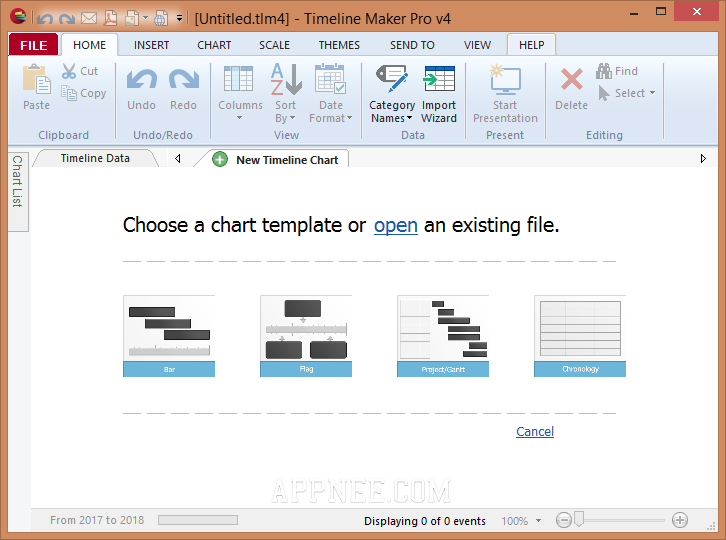
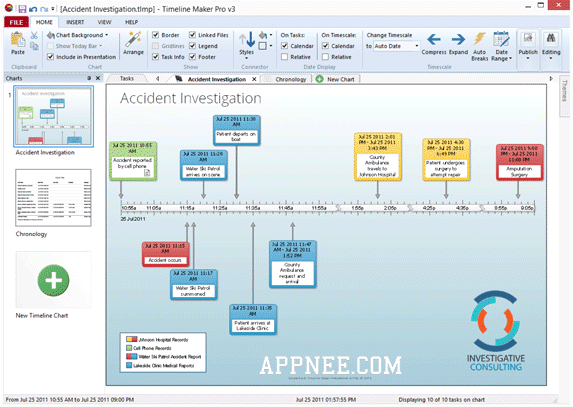
// Key Features //
- One-click Timelines
- No Learning Curve
- Built-in Themes
- Easy Customization
- Include Links
- Assign Category Colors
- Import Event Data
- Export Event Data
- Add Notes
- Automatic/Manual Time scale
- Multiple Charts
- Customize Data Fields
- Spell-check
- Print on Any Paper Size
- Numerous Publish Options
- Built-in Presentation Mode
- Seamless PowerPoint Integration
- Package for Sharing
// Edition Statement //
AppNee provides the Timeline Maker Professional Edition multilingual portable full registered versions for Windows 32-bit & 64-bit.
// Related Links //
// Download URLs //
| License | Version | Download | Size |
| Professional Edition | v2.1.8 | reserved | n/a |
| v4.1.13 | reserved | 13.1 MB | |
| v4.5.40 |  |
13.3 MB |
(Homepage)
| If some download link is missing, and you do need it, just please send an email (along with post link and missing link) to remind us to reupload the missing file for you. And, give us some time to respond. | |
| If there is a password for an archive, it should be "appnee.com". | |
| Most of the reserved downloads (including the 32-bit version) can be requested to reupload via email. |