| Ⅰ | This article along with all titles and tags are the original content of AppNee. All rights reserved. To repost or reproduce, you must add an explicit footnote along with the URL to this article! |
| Ⅱ | Any manual or automated whole-website collecting/crawling behaviors are strictly prohibited. |
| Ⅲ | Any resources shared on AppNee are limited to personal study and research only, any form of commercial behaviors are strictly prohibited. Otherwise, you may receive a variety of copyright complaints and have to deal with them by yourself. |
| Ⅳ | Before using (especially downloading) any resources shared by AppNee, please first go to read our F.A.Q. page more or less. Otherwise, please bear all the consequences by yourself. |
| This work is licensed under a Creative Commons Attribution-NonCommercial-ShareAlike 4.0 International License. |

Transmutr is a dependable tool designed to facilitate the conversion of multiple 3D files into formats compatible with SketchUp, making it easier for you to incorporate them into your projects. Its UI is well-structured to optimize all tasks, the program supports drag & drop, and supports 3DS, DAE, FBX, OBJ, or STL file formats.
Additionally, you have the option to import Megascans assets directly from Quixel Bridge. Regardless of the source, you can preview, pan, and orbit the model in a manner similar to how you would in SketchUp. Besides, Transmutr allows you to customize a wide range of geometry-related attributes for your loaded file. Specifically, you can adjust the scale multiplier, the conversion unit (ensuring the model’s exact scale is maintained in SketchUp), the Up axis, and the origin of the model.
Furthermore, you can modify the mesh simplification by adjusting the slider until you achieve the desired number of faces on your model, all without altering the original shape. You also have the ability to edit the overall dimensions of the model while accessing the total number of triangles it contains.
You can count on Transmutr to export the current model as proxies for V-Ray, Thea, or Enscape. When these functions are activated, the rendering engine utilizes the high-quality original model, while SketchUp only displays a placeholder, leading to improved performance. It is important to note that the output file remains in SKP format. It should not be opened on its own but rather imported as a component into another model.
Thanks to Transmutr, you can explore and modify the materials associated with your model by experimenting with their titles, types, colors, bump maps, opacity, and reflection. You can also upload a bitmap file if you wish to add a texture map. In short, it aids in refining the models you work on in SketchUp, all with minimal effort on your part.
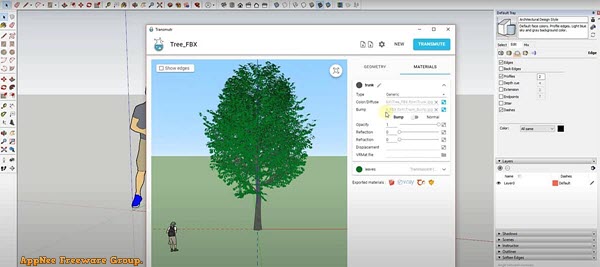
// Key Features //
| Feature | Description |
| Automated render-ready materials | Automatically convert render-ready materials or tweak them with just a few clicks. |
| Automated proxies | With a single click, Transmutr can generate proxies for V-Ray, Thea and Enscape. |
| Geometry simplification | Simplify high-poly objects with millions of faces down to a few thousands or hundreds. |
| Direct link with Quixel Megascans Bridge | With a couple of clicks, you can send Megascans assets from Quixel Bridge to SketchUp. |
| Adjust units, scale and axes | Scale the model, adjust the origin or change the Up Axis with just a couple clicks.. |
| Clean model hierarchy | Transmutr keeps the model hierarchy, while simplifying it to avoid redundent nesting. |
| Simplify existing SketchUp objects | You can edit an existing component or group directly from within SketchUp, for instance if you want to simplify its geometry. |
| Material Automations | Studio only – Automations are user-defined rules that allow you to automatically and instantly edit multiple materials at once. |
| Command-Line Interface | Studio only – The Command-Line Interface is a very powerful tool that allows users to easily process large sets of models. |
// Official Demo Video //
// Edition Statement //
AppNee provides the Transmutr Artist/Studio Edition multilingual full installers, unlocked files and unlock patch for Windows 32-bit and 64-bit.
// Installation Notes //
for v1.2.12 on Windows:
- Download and install Transmutr
- Copy the unlocked file to the following path:
- C:\Users\[user name]\AppData\Local\Programs\Transmutr\resources\app.asar.unpacked\_webpack\
- Block this program with your firewall
- Done
for v1.1.2 on Windows:
- Download and install Transmutr
- Copy the unlock patch to installation folder, run it (password: tpcrew-group), and click ‘PATCH‘
- Block this program with your firewall
- Done
// Related Links //
// Download URLs //
| License | Version | Download | Size |
| for Windows | |||
| Artist Edition | v1.2.12 |  |
104 MB |
| Studio Edition | v1.1.2 |  |
82.0 MB |
(Homepage)
| If some download link is missing, and you do need it, just please send an email (along with post link and missing link) to remind us to reupload the missing file for you. And, give us some time to respond. | |
| If there is a password for an archive, it should be "appnee.com". | |
| Most of the reserved downloads (including the 32-bit version) can be requested to reupload via email. |