| Ⅰ | This article along with all titles and tags are the original content of AppNee. All rights reserved. To repost or reproduce, you must add an explicit footnote along with the URL to this article! |
| Ⅱ | Any manual or automated whole-website collecting/crawling behaviors are strictly prohibited. |
| Ⅲ | Any resources shared on AppNee are limited to personal study and research only, any form of commercial behaviors are strictly prohibited. Otherwise, you may receive a variety of copyright complaints and have to deal with them by yourself. |
| Ⅳ | Before using (especially downloading) any resources shared by AppNee, please first go to read our F.A.Q. page more or less. Otherwise, please bear all the consequences by yourself. |
| This work is licensed under a Creative Commons Attribution-NonCommercial-ShareAlike 4.0 International License. |
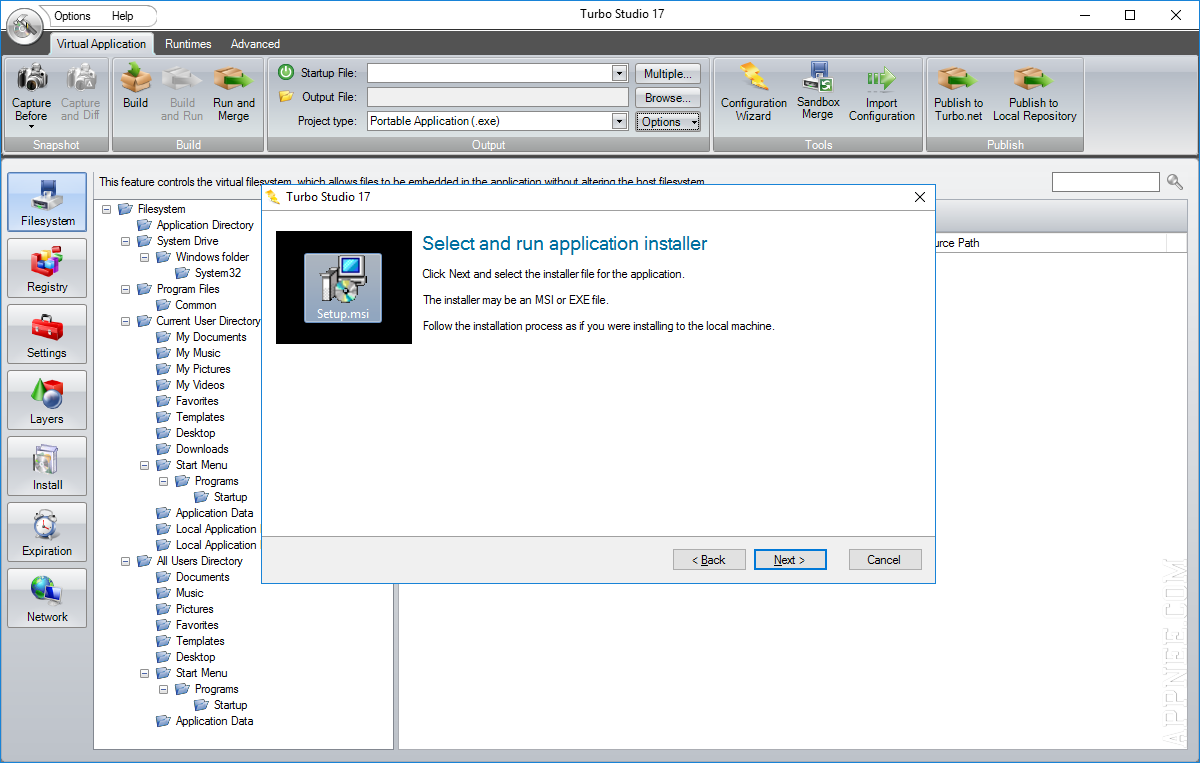
Turbo Studio (formerly called: Spoon/Xenocode Virtual Application Studio, or Spoon/Xenocode Studio for short) is a user-friendly application virtualization tool. It can encapsulate all files required by a program in a virtual container, supports customization and pre-configuration of the virtualized applications.
Similar with VMware ThinApp, Turbo Studio’s design objective is to enable Windows software to run within a virtual environment independent of the system, components, registry and permissions, so as to avoid a variety of problems in the traditional software deployment, such as installation failure, DLL conflicts, loss of components, insufficient permissions, and so on. Compared with VMware ThinApp, both working principle is very similar, but Turbo Studio comes with more powerful and detailed features, while VMware ThinApp is easier to get started with.
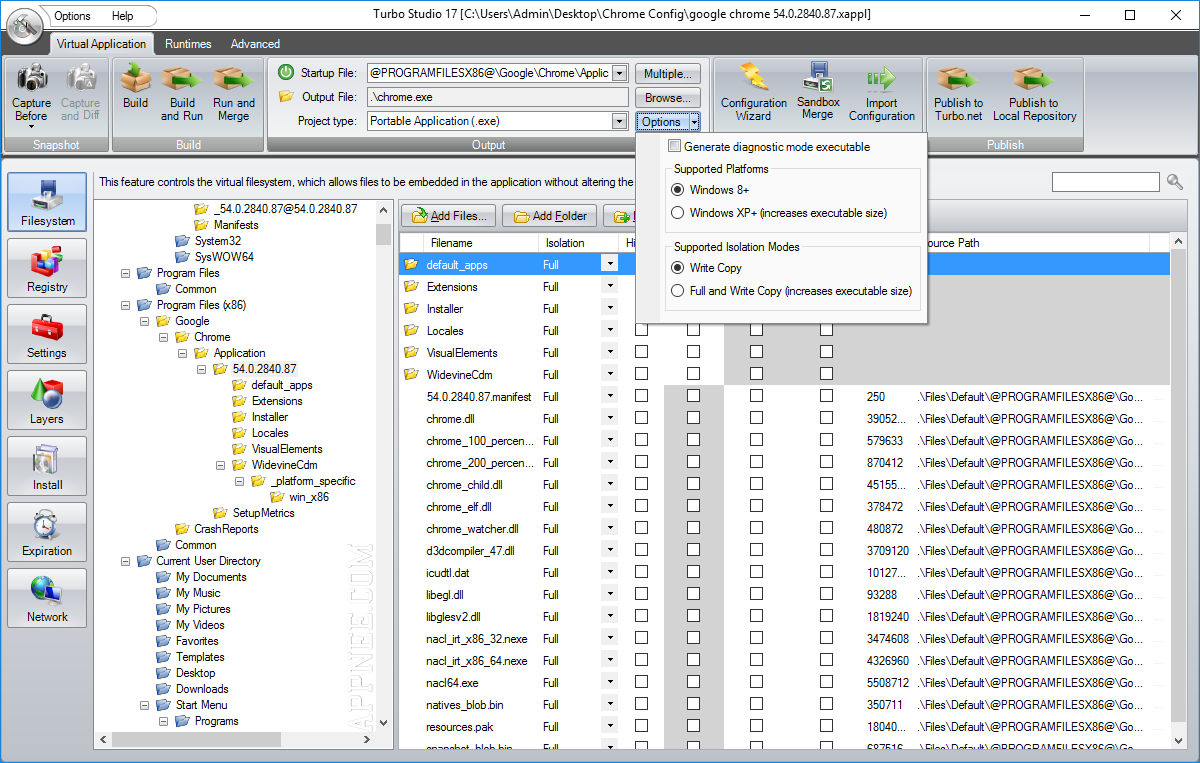
// Key Features //
| Feature | List |
| Eliminate Installs |
|
| Easy to Understand |
|
| App Virtualization Engine |
|
| Publish Anywhere |
|
| Comprehensive Platform |
|
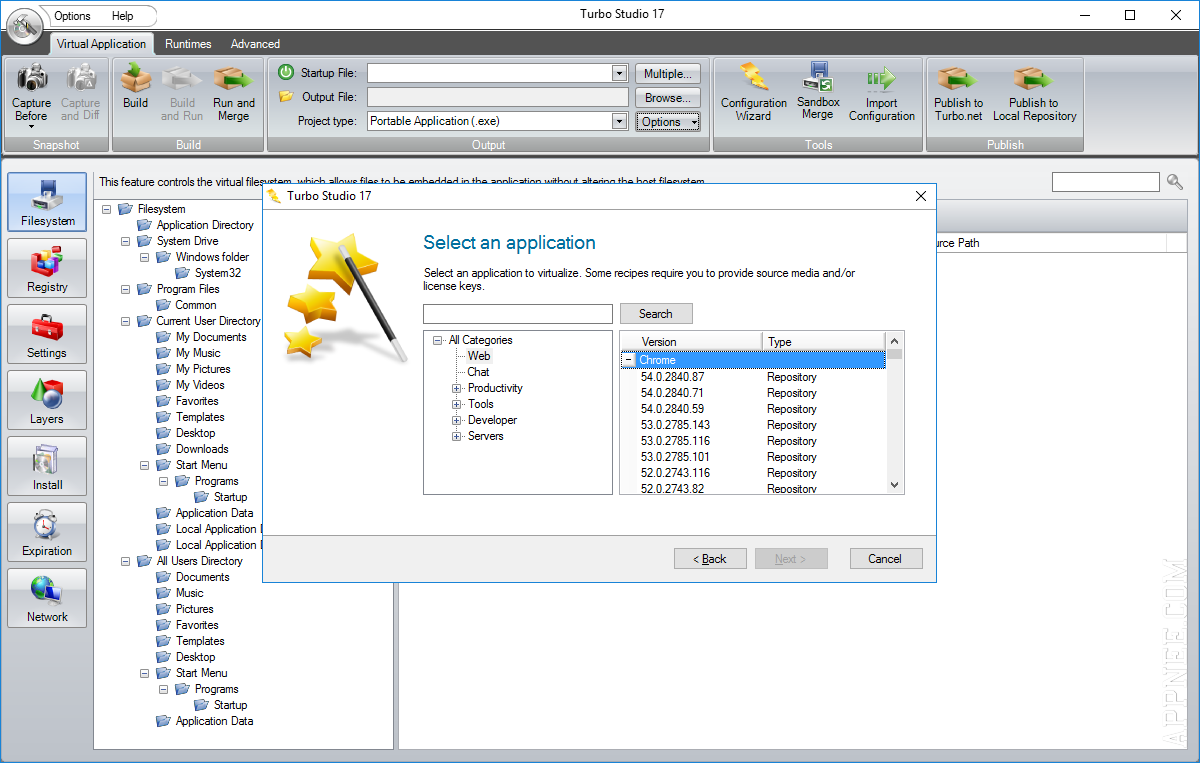
// System Requirements //
- Microsoft .NET Framework 4.5.2
// Universal License Keys //
| For | License Certificate |
| v20+ | <?xml version=”1.0″ encoding=”utf-16″?> <LicenseCertificate version=”2″ publisher=”Turbo.net”> <LicenseType>Retail</LicenseType> <LicenseModel>Site</LicenseModel> <ProductCode>ALL</ProductCode> <LicenseeName>admin</LicenseeName> <Account>admin</Account> <DrmFree>True</DrmFree> <Signature> 95234d7ea830aa9b3b2772805e2b4feb 716e893123690dd345fe4d162899b4a3 c925af48ccaf102b4ca67c2aca5d4d3b 02cce518f80b05f7b1ce8aa422390f32 29b5e26c7051d6b4652ab27122deb401 00ee1f566fb8d03c96c7c0f4991c5366 10b4ced89d2fd965e21c7938fcb5a01f 98f4fb5011fdbe0f23756e78c848896d </Signature> </LicenseCertificate> |
// Edition Statement //
AppNee provides the Turbo Studio multilingual portable full registered versions as well as universal license keys for Windows 32-bit & 64-bit.
// Installation Notes //
for v20+ Portable versions:
- Download and extract program
- Run program, enter “Options -> License certificate…“, or click ‘ENTER LICENSE CERTIFICATE‘ at the login window
- Use the universal license key above to register
- Done
for Setup versions:
- Download and install program
- Copy the unlocked file to installation folder and overwrite
- Done
// Prompts //
- On Windows Vista+, you should turn off User Account Control (UAC) or run portable app as admin.
// Related Links //
// Download URLs //
| Version | Download | Size |
| v25.3.1 |  |
63.5 MB |
*** Since versions 20.2, Turbo Studio has kicked the Java component off, that’s why you can see it’s so small in file size now.
(Homepage)
| If some download link is missing, and you do need it, just please send an email (along with post link and missing link) to remind us to reupload the missing file for you. And, give us some time to respond. | |
| If there is a password for an archive, it should be "appnee.com". | |
| Most of the reserved downloads (including the 32-bit version) can be requested to reupload via email. |