| Ⅰ | This article along with all titles and tags are the original content of AppNee. All rights reserved. To repost or reproduce, you must add an explicit footnote along with the URL to this article! |
| Ⅱ | Any manual or automated whole-website collecting/crawling behaviors are strictly prohibited. |
| Ⅲ | Any resources shared on AppNee are limited to personal study and research only, any form of commercial behaviors are strictly prohibited. Otherwise, you may receive a variety of copyright complaints and have to deal with them by yourself. |
| Ⅳ | Before using (especially downloading) any resources shared by AppNee, please first go to read our F.A.Q. page more or less. Otherwise, please bear all the consequences by yourself. |
| This work is licensed under a Creative Commons Attribution-NonCommercial-ShareAlike 4.0 International License. |
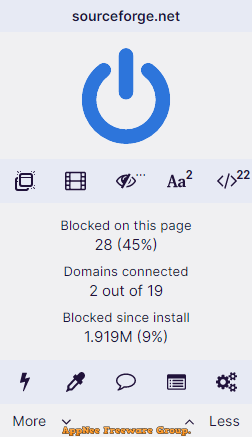
uBlock Origin (formerly called uBlock, uBO for short) is a plugin/addon/extension for blocking ads on web pages for all popular web browsers, developed by Raymond Hill from Canada in 2014, using JavaScript. It gives users a cleaner and faster web browsing experience, and is much more powerful than Adblock Plus, AdGuard, Ghostery, NoScript, Privacy Badger.
uBlock Origin is not just an ad blocker but also a wide-spectrum content blocker with CPU and memory efficiency as a primary feature. It comes with many popular lists of ad filters and many more advanced features. Users can manually select which page elements to block if it doesn’t automatically block, and create your own global or local rules to override entries from filter lists.
As the only best web ad blocker out there, uBlock Origin can effectively block almost any ad on the web, even anything (pictures, animations, frames, even text). Even better, it uses extremely low memory and CPU. Compared with similar extensions or independent applications, although their functions are the same, uBlock Origin can load and execute thousands of filtering rules, but the rules it generates are more streamlined, and it runs faster, is easier to use, and consumes less system resources.
uBlock Origin supports and extends Adblock Plus’ ad filtering syntax, and can handle custom rules and filters. Unlike Adblock Plus, it does not insert thousands of blocking rules for all web pages, so its system resource usage is significantly lower than the former. Of course, enabling more filtering rules will result in higher resource usage. However, even adding multiple rule lists, the resource usage of uBlock Origin is still much lower than other ad filtering tools.
Although this means that more and more people know about it and use it, which is extremely detrimental to AppNee’s advertising display, but AppNee always insists that as long as it is excellent software, we must share and promote it. Of course, in order to maintain the website, AppNee may complete the blocking detection of uBlock Origin in August or September.
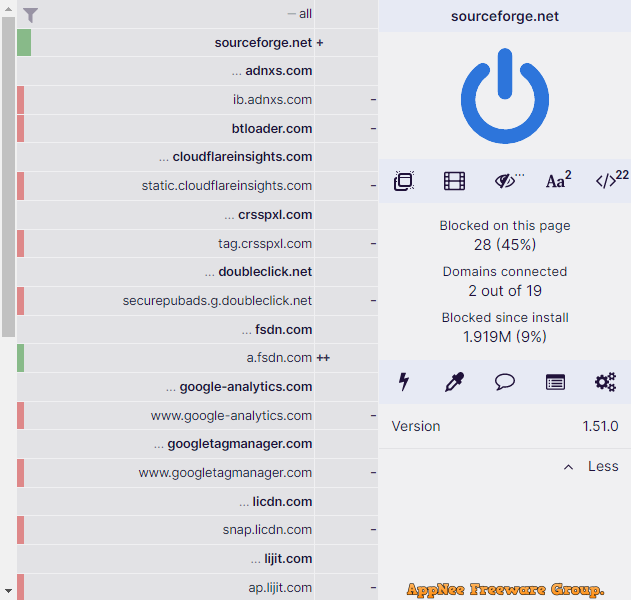
// Key Features //
- EasyList, EasyPrivacy, Peter Lowe’s, Online Malicious URL Blocklist and uBO’s own lists are enabled by default
- Many more lists are readily available to block trackers, analytics, and more
- Hosts files are also supported
- You can install the latest version manually, from the Chrome Web Store, or from the Opera add-ons
- It is expected that uBlock Origin is compatible with any Chromium-based browsers
- Chromium-based Edge: Stable version available in Microsoft Edge Add-ons
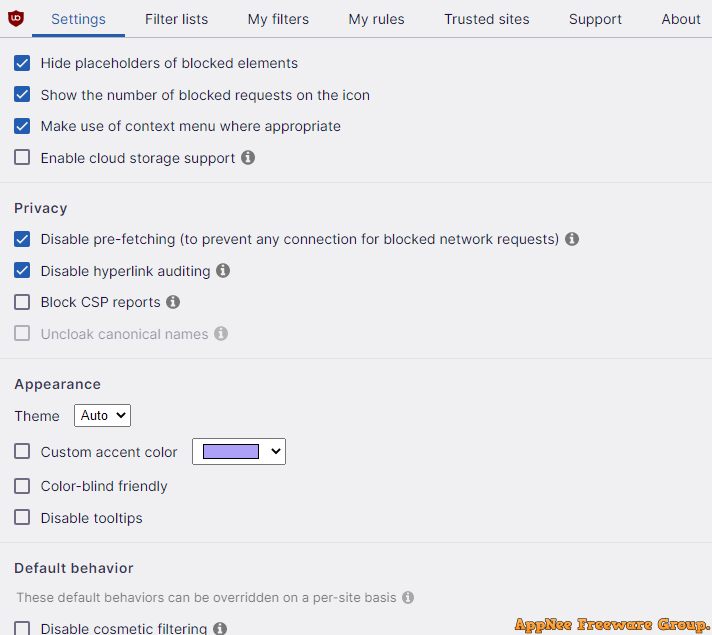
// Included Filters //
- uBlock Origin filter lists
- EasyList (ads)
- EasyPrivacy (tracking)
- Peter Lowe’s Ad server list (ads and tracking)
- Online Malicious URL Blocklist
- Annoyances (cookie warnings, overlays, etc.)
- Hosts-based lists
- And many others
// Prompts //
- Mozilla’s Add-ons for Firefox prohibits users in mainland China from installing and using various ad blocking plug-ins (such as uBlock Origin, AdGuard AdBlocker, AdBlock For Firefox, AdNauseam, etc.). Fortunately, you can manually download and install it directly from the uBlock Origin official website.
// Download URLs //
| License | Version | Download | Size |
| Freeware | Latest |  (mir1 | mir2) (mir1 | mir2) |
n/a |
(Homepage | GitHub | SourceForge)
| If some download link is missing, and you do need it, just please send an email (along with post link and missing link) to remind us to reupload the missing file for you. And, give us some time to respond. | |
| If there is a password for an archive, it should be "appnee.com". | |
| Most of the reserved downloads (including the 32-bit version) can be requested to reupload via email. |