| Ⅰ | This article along with all titles and tags are the original content of AppNee. All rights reserved. To repost or reproduce, you must add an explicit footnote along with the URL to this article! |
| Ⅱ | Any manual or automated whole-website collecting/crawling behaviors are strictly prohibited. |
| Ⅲ | Any resources shared on AppNee are limited to personal study and research only, any form of commercial behaviors are strictly prohibited. Otherwise, you may receive a variety of copyright complaints and have to deal with them by yourself. |
| Ⅳ | Before using (especially downloading) any resources shared by AppNee, please first go to read our F.A.Q. page more or less. Otherwise, please bear all the consequences by yourself. |
| This work is licensed under a Creative Commons Attribution-NonCommercial-ShareAlike 4.0 International License. |

Ubuntu Linux Bible is a comprehensive guide that provides clear, step-by-step instructions that cover a wide range of topics on Ubuntu OS, from the installation of Ubuntu and the customization of your desktop, to the creation of shell scripts and the setup of file sharing on your network. Throughout the book, you will find numerous examples, figures, and review questions with answers to ensure a thorough understanding of each key concept.
Ubuntu Linux Bible provides readers with a full understanding of the Ubuntu operating system. This authoritative guidebook covers a wide range of topics, including the installation and configuration of Ubuntu, the management of software packages, and the customization of the user interface. Additionally, it also delves into more advanced subjects such as system administration, network configuration, and server management. With its detailed explanations and practical examples, this book serves as an indispensable resource for anyone seeking to master Ubuntu Linux.
In short, whether you are new to Ubuntu Linux or an experienced system administrator, Ubuntu Linux Bible offers all the necessary information to maximize your experience with one of the leading Linux distributions in the world. In other words, it is an essential resource for anyone seeking a complete, step-by-step tutorial on this immensely popular Linux operating system.
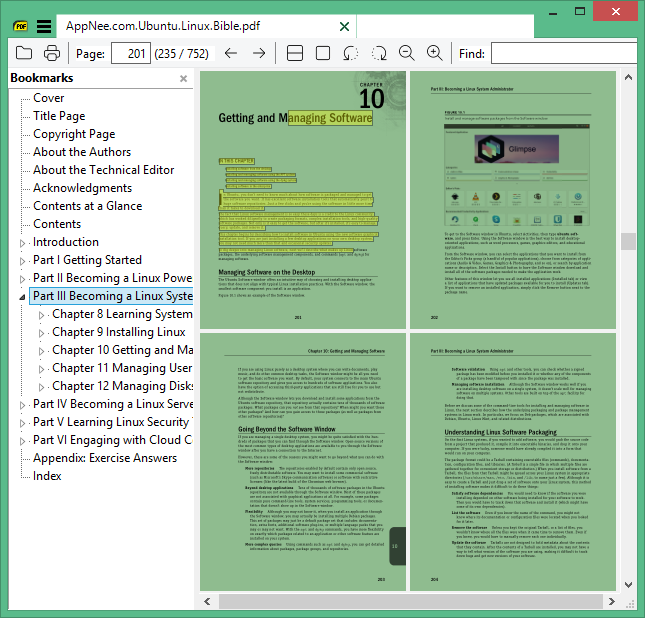
// Table Of Contents //
- Part I Getting Started
- Chapter 1 Starting with Linux
- Chapter 2 Creating the Perfect Linux Desktop
- Part II Becoming a Linux Power User
- Chapter 3 Using the Shell
- Chapter 4 Moving Around the Filesystem
- Chapter 5 Working with Text Files
- Chapter 6 Managing Running Processes
- Chapter 7 Writing Simple Shell Scripts
- Part III Becoming a Linux System Administrator
- Chapter 8 Learning System Administration
- Chapter 9 Installing Linux
- Chapter 10 Getting and Managing Software
- Chapter 11 Managing User Accounts
- Chapter 12 Managing Disks and Filesystems
- Part IV Becoming a Linux Server Administrator
- Chapter 13 Understanding Server Administration
- Chapter 14 Administering Networking
- Chapter 15 Starting and Stopping Services
- Chapter 16 Configuring a Print Server
- Chapter 17 Configuring a Web Server
- Chapter 18 Configuring an FTP Server
- Chapter 19 Configuring a Windows File Sharing (Samba) Server
- Chapter 20 Configuring an NFS File Server
- Chapter 21 Troubleshooting Linux
- Part V Learning Linux Security Techniques
- Chapter 22 Understanding Basic Linux Security
- Chapter 23 Understanding Advanced Linux Security
- Chapter 24 Enhancing Linux Security with AppArmor
- Chapter 25 Securing Linux on a Network
- Part VI Engaging with Cloud Computing
- Chapter 26 Shifting to Clouds and Containers
- Chapter 27 Deploying Linux to the Public Cloud
- Chapter 28 Automating Apps and Infrastructure with Ansible
- Chapter 29 Deploying Applications as Containers with Kubernetes
- Appendix: Exercise Answers
// Download URLs //
| Format | Download | Size |
 |
8.63 MB |
(Homepage)
| If some download link is missing, and you do need it, just please send an email (along with post link and missing link) to remind us to reupload the missing file for you. And, give us some time to respond. | |
| If there is a password for an archive, it should be "appnee.com". | |
| Most of the reserved downloads (including the 32-bit version) can be requested to reupload via email. |