| Ⅰ | This article along with all titles and tags are the original content of AppNee. All rights reserved. To repost or reproduce, you must add an explicit footnote along with the URL to this article! |
| Ⅱ | Any manual or automated whole-website collecting/crawling behaviors are strictly prohibited. |
| Ⅲ | Any resources shared on AppNee are limited to personal study and research only, any form of commercial behaviors are strictly prohibited. Otherwise, you may receive a variety of copyright complaints and have to deal with them by yourself. |
| Ⅳ | Before using (especially downloading) any resources shared by AppNee, please first go to read our F.A.Q. page more or less. Otherwise, please bear all the consequences by yourself. |
| This work is licensed under a Creative Commons Attribution-NonCommercial-ShareAlike 4.0 International License. |
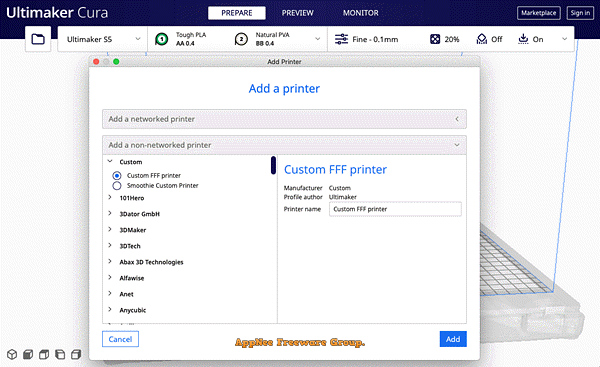
Ultimaker Cura is a very popular, powerful and easy to use 3D printing & slicing application, created by David Braam from United States, but later developed and maintained by a 3D printer manufacturing company from Netherlands – Ultimaker and its community. The most important part is its very powerful open-source slicing engine. It can be used by anyone, whether an experienced or novice 3D printer user.
As a 3D printer slicing application built on top of the Uranium framework, Ultimaker Cura is free and open-source, compatible with various 3D printers (both Ultimaker printers or third-party printers), and widely used around the world. It works by slicing the 3D model file into layers and converting them into a printer-specific G-code (a programming language for numerical control). It can work with files in the most common 3D formats such as STL, OBJ, X3D, 3MF, as well as image file formats such as BMP, GIF, JPG, and PNG.
Ultimaker Cura is not only designed for beginners, but also for professional users. It offers hundreds of settings for users to customize the printing process, supports dual-head, dual-material printing, supports file repair, supports displaying the printhead path, print time and material usage, and much more. It is relatively efficient at slicing and can quickly handle large STL files. Even better, Ultimaker Cura is constantly evolving, adding new features and improving old ones, which keeps it at the forefront of 3D printing technology.
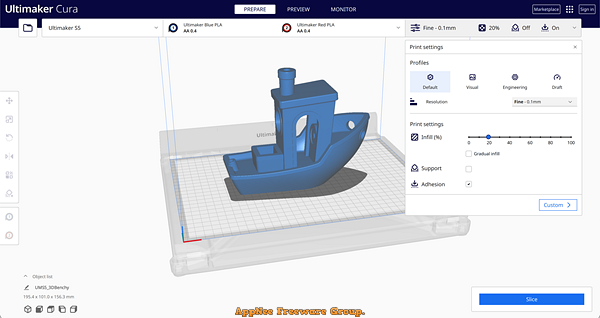
// Official Demo Video //
// Related Links //
// Download URLs //
| License | Version | Download | Size |
| Freeware | Latest |  |
n/a |
| If some download link is missing, and you do need it, just please send an email (along with post link and missing link) to remind us to reupload the missing file for you. And, give us some time to respond. | |
| If there is a password for an archive, it should be "appnee.com". | |
| Most of the reserved downloads (including the 32-bit version) can be requested to reupload via email. |