| Ⅰ | This article along with all titles and tags are the original content of AppNee. All rights reserved. To repost or reproduce, you must add an explicit footnote along with the URL to this article! |
| Ⅱ | Any manual or automated whole-website collecting/crawling behaviors are strictly prohibited. |
| Ⅲ | Any resources shared on AppNee are limited to personal study and research only, any form of commercial behaviors are strictly prohibited. Otherwise, you may receive a variety of copyright complaints and have to deal with them by yourself. |
| Ⅳ | Before using (especially downloading) any resources shared by AppNee, please first go to read our F.A.Q. page more or less. Otherwise, please bear all the consequences by yourself. |
| This work is licensed under a Creative Commons Attribution-NonCommercial-ShareAlike 4.0 International License. |
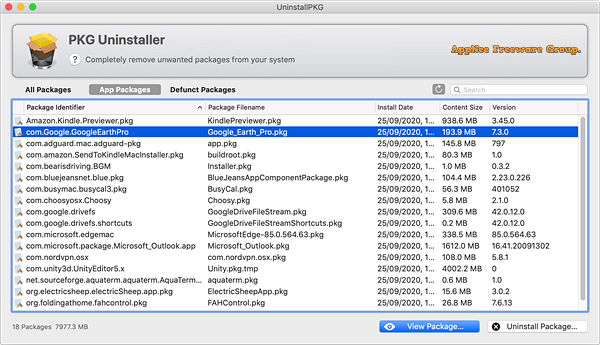
Unlike apps installed from the Mac App Store or in DMG format, you can simply drag and drop them to the Trash to delete them cleanly. The PKG file is a package with the installation process and may modify the system settings. It doesn’t necessarily appear in a user’s sight and may spread files across multiple folders. It usually can be removed using the program’s built-in Uninstaller, or it can be uninstalled with the help of third-party tools like CleanMyMac, CCleaner for Mac, and UninstallPKG.
UninstallPKG is a free and powerful tool for completely removing PKG files specially made for Mac platform, developed by CoreCode from Malta. It enables users to completely delete PKG-formatted suites and all the files they have installed from their Mac with one click. For example, remove features you don’t need (such as unused printer drivers), delete programs that you no longer use, or clean up files left over from deleted applications.
UninstallPKG shows you a brief overview of all the files associated with a particular package, helping you completely remove packages with the file extension .pkg and all their installed contents from your Mac. By doing so, it helps you free up valuable disk space by eliminating unnecessary functionality.
In addition to reclaiming disk space, UninstallPKG also ensures that your Mac remains clean and optimized. It achieves this by removing leftover files from applications that you may have manually uninstalled in the past. This comprehensive cleaning process helps maintain the overall performance of your Mac.
Furthermore, UninstallPKG goes beyond simply removing the application itself. It also takes care of removing any traces left behind, such as removing the application from the Dock and LoginItems. Additionally, it erases any files generated by the application, including preferences and other related data.
In summary, UninstallPKG is a useful application that empowers Mac users to thoroughly remove unwanted packages and associated files. Its ability to reclaim disk space, clean up after manual uninstalls, and optimize overall system performance make it an invaluable tool for any Mac user.
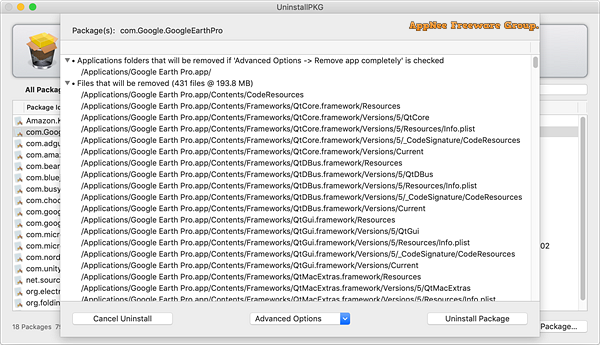
// Fan Made Demo Video //
// Edition Statement //
AppNee provides the UninstallPKG multilingual pre-activated full installers for Mac.
// Related Links //
// Download URLs //
| License | Version | Download | Size |
| Freeware (showing other apps) | Latest |  |
n/a |
| Registered | v1.1.9 |  |
5.21 MB |
(Homepage)
| If some download link is missing, and you do need it, just please send an email (along with post link and missing link) to remind us to reupload the missing file for you. And, give us some time to respond. | |
| If there is a password for an archive, it should be "appnee.com". | |
| Most of the reserved downloads (including the 32-bit version) can be requested to reupload via email. |