| Ⅰ | This article along with all titles and tags are the original content of AppNee. All rights reserved. To repost or reproduce, you must add an explicit footnote along with the URL to this article! |
| Ⅱ | Any manual or automated whole-website collecting/crawling behaviors are strictly prohibited. |
| Ⅲ | Any resources shared on AppNee are limited to personal study and research only, any form of commercial behaviors are strictly prohibited. Otherwise, you may receive a variety of copyright complaints and have to deal with them by yourself. |
| Ⅳ | Before using (especially downloading) any resources shared by AppNee, please first go to read our F.A.Q. page more or less. Otherwise, please bear all the consequences by yourself. |
| This work is licensed under a Creative Commons Attribution-NonCommercial-ShareAlike 4.0 International License. |

As one of the most popular physics-based renderers in the world, V-Ray is widely used by top design studios, architecture firms, advertising agencies and visual effects companies around the world every day. At the same time, many of them are starting to use Unreal Engine to create interactive or immersive experiences. Chaos Group noticed this, whereupon V-Ray for Unreal was born.
As a renderer plugin built specifically for Unreal Engine, V-Ray for Unreal is the fastest and easiest way to import rendered scenes with V-Ray directly from 3ds Max, Maya and SketchUp into the Unreal Editor for further rendering. When the scene is imported, the textures and lights are automatically converted into the real-time equivalent of the workflow in Unreal Engine. Meanwhile, there is a link between the two for launching V-Ray’s raytrace rendering from within the Unreal Engine at any time.
Advanced ray-tracing provides a huge force in architecture, automotive and product visualization fields, increasing the speed and quality with which users turn projects into real-time experiences. V-Ray for Unreal employs mixed rendering function, which can take full advantage of the comprehensive capabilities of GPU and CPU for ultra-high speed raytracing. This makes it more quickly, naturally, truly and visually consistent when generating raytrace images from within the Unreal Editor.
As a traditional and established renderer plugin, V-Ray is very popular in architecture, film & television, animation, game, and many other fields. As the most powerful real-time interactive engine now, Unreal Engine has been working very well in many areas. The combination of the two will undoubtedly bring us a more convenient and efficient workflow, thus greatly saving resource and time. And as V-Ray is more deeply integrated into Unreal Engine, I do believe we will see more features coming out.
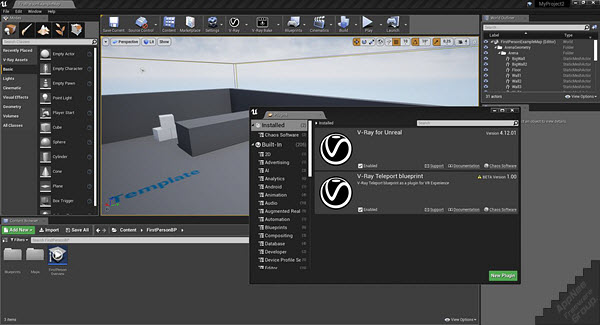
// Key Features //
| Feature | Description |
| PHYSICAL MATERIALS & TRANSLATION | Automatically converts V-Ray materials to approximate Unreal materials. Original V-Ray materials are used when rendering. |
| V-RAY LIGHT BAKING | Bake your ray-traced lighting with V-Ray for the highest quality real-time illumination.
Supports static objects. |
| ACCURATE LIGHTING | Render your Unreal scenes with physically accurate, ray-traced lighting from V-Ray. |
| GLOBAL ILLUMINATION | Render realistic bounced light using V-Ray’s Brute force and proprietary Light cache global illumination. |
| GPU+CPU RENDERING | Render on all your hardware — with support for CPUs, NVIDIA GPUs, or a combination of both. |
| RENDERING ANIMATION | Render sequences from the Unreal Sequence Editor to create V-Ray-quality, ray-traced animated cinematics.
To render deforming objects, use animated V-Ray Proxy objects. |
| DISTRIBUTED RENDERING | Leverage the power of multiple machines working together to speed up rendering and light baking. |
| RENDER ELEMENTS | Supports a wide range of render elements for better control in compositing. |
| V-RAY PROXY SUPPORT | Load high-resolution assets at render time using memory-efficient V-Ray Proxy objects. |
| UNREAL FOLIAGE SUPPORT | Compatible with Unreal’s native foliage system for rendering large environments and landscapes.
Currently supports static foliage. |
| SUBSTANCE SUPPORT | Render materials with textures from Substance Designer. |
| ANIMATED UNREAL FOLIAGE | Render foliage with animated materials. |
| IMPROVED V-RAY LIGHT BAKING | Add support for Unreal Stationary lights. |
| IMPROVED VRSCENES IMPORT | Better workflow and material translation. |
// Official Demo Video //
// Edition Statements //
AppNee provides the V-Ray Next for Unreal full installers and unlocked files for Windows 64-bit only.
// Installation Notes //
for V-Ray Next for Unreal v4.xx.xx:
- Download and install V-Ray for Unreal (there is no need to install the License Server)
- Copy the unlocked file ‘cgauth.dll‘ to the following path:
- C:\Program Files\Epic Games\UE_4.xx\Engine\Plugins\VRayForUnreal\Source\ThirdParty\VRay_unreal_appsdk\bin\
- Copy the unlocked file ‘vray_BRDFScanned.dll‘ to the following path:
- C:\Program Files\Epic Games\UE_4.xx\Engine\Plugins\VRayForUnreal\Source\ThirdParty\VRay_unreal_appsdk\bin\plugins\
- Done
*** This might also work with plugins based on V-Ray 4.xx.xx for the other host applications.
// Download URLs //
(Homepage)
| If some download link is missing, and you do need it, just please send an email (along with post link and missing link) to remind us to reupload the missing file for you. And, give us some time to respond. | |
| If there is a password for an archive, it should be "appnee.com". | |
| Most of the reserved downloads (including the 32-bit version) can be requested to reupload via email. |
