| Ⅰ | This article along with all titles and tags are the original content of AppNee. All rights reserved. To repost or reproduce, you must add an explicit footnote along with the URL to this article! |
| Ⅱ | Any manual or automated whole-website collecting/crawling behaviors are strictly prohibited. |
| Ⅲ | Any resources shared on AppNee are limited to personal study and research only, any form of commercial behaviors are strictly prohibited. Otherwise, you may receive a variety of copyright complaints and have to deal with them by yourself. |
| Ⅳ | Before using (especially downloading) any resources shared by AppNee, please first go to read our F.A.Q. page more or less. Otherwise, please bear all the consequences by yourself. |
| This work is licensed under a Creative Commons Attribution-NonCommercial-ShareAlike 4.0 International License. |
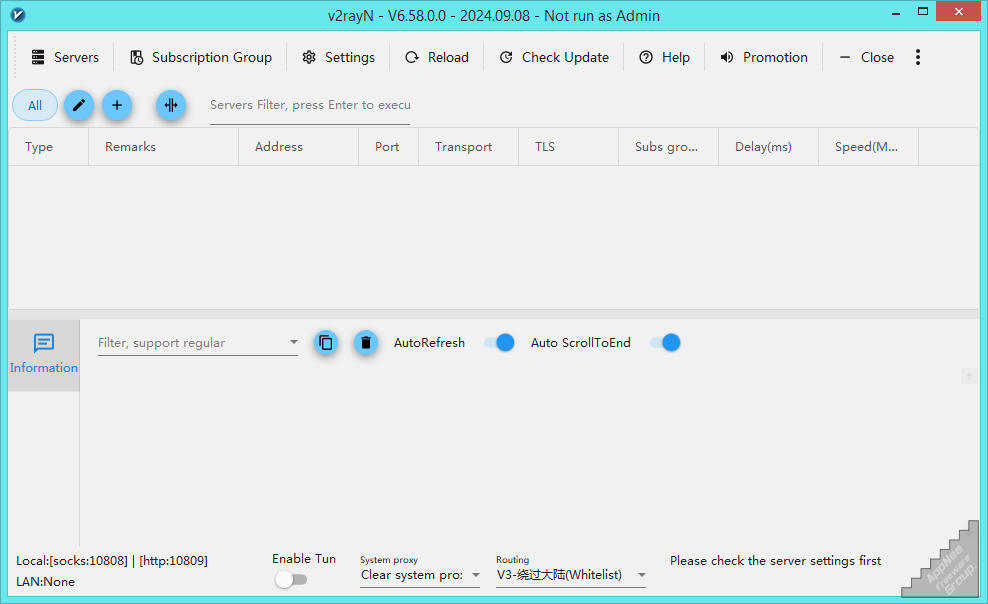
V2Ray is a powerful and advanced network tunneling and privacy protection tool, but it is very unfriendly to ordinary users. v2rayN is a popular GUI client for V2Ray on Windows and Linux platforms, developed by 2dust from China. It simplifies the process of configuring and managing V2Ray connections, and supports Xray core, v2fly core, and others.
V2Ray itself is an advanced proxy tool that offers various protocols and features to enhance online security and circumvent censorship. By providing a user-friendly interface, v2rayN allows users to easily set up and customize their V2Ray instances without needing to delve into complex command-line configurations.
v2rayN supports multiple protocols, including VMess, VLESS, Shadowsocks, Trojan, and more. This versatility makes it suitable for a broad audience, from casual users seeking to bypass geo-restrictions to more advanced users looking for enhanced privacy online. It also boasts features like system proxy support and automatic configuration updates, ensuring that users always have access to the latest server settings and configurations. Additionally, v2rayN supports various configuration methods, such as importing settings via QR codes or links, which streamlines the setup process even further.
In recent years, v2rayN has garnered a significant following, particularly in regions where Internet censorship is prevalent. Its robust functionality combined with a straightforward UI has made it a go-to choice for individuals and organizations trying to maintain their online freedom. As the landscape of Internet privacy and surveillance continues to evolve, tools like v2rayN play a crucial role in empowering users to navigate the web with confidence, ensuring that they can access the content they need while protecting their personal information from prying eyes.
In addition to core functionalities, V2RayN also offers a variety of features that enhance the overall user experience. These include the ability to import and export configuration files, manage multiple profiles, and monitor real-time traffic statistics. Even better, it is regularly updated to incorporate the latest security enhancements and performance improvements, ensuring that users can maintain a reliable and secure connection.
Overall, v2rayN represents a seamless integration of usability and advanced features, making it an invaluable tool for anyone focused on enhancing their online privacy and security. It stands out as a powerful tool for those looking to protect their online activities and access restricted content seamlessly.
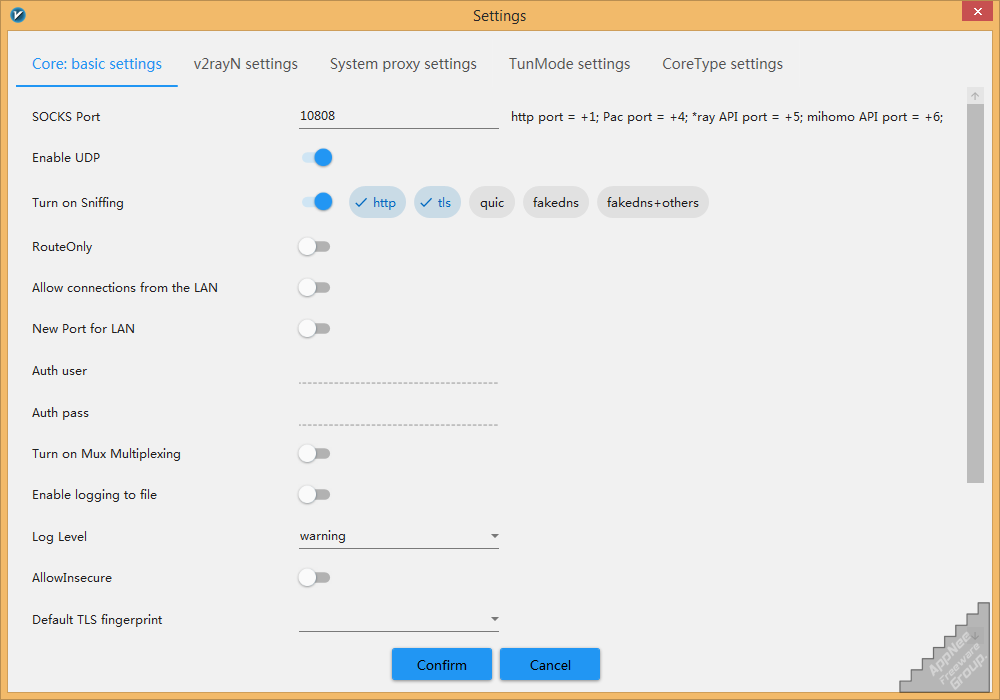
// Fan Made Demo Video //
// System Requirements //
- Microsoft .NET 8.0 Desktop Runtime (for v6.35+)
- Microsoft .NET 6.0 Desktop Runtime (for v6.33-)
// Use Instructions //
- Download and extract v2rayN-With-Core
- (this step depends) You may also need to download cores into the bin folder
- Run v2rayN.exe
- Get some free or paid proxy nodes from Internet to use
- Done
// Related Links //
// Download URLs //
| License | Version | Download | Size |
| Freeware | Latest |  (mir1, mir2) (mir1, mir2) |
n/a |
(Homepage | SourceForge)
| If some download link is missing, and you do need it, just please send an email (along with post link and missing link) to remind us to reupload the missing file for you. And, give us some time to respond. | |
| If there is a password for an archive, it should be "appnee.com". | |
| Most of the reserved downloads (including the 32-bit version) can be requested to reupload via email. |