| Ⅰ | This article along with all titles and tags are the original content of AppNee. All rights reserved. To repost or reproduce, you must add an explicit footnote along with the URL to this article! |
| Ⅱ | Any manual or automated whole-website collecting/crawling behaviors are strictly prohibited. |
| Ⅲ | Any resources shared on AppNee are limited to personal study and research only, any form of commercial behaviors are strictly prohibited. Otherwise, you may receive a variety of copyright complaints and have to deal with them by yourself. |
| Ⅳ | Before using (especially downloading) any resources shared by AppNee, please first go to read our F.A.Q. page more or less. Otherwise, please bear all the consequences by yourself. |
| This work is licensed under a Creative Commons Attribution-NonCommercial-ShareAlike 4.0 International License. |
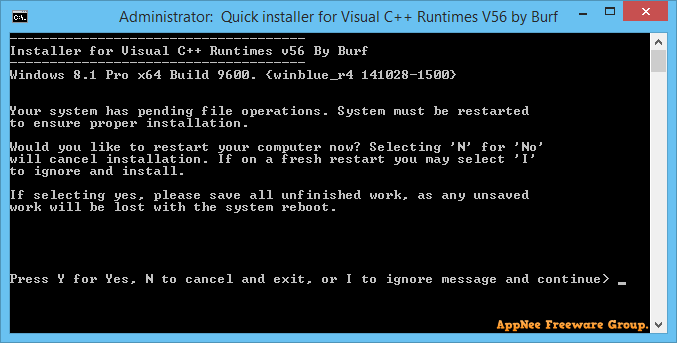
You may encounter the following error when running some software or games written using Visual Studio 20XX: Microsoft Visual C++ Runtime library Runtime Error! This proves that your system is missing the corresponding Microsoft Visual C++ Redistributable Packages as the must-have additional components (common DLL runtimes that are equivalent to the dictionary files of programs) for these programs to run properly. This is especially true for newly installed systems. This case, Visual C++ Runtime Installer can help you solve problems with one click.
Visual C++ Runtime Installer (AKA: Visual C++ Redist Installer) is a single batch script type of installer made by Burfadel from Australia. It contains all the latest versions of Microsoft Visual C++ Runtime libraries (2005, 2008, 2010, 2012, 2013 and 2017, both 32-bit and 64-bit) in a single setup. It eliminates the need of visiting Microsoft official website to download and install various versions of runtime libraries one by one. Instead, it will automatically deploy all of them in the shortest time possible in one effort.
As a must-have utility after a fresh Windows setup, Visual C++ Runtime Installer makes it possible for IT managers and technicians to quickly deploy a running environment for any Visual Studio 20XX based applications. Plus, constant updates ensure that we can always have the latest Microsoft Visual C++ Redistributable Packages installed in our all Windows versions.
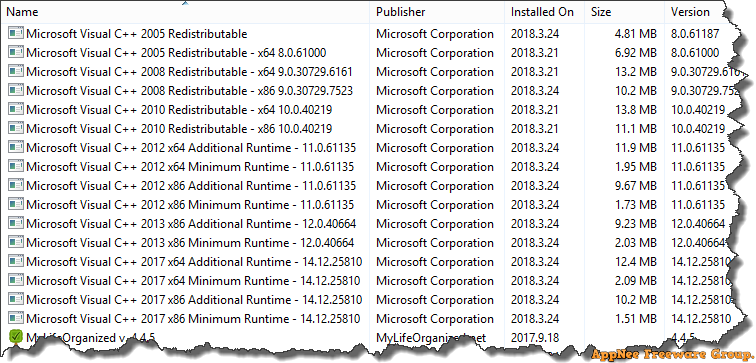
// Contained Components //
| Redistributable Package (x86/x64) | For OS |
| Microsoft Visual C++ 2005 Redistributable | Windows XP+ |
| Microsoft Visual C++ 2008 Redistributable | |
| Microsoft Visual C++ 2010 Redistributable | |
| Microsoft Visual C++ 2012 Redistributable | |
| Microsoft Visual C++ 2013 Redistributable | |
| Microsoft Visual C++ 2015 Redistributable | |
| Microsoft Visual C++ 2017 Redistributable | Windows 7+ |
| Microsoft Visual C++ 2022 Redistributable | |
| … | … |
// Prompts //
- All installation files come from Microsoft’s official website, which are the latest versions with digital signature
- Some programs running under a 64-bit of Windows still require the 32-bit version of runtime library, because these programs may be developed based on the 32-bit of Visual Studio
- This Visual C++ Runtime one-click installer/uninstaller can intelligently detect your system architecture. If it runs on a 32-bit system, it only installs the 32-bit version of runtime; but if runs on a 64-bit system, it will install both 32-bit and 64-bit versions of runtime
- The installation process will attempt to remove any installed Visual C++ runtime versions first, in order to make a fresh install, and avoids displaying a disorder phenomenon in the Programs and Features interface
- It is recommended that you only run this on a fresh Windows session, such as after a reboot, and that you close all other programs before proceeding.
// Download URLs //
| License | Version | Download | Size |
| Freeware | v0.56.0 | reserved | 22.7 MB |
| v0.59.0 | reserved | 27.1 MB | |
| v0.66.0 | reserved | 27.2 MB | |
| v0.78.0 | reserved | 27.2 MB | |
| v0.81.0 |  |
27.2 MB |
(No Homepage)
| If some download link is missing, and you do need it, just please send an email (along with post link and missing link) to remind us to reupload the missing file for you. And, give us some time to respond. | |
| If there is a password for an archive, it should be "appnee.com". | |
| Most of the reserved downloads (including the 32-bit version) can be requested to reupload via email. |