| Ⅰ | This article along with all titles and tags are the original content of AppNee. All rights reserved. To repost or reproduce, you must add an explicit footnote along with the URL to this article! |
| Ⅱ | Any manual or automated whole-website collecting/crawling behaviors are strictly prohibited. |
| Ⅲ | Any resources shared on AppNee are limited to personal study and research only, any form of commercial behaviors are strictly prohibited. Otherwise, you may receive a variety of copyright complaints and have to deal with them by yourself. |
| Ⅳ | Before using (especially downloading) any resources shared by AppNee, please first go to read our F.A.Q. page more or less. Otherwise, please bear all the consequences by yourself. |
| This work is licensed under a Creative Commons Attribution-NonCommercial-ShareAlike 4.0 International License. |
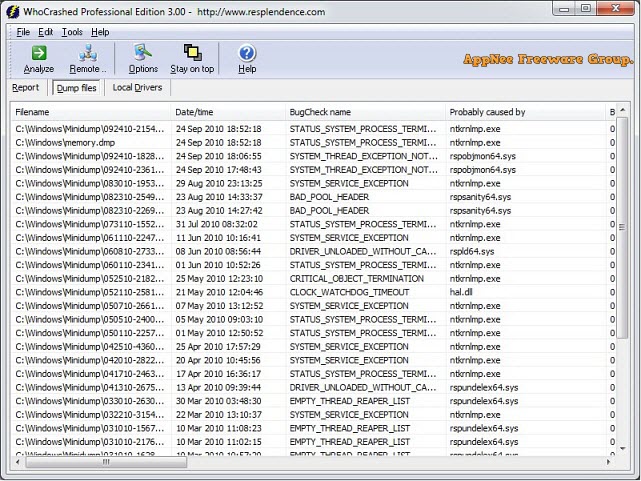
In the process of using Windows, we may have encountered such situations: the system restarts, shuts down or becomes blue screen, black screen without any warning or notice. Then you can no longer log on to the system, or get into an endless loop of blue/black screen + reboot. This case, you may first think that this is probably caused by hardware failures. However, that is almost always caused by conflicts between hardware drivers or errors of system kernel modules. The former is usually shown as a blue screen (+ restart), while the latter is usually shown as an automatic restart by default.
WhoCrashed is a very professional and practical computer faults analysis/diagnosis tool, which is more friendly, easy to use and convenient than NirSoft’s BlueScreenView. Just with one click, it accurately analyzes and determines which device, driver or kernel module has problems and might cause the system failure, and gives an easy-to-understand failure analysis report and other related information collected, which enable users to quickly and easily find the root cause of almost any kind of system failure.
WhoCrashed scans all the crash dump files on your computer and analyzes them, then tells you exactly which errors caused the system failures. Its user interface and operation are so simple that you neither need to master any system debugging techniques, nor need various system debugging tools. This way, even if you don’t have the experience of repairing a computer, you can still easily and quickly find out what is causing your computer to malfunction.
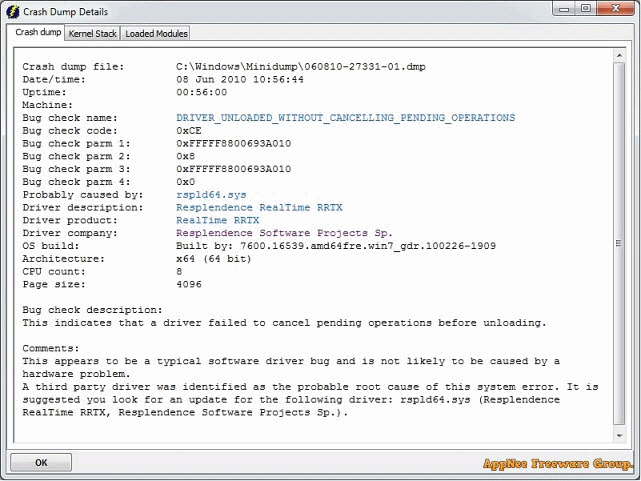
// Pro Edition Additional Features //
- License not limited to use at home only
- Crash dump analysis on remote computers on the network
- Crash dump analysis of a local dump directory of your choice
- More detailed analysis of crash dumps
- Detailed dump information views
- Uptime reports
- Kernel stack traces with symbol resolution
- Viewing list of loaded modules at the time of a crash dump
- Symbol server and local symbol store support
- Sorting on columns in information views
- Options to fine tune the behavior of WhoCrashed
// Main Applications //
- If your computer crashed and produced a blue or black screen
- If your computer unexpectedly reset or shut down
- If your computer crashes during the boot phase
// Supported OS //
- Windows Server 2016
- Windows 10 32-bit editions
- Windows 10 x64 editions
- Windows 8.1 32-bit editions
- Windows 8.1 x64 editions
- Windows 8 32-bit editions
- Windows 8 x64 editions
- Windows 2012 Server 32-bit editions
- Windows 2012 Server x64 editions
- Windows 7 32-bit editions
- Windows 7 x64 editions
- Windows 2008 Server 32-bit editions
- Windows 2008 Server x64 editions
- Windows Vista 32-bit editions
- Windows Vista x64 editions
- Windows XP x64 editions
- Windows XP SP3 32-bit editions
// Edition Statement //
AppNee provides the WhoCrashed Professional Edition multilingual retail full installers, as well as portable full registered versions for Windows 32-bit and 64-bit.
// Prompts //
- Please note that, WhoCrashed cannot always be exactly sure about the root cause of a system crash. Because all kernel modules run in the same address space, any driver or other kernel module can potentially corrupt another. Also, any driver may be able to cause problems to any other driver that runs in the same device stack. In other words, WhoCrashed is not guaranteed to identify the culprit in every scenario.
- When you can’t get into the system, try going into the Safe Mode (or Windows PE – not tested to see if it works) to run this software.
// Related Links //
// Download URLs //
| License | Version | Download | Size |
| Home Edition (freeware) | Latest |  |
n/a |
| Professional Edition | v4.01 | reserved | 1.91 MB |
| v5.51 | reserved | 1.55 MB | |
| v7.00 |  |
11.6 MB |
(Homepage)
| If some download link is missing, and you do need it, just please send an email (along with post link and missing link) to remind us to reupload the missing file for you. And, give us some time to respond. | |
| If there is a password for an archive, it should be "appnee.com". | |
| Most of the reserved downloads (including the 32-bit version) can be requested to reupload via email. |