| Ⅰ | This article along with all titles and tags are the original content of AppNee. All rights reserved. To repost or reproduce, you must add an explicit footnote along with the URL to this article! |
| Ⅱ | Any manual or automated whole-website collecting/crawling behaviors are strictly prohibited. |
| Ⅲ | Any resources shared on AppNee are limited to personal study and research only, any form of commercial behaviors are strictly prohibited. Otherwise, you may receive a variety of copyright complaints and have to deal with them by yourself. |
| Ⅳ | Before using (especially downloading) any resources shared by AppNee, please first go to read our F.A.Q. page more or less. Otherwise, please bear all the consequences by yourself. |
| This work is licensed under a Creative Commons Attribution-NonCommercial-ShareAlike 4.0 International License. |
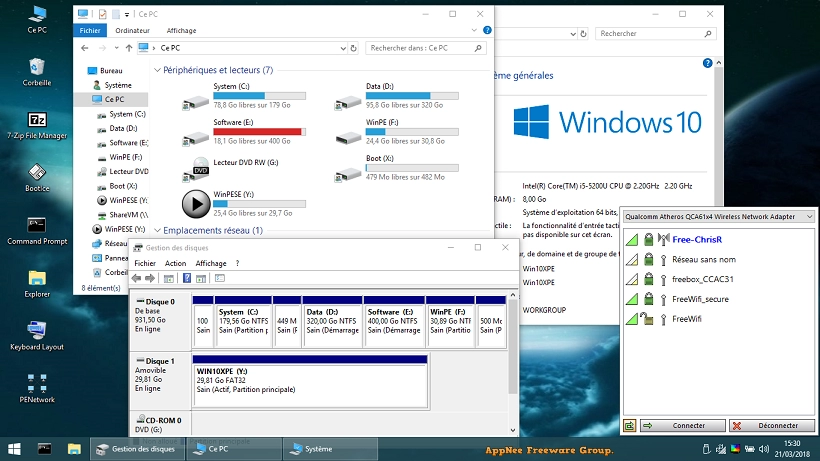
There are many tools designed to streamline Windows system, such as NTLite, Auslogics Windows Slimmer and MSMG Toolkit, but Windows PE creation tools are rare to see. If you’ve always wanted to make a Windows PE that meets your needs to repair, restore or reinstall your system, rescue your data, or use Windows offline via UBS, then Win10XPE is probably your single best option at this time.
Win10XPE is a complete project based on Windows 10 or Windows 11 Recovery Environment, using the discontinued WinBuilder, but with many Windows features added. In other words, it’s a free and easy-to-use tool for making Windows 10/11 PE (Preinstallation Environment). Win10XPE is based on a new concept, its main objective is to be simple, user-friendly and to be as fast as possible, and it uses many XPE plugins available to customize your PE build according to your needs.
If you want to customize your own Windows PE with ease, then you need Win10XPE. This way you can make a pure, absolutely clean and reliable Windows PE that extracts all the required files from the official install.wim file without any non-system files, which can be booted via USB drive, CD-ROM, or hard disk. Of course, besides Win10XPE, you can also try similar tools like AOMEI PE Builder and WimBuilder2.
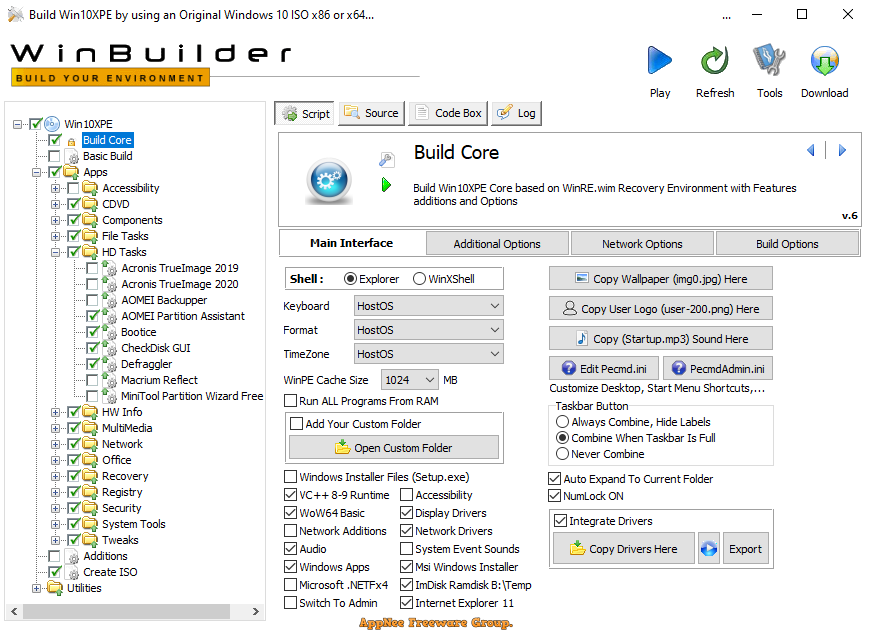
// Key Features //
- Explorer interface
- Easly add utilities
- Administrator account
- PE Network
- For BIOS+UEFI
- Easly make your USB with Rufus
// WinPE Applications //
- Set up your hard drive and prepare it for installing a Windows OS
- Troubleshoot problems with the OS
- Clone or Image a Windows system and later Restore it
- Make changes to the Windows OS, when needed
- Perform Recovery operations
- Recover data from unbootable devices
- And more…
// Supported OS //
Win10XPE supports Windows 10 and Windows 11 original x64 or x86 ISO sources:
- Windows 10 1709 (Fall Creators Update)
- Windows 10 1803 (Spring Creators Update)
- Windows 10 1809 (Oct 2018 Update)
- Windows 10 1903 (May 2019 Update)
- Windows 10 1909 (Nov 2019 Update)
- Windows 10 20H1 (May 2020 Update)
- Windows 10 20H2 (Oct 2020 Update)
- Windows 11 (22000.194, 22000.318)
- Windows 11 22H2 (22621.382, 22621.525) – Under 22H2, the Sound requires Admin account login
// Fan Made Demo Video //
// Download URLs //
| License | Version | Download | Size |
| Freeware | Latest |  (mir) (mir) |
n/a |
(Homepage | SourceForge)
| If some download link is missing, and you do need it, just please send an email (along with post link and missing link) to remind us to reupload the missing file for you. And, give us some time to respond. | |
| If there is a password for an archive, it should be "appnee.com". | |
| Most of the reserved downloads (including the 32-bit version) can be requested to reupload via email. |